Wouldn’t it be amazing if you, as a creator, get an option to get a dedicated space to engage with your audience and send a single message to all of them at once? That would be, indeed. Luckily, you have that option, which is in the form of Instagram broadcast channels.
Instagram launched this new feature in February 2023, and since then, almost every creature has used this opportunity and made their Instagram broadcast channels. These channels are public and a one-way platform for communication where creators share updates and info with a dedicated audience group.
Keep reading to discover how to create your own broadcast channel in a few steps and build a stronger connection with your audience.
Let’s get started!
What is An Instagram Broadcast Channel?
Instagram Broadcast Channels are a tremendous one-way solution for creators to share updates and connect with their followers and audience in a more engaging and personal way.
Here’s the breakdown:
- Only creators can create channels: This chat feature is currently available for Creators’ accounts on Instagram.
- Followers can join the channel: Anyone who follows you on Instagram will be invited to join your broadcast channel. They’ll get a notification to join.
- The audience can only react: As a channel creator, you can send updates and news to everyone in the channel in a couple of formats, such as text messages, photos, videos, voice notes, and polls. Followers can’t reply to your messages but can react with emojis and vote in polls.
- Share Exclusive Content: Instagram broadcast channels are the best space to share exclusive content with your followers, like behind-the-scenes glimpses, upcoming events and projects, product launches, and announcements. You can also ask for suggestions in polls to get real-time feedback.
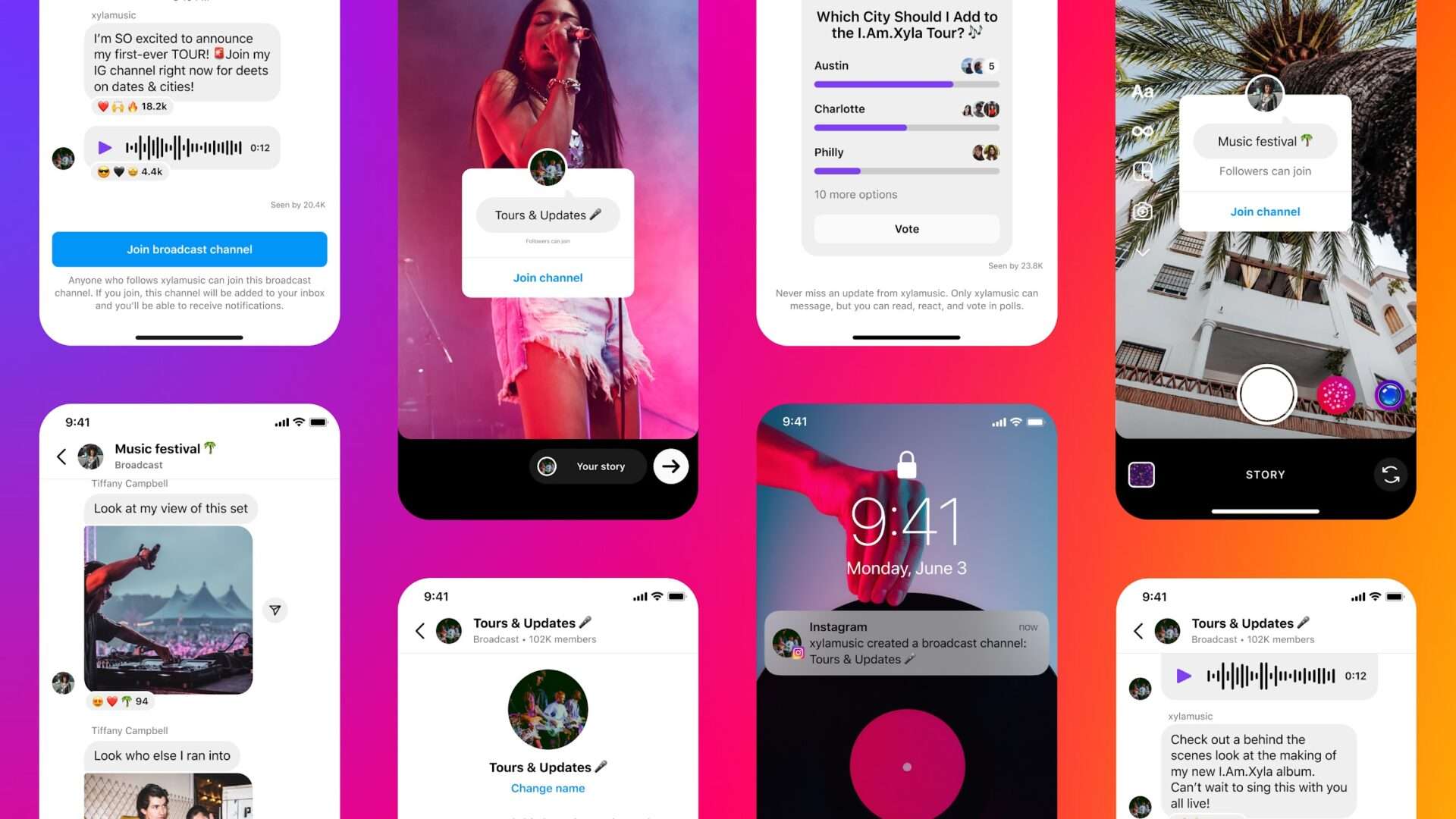
Broadcast channels are a new way for creators to build a closer connection and connect with their most engaged audience.
Instagram allows you to share your broadcast channel in Instagram stories and pin the link in your profile’s bio so more people can find and join the link.
There’s no limit on how many people can join an Instagram broadcast channel. Both your followers and people who find your channel can join it.
Benefits of Instagram Broadcast Channels
Instagram broadcast channels offer many benefits to creators. They provide a better way to connect with your audience more directly and engagingly. Let’s have a look at the key benefits:
1. Reach a Larger Audience Efficiently
If you’re worried that your content or updates get lost in the Instagram algorithm and you wish to connect to your followers on a deeper level, try Instagram broadcast channels. They allow you to share announcements, updates, your presented published posts, or important information with your most engaged followers at once to get noticed and seen. This saves you time compared to sending individual messages.
2. Go Beyond Text with Engaging Formats
Though you can send text messages and voice notes in simple Instagram DM, the Instagram broadcast channel lets you share a variety of content formats to keep things interesting.
You can now send text, photos, videos, voice notes, and pools to add variety to your messages and get feedback. These expanded formats allow you to keep your content exciting and your audience engaged and hooked.
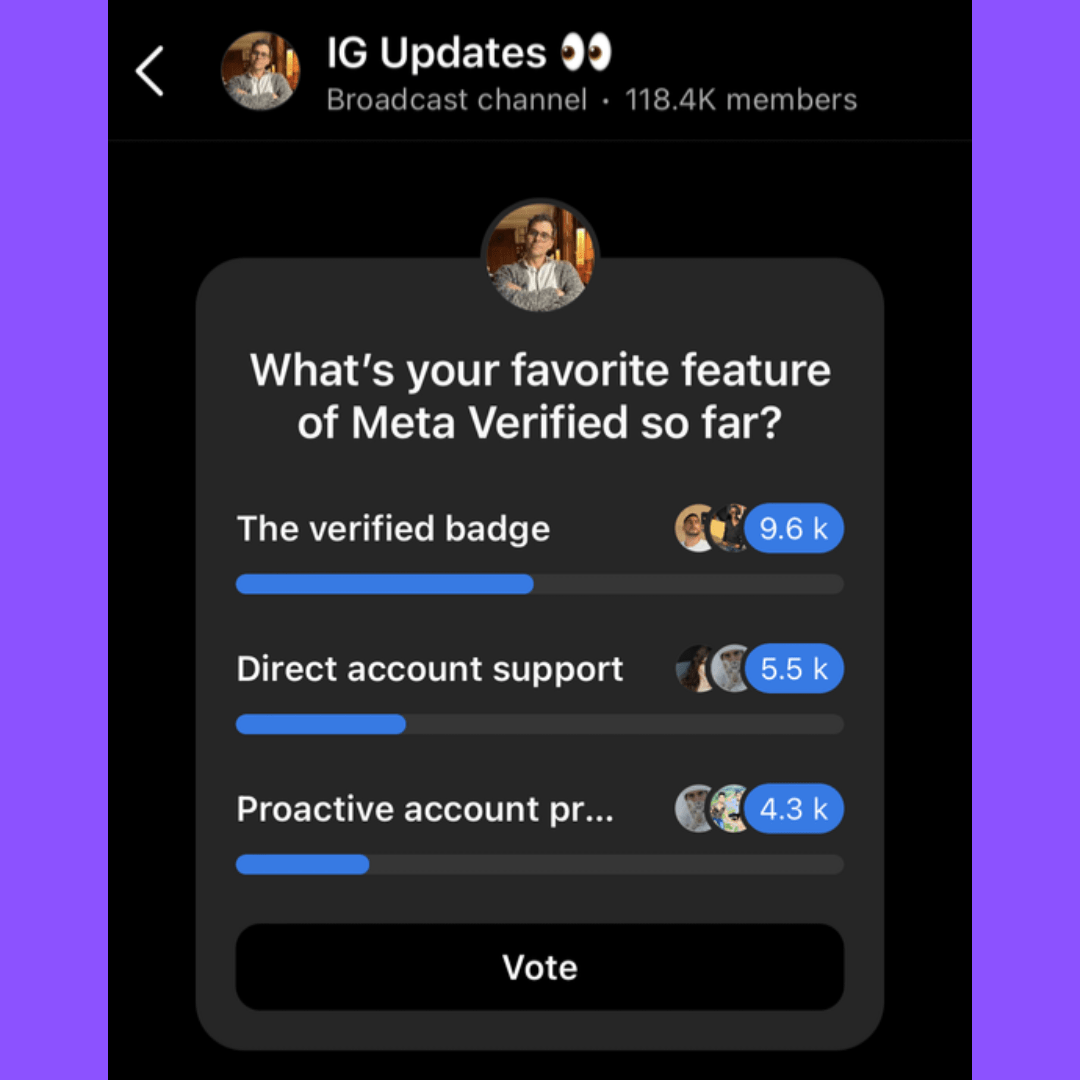
3. Increase Your Brand Visibility
Since everyone who follows you receives your broadcast’s joining link, it provides a fantastic way to increase your brand visibility. By consistently sharing valuable content, you’ll stay top-of-mind with your audience and attract new followers interested in your offer.
4. Increase Engagement
While followers can’t directly reply to the updates you send in the channel, you can use features like polls and Q&A stickers to encourage interaction and gather feedback from your audience. This way, you can better understand your audience, encourage them to like your posts, and leave comments.
5. Drive Collaborations and Partnerships
Broadcast channels provide a platform to collaborate with other creators or influencers. Look for ones with active and broad audiences so you can get your work in front of new audiences and expand your reach. You can invite them to participate in your channel, host joint discussions, or create content.
6. Monetize Your Broadcast Channel
If you want to monetize your content on Instagram, start by monetizing your broadcast channel. You can create more than one broadcast channel at a time. One for all of your followers and another exclusive one to offer to your paid subscribers and get bucks.
You can even use these Instagram broadcast channels to promote brand partnerships or even sell your products or services.
How to Create a Broadcast Channel on Instagram
Instagram’s broadcast channels are the coolest and easiest way to directly connect with your followers and keep them engaged with you in a more personal way.
Here’s how to create your channel in just a few clicks:
1. Open the Instagram app and tap the messenger icon at the top right corner or swipe left on your screen.
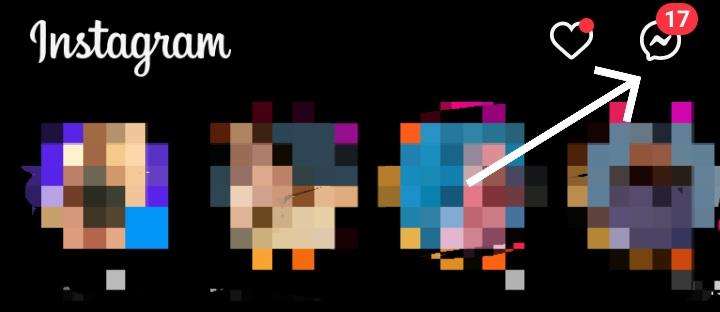
2. In your message inbox, tap the pen and paper icon at the top right corner to create a new message.
3. You’ll see a few options pop up. Instead of picking a regular chat, tap “Create a broadcast channel” to start things.
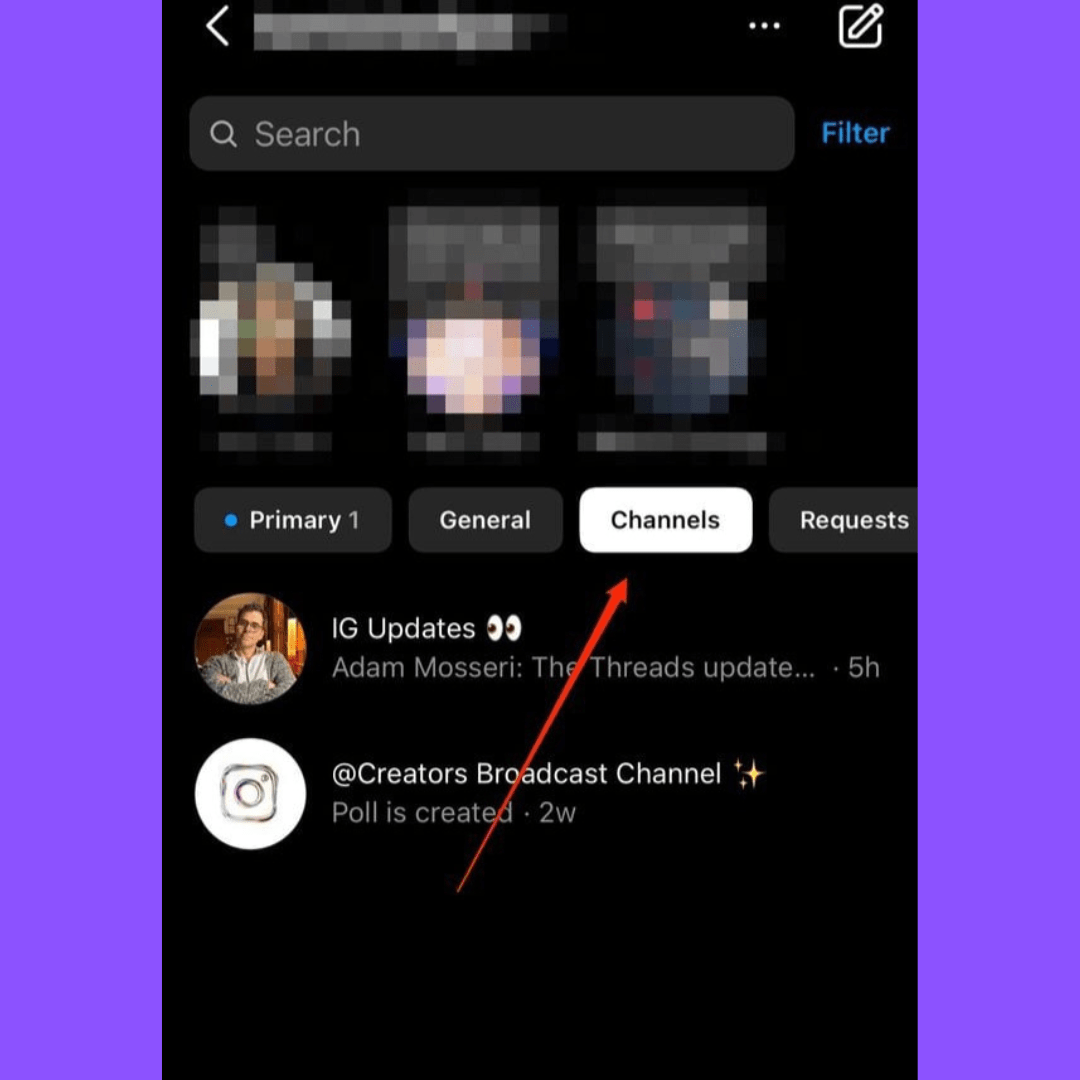
4. Now, customize your channel and give it a catchy name that best describes it and its purpose. This will help people decide if they want to join. Choose your audience. But you can also make it private (available for certain/paid followers) if you prefer.
5. Decide when the channel will end and whether you want to display it on your profile page. This is a great way to let people know it exists.
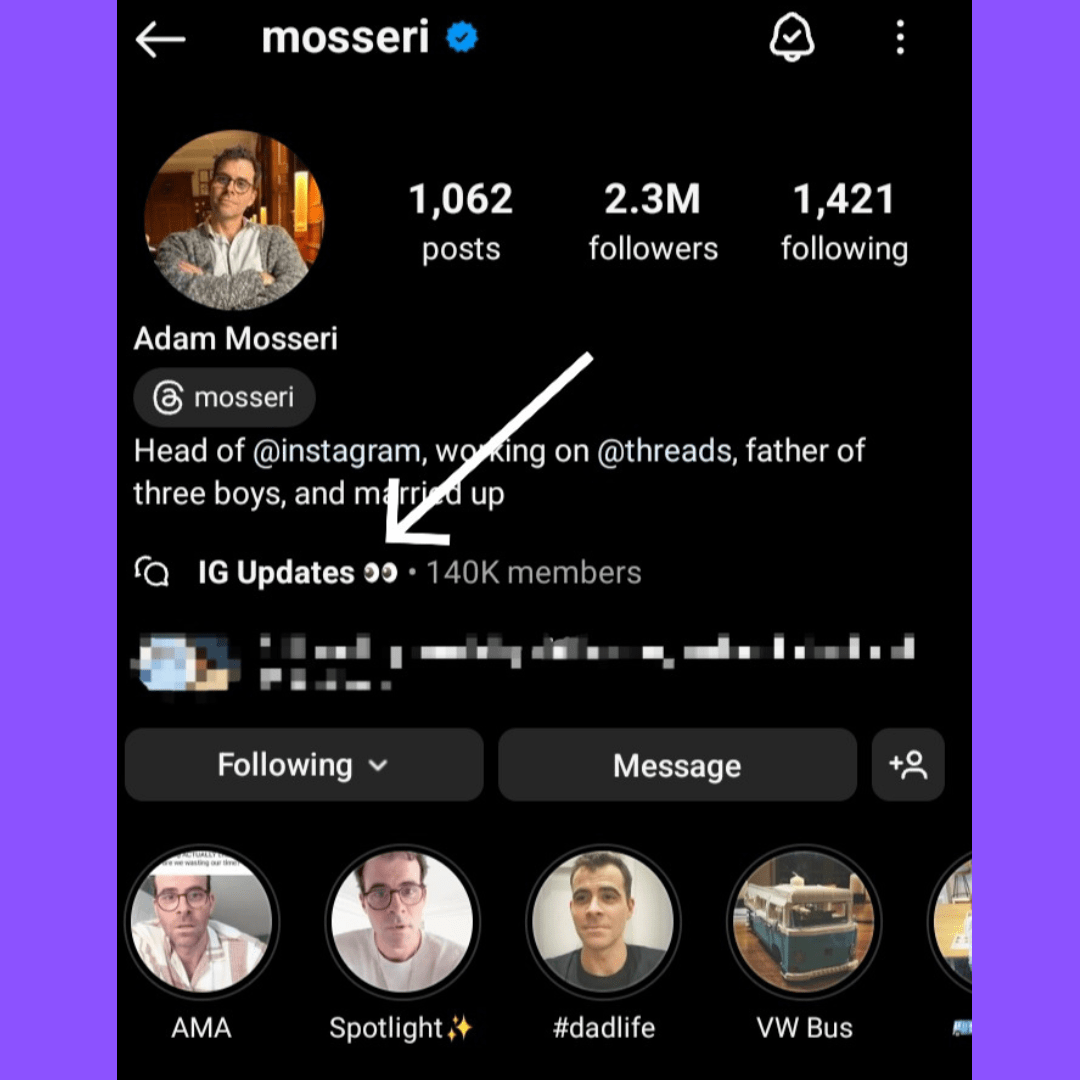
6. Once you’re happy with everything, tap “Create Broadcast Channel,” your channel will be published. Your audience will now receive a notification to join your channel.
7. Now send a welcoming message and share updates, photos, videos, voice notes, or polls with your channel members! Since your audience will only be able to react to the updates but not respond, keep the updates short and engaging.
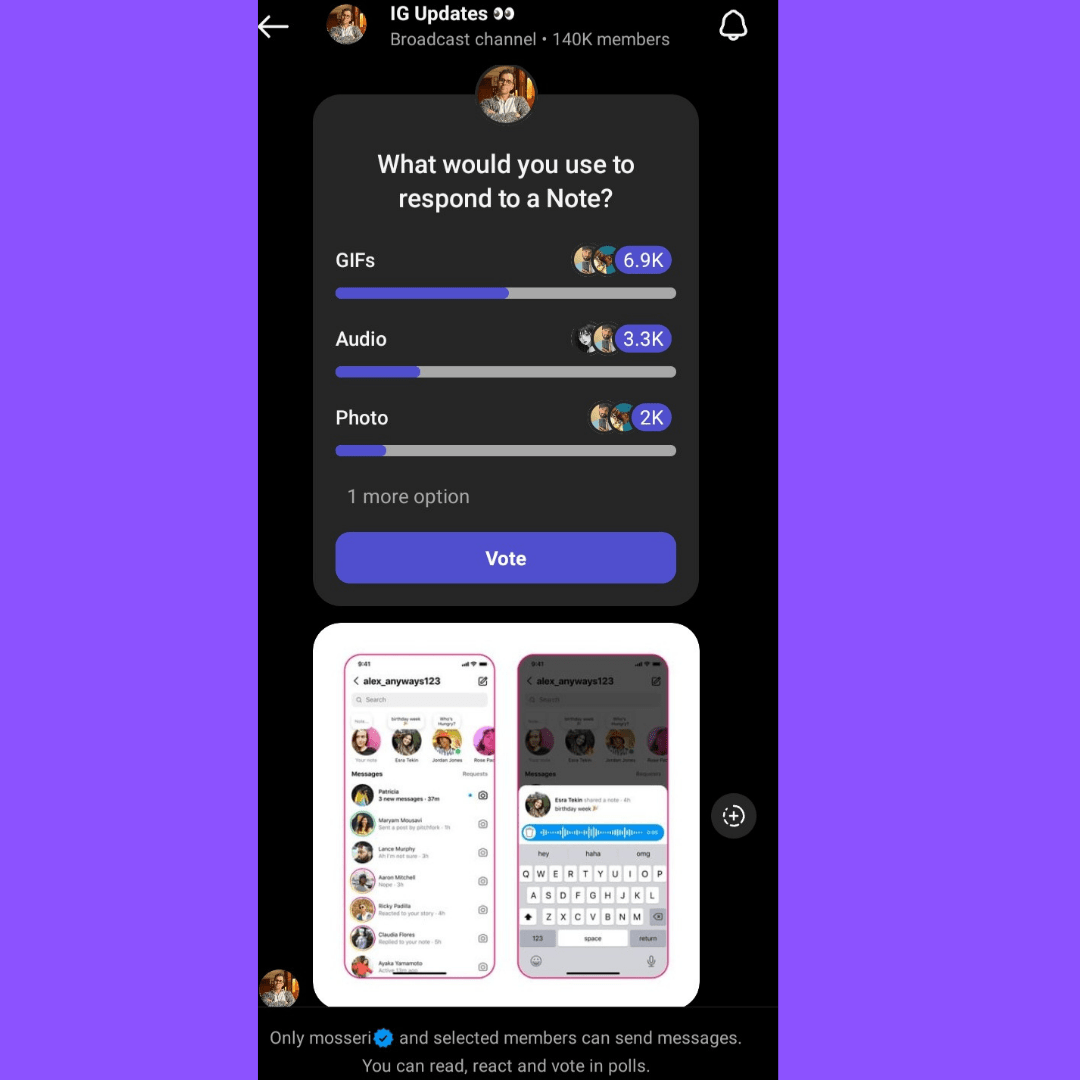
Remember, the more engaging your content is, the more people want to join and follow along.
Wrap UP
Here is the guide to Instagram broadcast channels. We hope you’ve learned how to make an Instagram broadcast channel. If you want to strengthen your bond with your followers and elevate your content strategy, creating a broadcast channel is the perfect next step.
Now, go ahead, create one, and start engaging with your audience. Build an engaged community, keep them hooked with interesting behind-the-scenes content, Q&A sessions, or polls, and make them feel more connected to you. In return, they will start engaging more actively with what you post and become loyal followers.
Want to make your Instagram experience easier and more manageable? Use SocialBu to schedule your Instagram posts and stories at optimal times, connect to the audience via messages and comments, monitor hashtags, measure performance, and automate all other tasks—from the dashboard you use to manage your other socials.
FAQs
How Do I Join a Broadcast Channel on Instagram?
Joining a broadcast channel on Instagram is easy! There are a few ways to join one.
- Go to your favorite creator’s profile and look for an IG story with the broadcast sticker, or find the channel link pinned to their profile. You can also get a notification if you follow them and they create a new channel.
- Just tap “Join broadcast channel” when you click the link/notification.
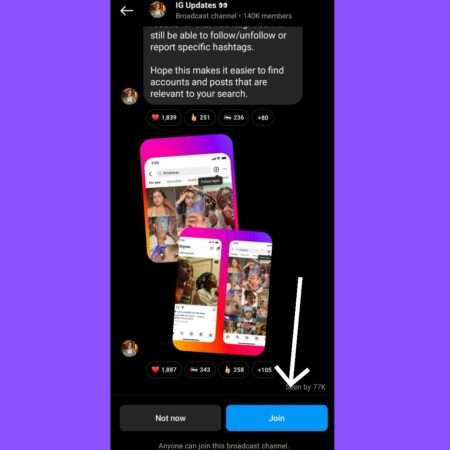
- You’ve successfully joined a broadcast channel on Instagram. The channel will now be in your Instagram inbox, along with other chats, where you can engage with what they share and catch all their updates.
How Do I Stop Instagram from Broadcasting Channels?
You can’t stop Instagram from broadcasting channels entirely. However, you can control what notifications you receive.
There are two ways to do this:
- Mute or leave channels: Open your Instagram DMs and go to the channel you don’t want updates from. Tap the channel name and then the bell icon to mute it or leave the channel altogether.
- Turn off All notifications: Go to your profile settings, then tap “Settings and Activity” and “Notifications.” Under “Messages,” turn off “Broadcast channel messages” and “Broadcast channel invites” to stop all broadcast alerts.
How Many People Can You Have in an Instagram Broadcast Channel?
Instagram broadcast channels don’t have a limit on the number of people who can join. Unlike a group chat, anyone who follows you and chooses to join the channel can see and join your broadcasts. This means you can share information with a large audience. Though they can’t reply to the messages, they can react with emojis to show their interest.
Are Broadcast Channels on Instagram Free?
Yes, joining broadcast channels on Instagram is accessible to viewers. Creators can make their channel public for all their followers or private (paid) for paying subscribers only. Creators can also use these Instagram broadcast channels for promotional purposes.
Why Can’t I Create a Broadcast Channel?
You can’t create a broadcast channel because you don’t have a Creator account on Instagram. Currently, this feature is only available for Creator accounts. So, if you have a personal or business account, you won’t get the option to make a broadcast channel on Instagram and, hence, be able to create one. You can switch to a creator account to make one.
Can Anyone Create a Broadcast Channel on Instagram?
No, not everyone can create an Instagram broadcast channel. You must have completed some Instagram broadcast channel requirements to create a channel on Instagram.
- Firstly, you need to be a creator and have a Creator account.
- Secondly, you must have more than 10,000 followers to be eligible and get the option to make a broadcast channel.
Now, you can send messages directly to your most engaged followers who choose to join your channel.







