Are you tired of searching for stock photos? Look no further. Want to bring your creative ideas to life instantly? This blog post explores a revolutionary tool: the ChatGPT image generator.
Developed by OpenAI, ChatGPT is a language model that has been trained on a vast amount of internet text. It has evolved from its initial release to now include an image generation feature, making it a versatile tool for content creators.
With its ability to understand context and generate unique images, it is the perfect solution for anyone looking to streamline their content creation process and take their online presence to the next level.
This blog post discusses everything you need to know about using ChatGPT image generator and unlocking its potential for your projects.
Understanding ChatGPT Image Generator
The ChatGPT image generator, or DALL-E, is a revolutionary AI image generator that uses artificial intelligence to create images from text prompts. While ChatGPT is a language model, DALL-E is a separate model that has been trained to generate images.
This innovative tool is designed to simplify image creation, making it an ideal solution for content creators, artists, and marketers.
Key Features of ChatGPT Image Generator
- Text-to-Image Capability: The tool generates images based on text prompts, allowing users to describe what they want to see in the image.
- Customization Options: Users can adjust settings like image size, aspect ratio, and style to control the output.
- Fast Generation: The tool produces images quickly, making it perfect for applications where speed is essential.
- High-Quality Output: The image generator produces high-resolution images suitable for various uses.
Potential and Limitations
The ChatGPT image generator provides a new way to generate images, transforming content creation, art, and marketing. By automating the image creation process, it can save time and resources.
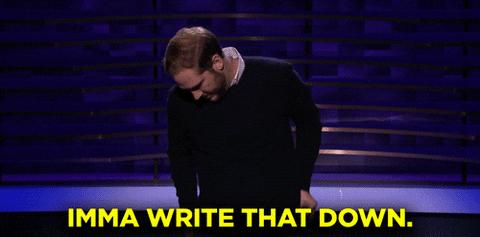
However, the tool is still in development, and users may encounter limitations, such as:
- Limited control over image details
- Inconsistent output quality
- Potential for bias in image generation
As an AI image generator, ChatGPT has the potential to revolutionize how we create and interact with visual content. This innovation inspires a new era of creativity and efficiency in content creation.
How to Use ChatGPT Image Generator
The ChatGPT image generator, or DALL-E, is designed to be user-friendly and requires no extensive technical knowledge. This accessibility empowers you to create stunning images with ease.
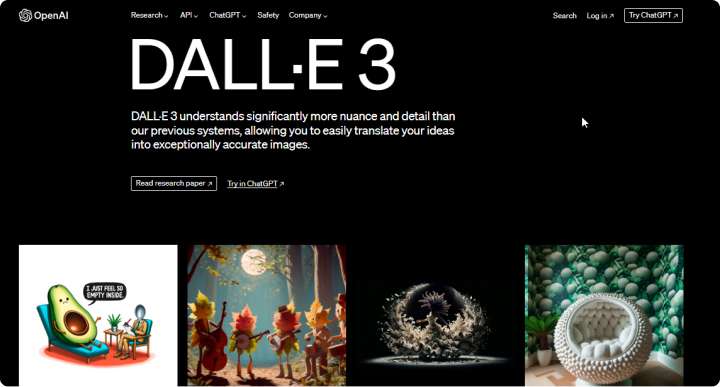
Follow these steps to generate images with Chat GPT image generator DALL-E:
Access the ChatGPT Platform
- Visit the ChatGPT website and log in to your account.
- If you don’t have an account, create one to access the image generator.
Enter Your Text Prompt
- Describe the image you want to generate in the text prompt field.
- Be specific and include details like colors, objects, and scenes.
Adjust Settings & Generate Image
- Customize image size, aspect ratio, and style to fit your needs.
- Click the “Generate” button to create the image.
- Wait a few seconds for the image to be generated.
Refine and Edit (Optional)
- Use the “Refine” feature to adjust the image based on your preferences.
- Edit the image using external image editing software if needed.
Tips and Tricks
- Use specific and detailed text prompts for better results.
- Experiment with different settings and styles to find what works best for you.
- Refine and edit images to achieve your desired output.
By following these steps and tips, you can harness the power of Chat GPT image generator DALL-E to generate high-quality images that meet your needs.
Benefits and Applications of ChatGPT Image Generator
The ChatGPT image generator is a free AI image generator that offers numerous benefits and applications across various industries. Its ability to generate high-quality images from text prompts makes it an ideal tool for:
- Content Creation
- Generate images for blog posts, social media, and websites.
- Create visual content for marketing campaigns and advertisements.
- Art and Design
- Use the tool as a starting point for creative projects.
- Experiment with different styles and prompts to generate unique art pieces.
- Education
- Create interactive and engaging educational materials.
- Use images to illustrate complex concepts and ideas.
- Marketing and Advertising
- Generate eye-catching images for promotional materials.
- Use the tool to create personalized and targeted advertisements.
- E-commerce
- Create product images for online stores and websites.
- Generate images for product demonstrations and tutorials.
Other benefits of using the ChatGPT image generator include:
- Time-saving: Automate image creation to focus on other tasks.
- Cost-effective: Reduce costs associated with hiring designers or purchasing stock images.
- Increased productivity: Generate images quickly and efficiently.
By leveraging the power of this free AI image generator, users can streamline their content creation process, enhance their creative projects, and drive business results.
Ethical Considerations of ChatGPT Image Generator
As with any AI-powered tool, the ChatGPT image editor and generator raises ethical considerations. It’s essential to be aware of these concerns and use the tool responsibly.
- Copyright and Ownership
- Ensure you have the necessary rights and permissions to use generated images. Do not instruct the dall-e image generator to design an image whose concept is copied. It will count as misusing the AI image generator.
- Understand that the tool’s output may not be entirely original.
- Bias and Representation
- Be aware of potential biases in the training data and generated images.
- Use the tool to promote diversity and inclusivity.
- Misuse and Manipulation
- Avoid using the tool to create misleading or fake content.
- Be transparent about the origin of generated images.
- Artist and Creator Rights
- Respect the intellectual property and creative rights of artists and designers.
- Use the tool as a starting point, not a replacement, for human creativity.
- Transparency and Disclosure
- Indicate when an image is AI-generated.
- Disclose any modifications or edits made to the generated image.
To address these concerns, it’s crucial to:
- Use the ChatGPT image generator responsibly and ethically.
- Be aware of the tool’s limitations and potential biases.
- Prioritize transparency and disclosure.
- Respect the rights and creative ownership of others.
Alternatives to ChatGPT Image Generator
The ChatGPT image generator is a powerful tool, but it’s not the only option available. Here are five options if you’re looking for alternative solutions to generate images.
1. SocialBu AI Blog Image Generator
SocialBu’s AI Blog Image Generator is a user-friendly tool designed specifically for bloggers and content creators. It uses artificial intelligence to generate high-quality images based on text prompts, making creating engaging visuals for blog posts and social media platforms easy.
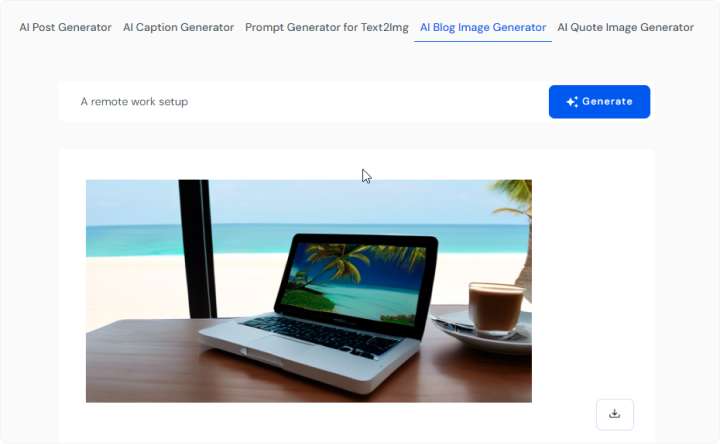
2. Midjourney
Midjourney is an AI-powered image generation tool that offers a range of features for creative professionals. Midjourney’s advanced features include image-to-image generation and style transfer.

3. Stable Diffusion
Developed by Stability AI, it offers advanced features like image editing and generation from images, making it ideal for professionals who need high-quality visuals. Stable Diffusion’s user-friendly interface makes it easy to generate images in minutes.
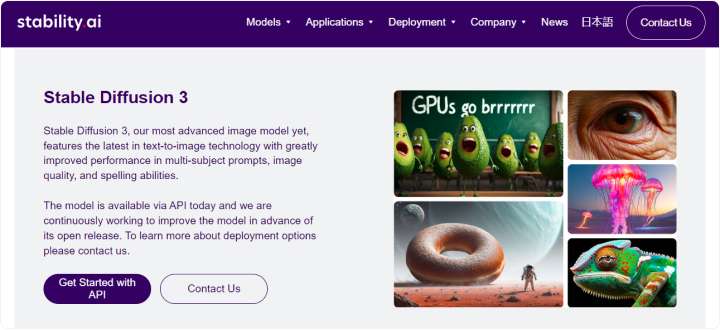
4. DreamStudio
DreamStudio is a user-friendly platform offering various AI-powered tools for creative professionals. Its image generation tool uses AI to create high-quality images, music, and more, making it a versatile tool for artists, designers, and musicians.
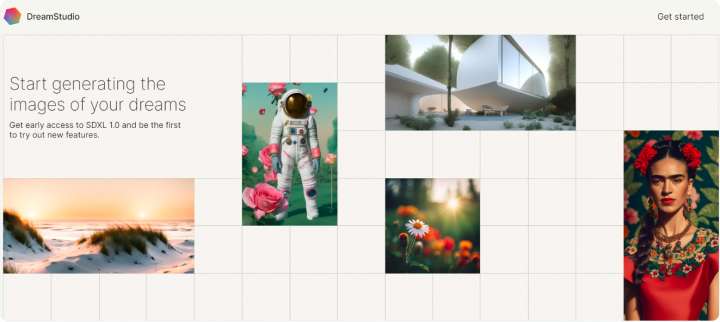
Embracing the Future of Visual Content Creation
The ChatGPT image generator is a groundbreaking tool with the potential to revolutionize visual content creation. Its impressive capabilities and user-friendly interface make it an ideal solution for content creators, artists, and marketers looking to streamline their image-generation process.
Remember, the future of visual content creation is here, and the possibilities are endless.
FAQs
1. What is the purpose of the ChatGPT Image Generator?
The ChatGPT Image Generator is a tool designed to generate high-quality images from text prompts. It makes it easy to create visual content for various purposes, such as blog posts, social media posts, and more.
2. How do I use the ChatGPT Image Generator?
Simply enter a text prompt, and the AI generates an image in seconds. You can experiment with different prompts and tools to find the best.
3. What are some alternatives to the ChatGPT Image Generator?
Some alternatives include SocialBu AI Blog Image Generator, DALL-E 2, Midjourney, Stable Diffusion, and DreamStudio. Each tool offers unique features and functionalities, so you can find one that fits your image generation needs.
4. Can I use the ChatGPT Image Generator for free?
The ChatGPT Image Generator is a free tool that you can use at no cost. However, some alternative tools may offer free trials or require a subscription or payment for advanced features or high-resolution images. Be sure to check the terms and conditions of each tool for specific guidelines.







