Imagine surfing on the internet and a random video grabs your attention. Now, you want to download it but the platform does not allow it, it sucks. The same is the case on Twitter as it doesn’t offer this functionality. So, we have to rely on third-party video downloaders to download videos and gifs from it.
Some of these downloaders are compatible with windows and the others are compatible with iOS. The purpose of this article is to introduce some of the best Twitter video downloaders that are compatible with many platforms. Without wasting any more time let’s get to the point.
1. Twitter Video Downloader
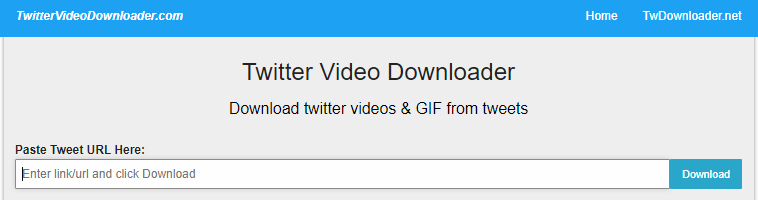
Price: Free
Platforms: Windows, Android, iOS
Twitter video downloader is a web app that allows you to download Twitter videos and GIFs. You do not have much to do to download the videos. All you have to do is copy the video link and paste it into the tool to download videos and gifs.
How to download Twitter videos
- Log in to your Twitter account.
- Copy the link to the video you want to download.
- Open the Twitter Video Downloader web app.
- Place the copied link in the Tweet URL bar and click “Download”.
- It will generate the download link.
Benefits:
- It has the most simple and user-friendly interface.
- It’s free.
- Twitter Video Downloader allows you to download videos in three formats i.e. 320p, 480p and 720p.
- Quick solution for downloading videos from Twitter.
2. TWDOWN.net

Price: Free
Platforms: Windows, Android, iOS
This Twitter video downloader is another simple and easy solution to download Twitter videos quickly and easily. With a simple interface and a more simple method to download the videos, this tool is hassle-free.
How to download Twitter videos
- Log in to your Twitter account.
- Copy the link address of the video you want to download.
- Paste the link in the search bar of the TWDOWN.net.
- Select the video quality you want to download.
- If you want to convert the video to mp3, there is an option for that as well.
- Your video will be downloaded.
Benefits
- A minimal and user-friendly interface.
- Allows you to choose the video quality you want to download.
- It allows you to directly convert the video into mp3 format.
- Free to use.
3. Download-Twitter-Videos
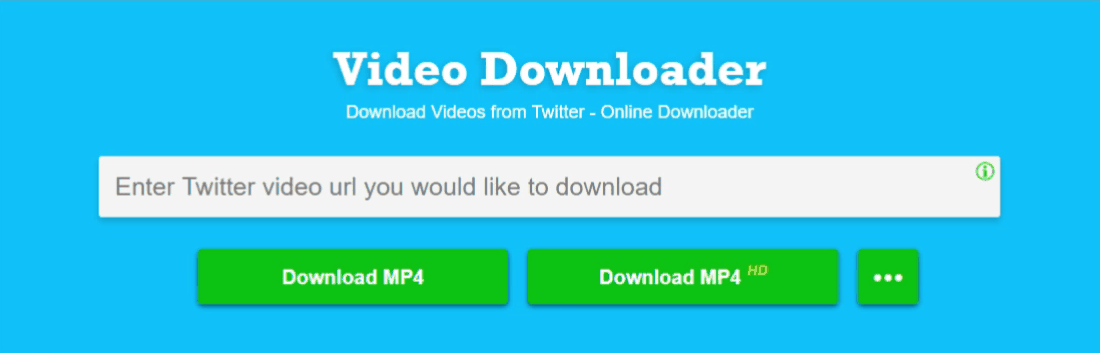
Price: Free
Platforms: Windows, Android, iOS
This tool is another Twitter video downloader. It is fast and simple and gets the work done in seconds.
How to download Twitter videos
- Log in to your Twitter account.
- Copy the link address of the video you want to download.
- Paste the link in the downloader tool and click “Download”. Select MP4 or MP4 HD for downloading HD videos.
- The video will be downloaded in seconds.
Benefits
- A direct way to download videos.
- Allows fast downloading.
4. GetMyTweet
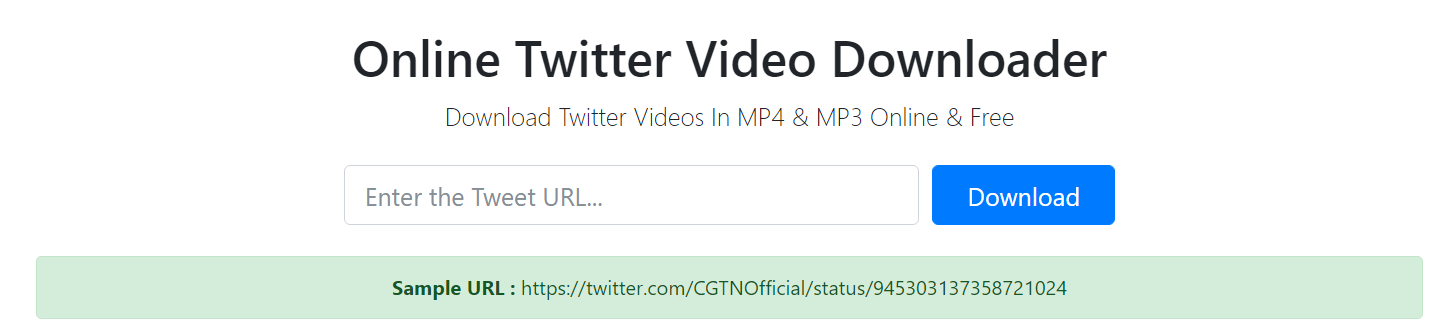
Price: Free
Platforms: Windows, Android, iOS
GetMyTweet is a web app that can download Twitter videos and GIFs for you. Just like any other video downloader, this tool is also free and fast. The method is easy to follow and it gives you the choice to select the video quality.
How to download Twitter videos
- Go to Twitter and Log in to your account.
- Then copy the link to the video you want to download.
- Open the GetMyTweet web app and paste the link.
- Click “Download”.
- The web app will show you options to select the video quality you want to download.
- Select your desired quality and the video will be downloaded.
Benefits
- This Twitter video downloader gives you the liberty to select the video quality.
- It is fast, easy, simple and completely free.
- Along with videos, you can download GIFs as well.
5. Getfvid.com
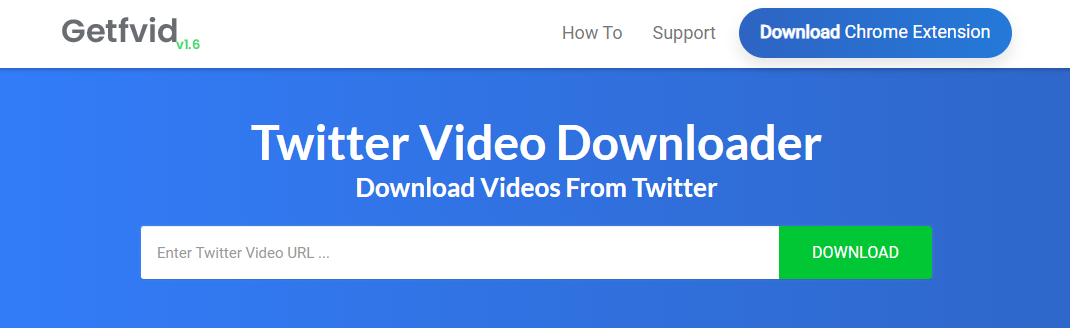
Price: Free
Platforms: Windows, Android, iOS, Chrome Extension
This is another web app to download Twitter videos and GIFs. To download a video, copy the link and add it to Twitter. Its chrome extension differentiates it from the above-mentioned tools. And the extension has over 300K active users.
How to download Twitter videos
- To get the video link, you have to right-click on the video on Twitter.
- Then paste this link into the web app and it will show you the download options.
- Select the video quality you want to download.
- The video will be downloaded to your device.
Benefits
- The tool is completely free.
- The interface is user-friendly.
- The web app does not store any download history or any information regarding the videos you download.
- The chrome extension makes it easier and quicker to use. And you don’t have to copy tweet URL to download videos. just click on the extension icon and it will show you all available videos to download on a webpage.
6. sssTwitter
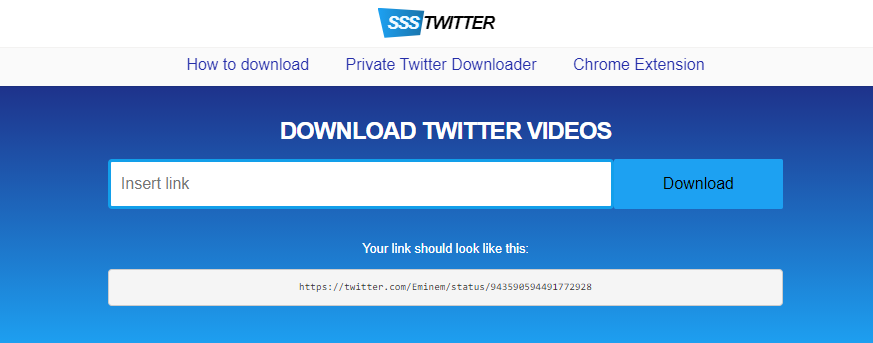
Price: Free
Platform: Windows, Android, iOS, Chrome Extension
sssTwitter is yet another awesome Twitter videos downloader. A free tool to solve the problem of saving Twitter videos. The tool is compatible with all platforms and has a chrome extension as well. When you are downloading the video it gives you the option to choose the video quality too.
How to download Twitter videos
- To download videos through this web app is just the same as we do with other Twitter video downloaders.
- Copy the link address of the video you want to download from Twitter.
- Paste the link in the web app and click “Download”.
- Click on the video resolution you want and the video will be downloaded.
Benefits
- Fast, secure and easy to use.
- Chrome extension makes the video downloading process much easier and fast.
- There are options to choose the video quality when downloading.
7. Twitter Media Downloader
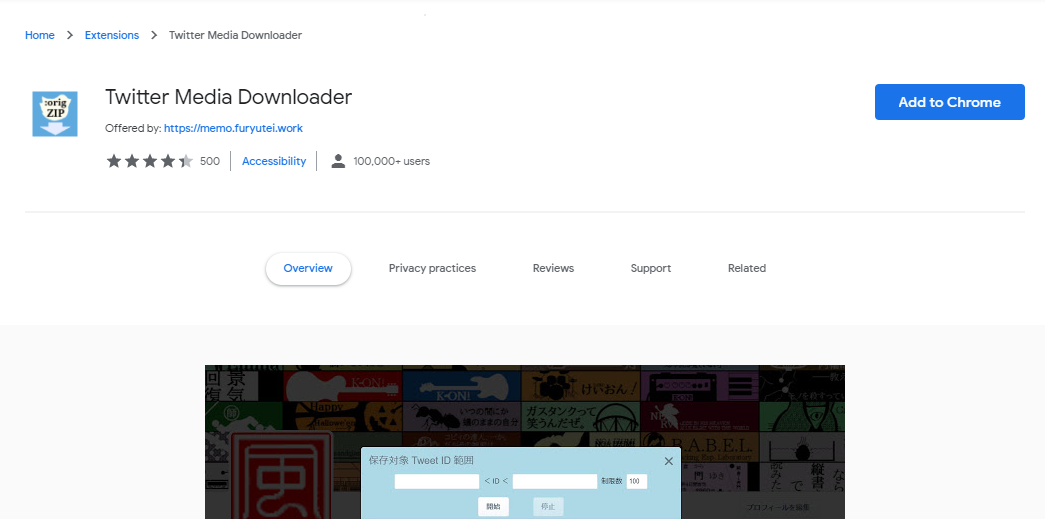
Price: Free
Platform: Chrome Extension only
This extension is different from other extensions. It lets you download a single media the entire media library of a Twitter account and save it in a zip file.
How to download Twitter videos
- Download the chrome extension for this tool from the link given above.
- Then open Twitter and open any account whose media files you want to download.
- This tool allows you to either download the whole media gallery of the Twitter account.
- The media download button automatically appears beside the Twitter profile when you have this extension installed.
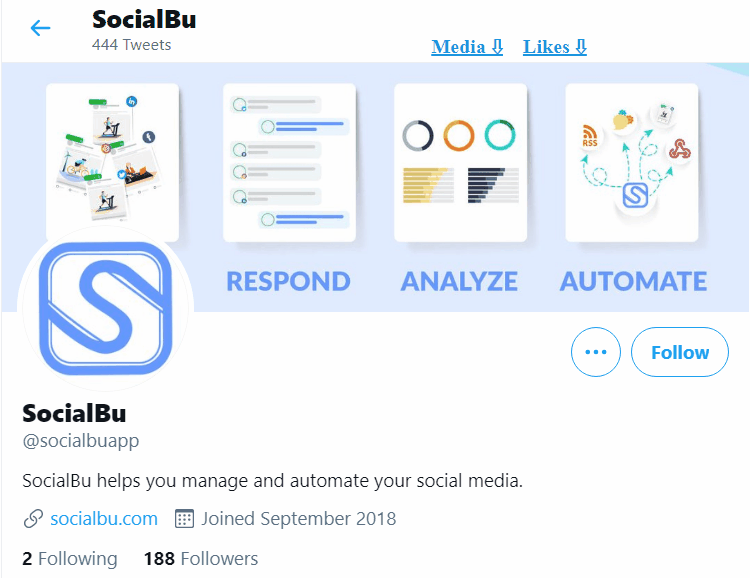
- Or you can download a single selected media file with the help of this extension.

Benefits
- This chrome extension can be a great tool if you use Twitter frequently on your chrome browser.
- It is a quick solution to download any kind of Twitter media files directly from Twitter without copying the link and opening it into another tab.
- You can download the whole media of a Twitter profile in one click.
- And it’s free as well.
8. Video Downloader Bot
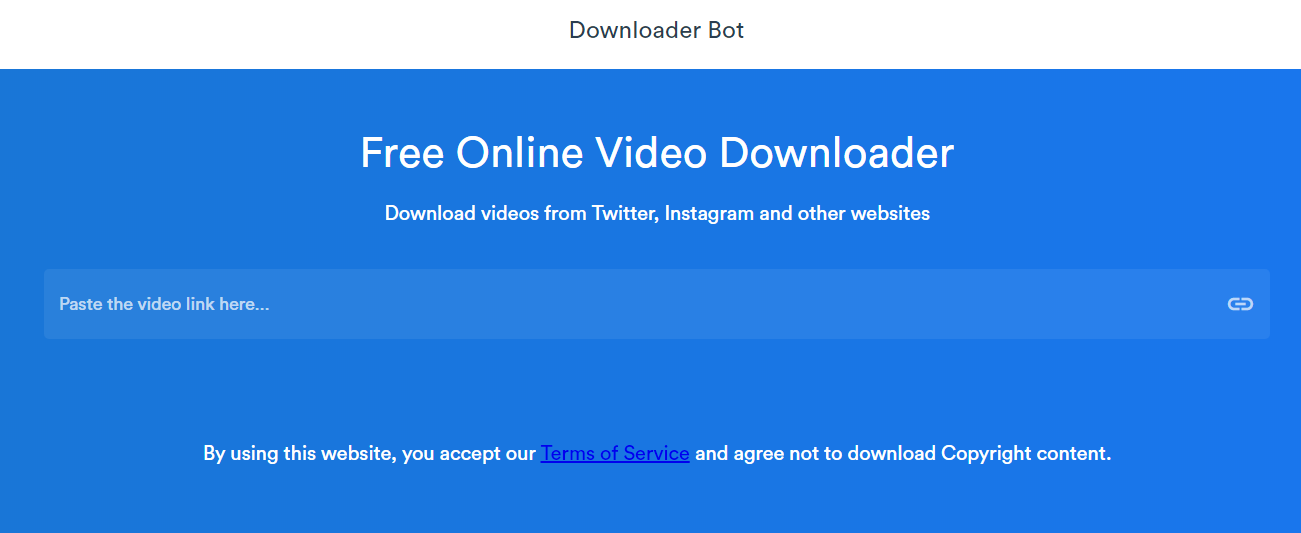
Price: Free
Platforms: Windows, Android, iOS
Video Downloader Bot, as the name suggests is a Twitter video downloader tool. But this tool is slightly different from all the tools we have been discussing above.
How to download Twitter videos
It lets you download Twitter videos in two ways.
Method 1:
Simply reply @DownloaderBot to the video you want to download and it will generate a URL to download the video.
Method 2:
The other way to download Twitter videos is by copying the link address of the video. Paste the link address on the video downloader bot’s website. Then choose the video quality you want to download, and download it.
Benefits
- The tool is convenient to use.
- You have the choice to select the video quality.
- The tool is safe to use without any viruses.
9. Twitter Video Downloader
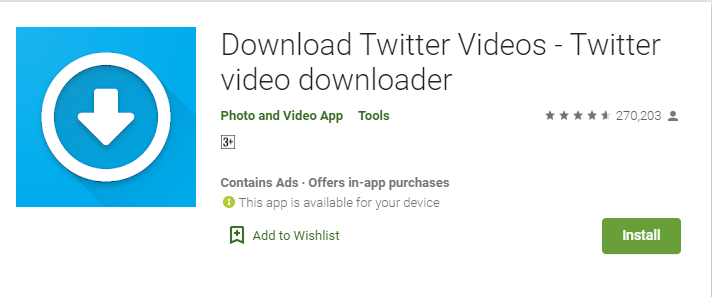
Price: Free
Platforms: Android only
The Twitter Video Downloader app is for android users only. It is best for those who use Twitter on their mobile phones. This app lets you easily download and even share Twitter videos and GIFs.
How to download Twitter videos
- Download the app on your android mobile phone through the link provided above.
- Install the application.
- Now when you are using Twitter and you want to download a video. Click on the “share” button under the Twitter video.
- Then select the “share via” option.
- From the options then click on the app “Twitter Video Downloader”.
- Then from the app click the “Download” button.
- Choose the quality of the video if it has options.
- The video will be downloaded.
- You can also download the video by copying the video link. Then paste the link in the app. Then click “Download”.
Benefits
- This is a great app for androids to download Twitter videos.
- The app allows you to download multiple Twitter files at the same time.
- The app is free to download and use.
10. +Download 4 Instagram Twitter app
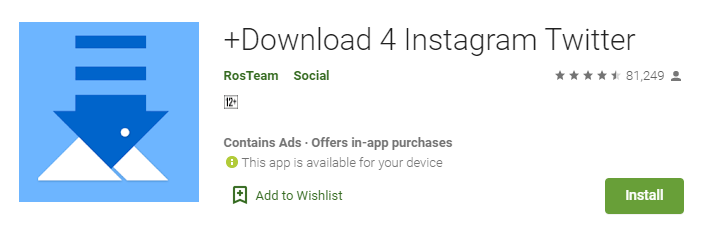
Price: Free
Platform: Android only
Download 4 means that this app is to download media from 4 applications. These are Twitter, Tumblr, Instagram and Vine. The app cuts the hassle for you and makes the media downloading easy.
How to download Twitter videos
- Open the Twitter app.
- Choose the video you want to download.
- Copy the video link.
- Open the +4Download app and click on the ↓ button.
- The video will be downloaded.
Benefits
- The app is easy to use.
- In just two steps your video is downloaded.
- It is secure to use.
- No broken links.
11. MyMedia

Price: Free
Platform: iPhone only
This app is not exactly a Twitter video downloader app. Rather it is a file manager app for iPhone storage. This application is included in this category because it helps you save videos to the camera roll. This file manager app works as a video downloader and files storage app for the iPhone.
How to download Twitter videos
- After selecting a tweet to download its video, tap “Share Tweet via”. Then copy its link.
- Open the MyMedia app and type www.TWDown.net and tap Go. After the website loads, paste the tweet link in it.
- Now, you will get several options to download the video. Tap the one you want to download. That’s it.
Benefits
- The app provides an easy path to store the downloaded videos in the desired file location.
- You can download videos in batches.
- A secure application that is free of any viruses
12. Jihosoft 4K Video Downloader
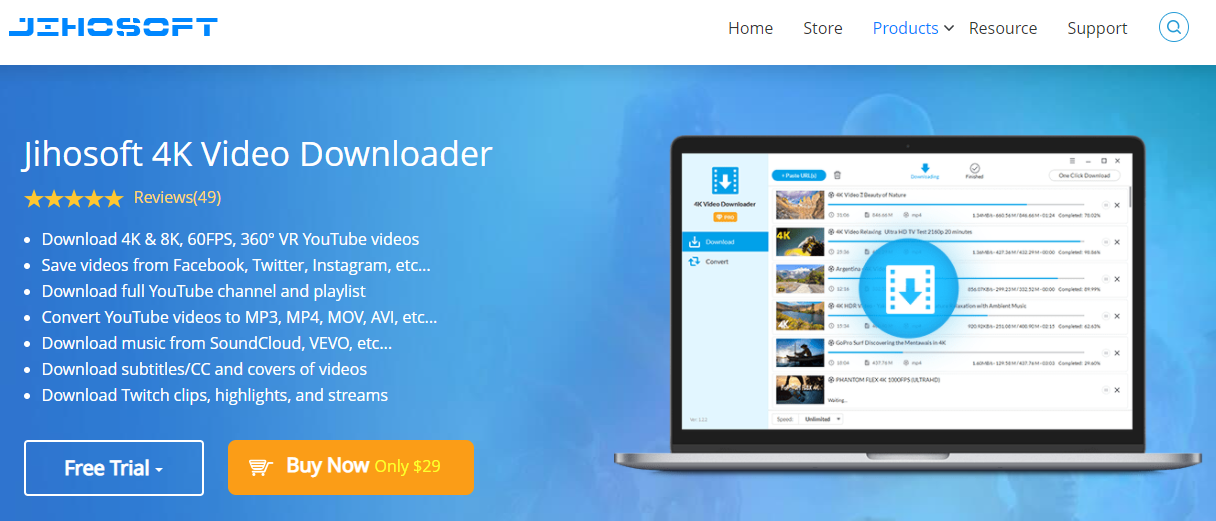
Price: Free & $29 once (offers a free trial as well)
Platforms: Windows and Mac.
This video downloader is considered to be an all-rounder and is the best among all. It’s a powerful video downloader that lets you download videos in 4k video quality that no other video downloader offers. The free plan has enough features that can be sufficient for the users. It allows downloading videos up to 5 times per day. For downloading unlimited videos, you have to buy the full version.
How to download Twitter videos
- Go to Twitter and select the video you want to download.
- Copy the video link address.
- Open the Jihosoft 4K Video Downloader and paste the copied link.
- Then the downloader will provide video quality options.
- Select the option you want and the video will be downloaded.
Benefits
- Support many platforms to download videos other than Twitter.
- The downloads are fast.
Conclusion
When there is an important media file uploaded on the platform you like and want to download, these Twitter video downloaders will help you to do so. For iOS, use MyMedia app, and use +Download 4 Instagram Twitter app on Android. Alternatively, reply @Downloaderbot to any tweet to get it’s download link.
Use Jihosoft program for downloading videos on Windows and Mac. If you love chrome, install this Twitter media downloader chrome extension. You will get a nice button adjacent to a tweet “Like” icon. This way, you can download videos from any tweet.








1 thought on “12 Best Twitter Video Downloaders for iOS, Android and Windows”
Amazing Article