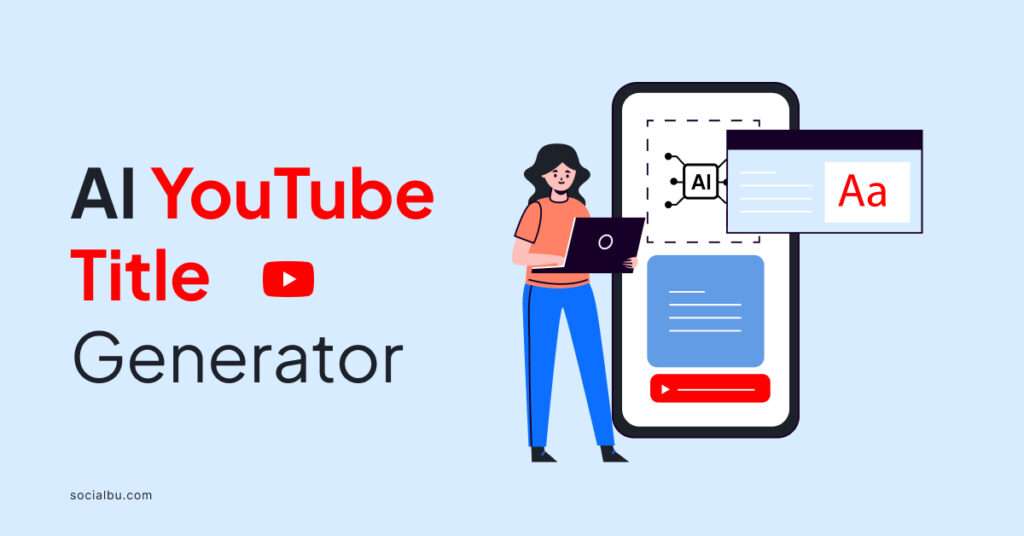Crafting the perfect YouTube title is crucial for grabbing viewers’ attention and ranking higher in search results. But what if writer’s block strikes? In that case, AI YouTube title generators can help. These innovative tools analyze keywords, video content, and trending topics to suggest catchy and SEO-friendly titles that can skyrocket your YouTube video’s success.
This blog post will enlist the top 11 free AI YouTube title generators to find the perfect fit for your channel.
What are AI YouTube Title Generators?
AI YouTube title generators act as brainstorming partners that can instantly suggest catchy and effective titles for your YouTube videos. These free and easy-to-use online tools use artificial intelligence (AI) to analyze keywords and suggest attention-grabbing titles accordingly.
Based on this analysis, they generate title ideas specifically designed to:
- Grab viewer attention: Compelling titles are the first impression viewers get of your video. AI generators help craft titles that increase viewers’ curiosity and encourage clicks.
- Boost SEO: Search engine optimization (SEO) is crucial for discovering your videos on YouTube. AI YouTube Title generators suggest titles incorporating relevant keywords, increasing your video’s ranking in search results.
- Save you time: If you’re struggling with writer’s block, these AI tools play their part. They spark creativity and help you overcome the hurdle of crafting the perfect title.
You may also read: Best Time to Post on YouTube: Maximizing Your Views
These AI tools also help generate YouTube descriptions and video tiles. With their help, you can create compelling descriptions packed with relevant keywords to enhance your video’s discoverability further.
Top 11 Free AI YouTube Title Generator Tools
Ready to discover top free tools to sprinkle the magic of AI on your YouTube titles? Here are 11 free AI YouTube title generators to jumpstart your creativity:
1. Hootsuite AI YouTube Title Generator
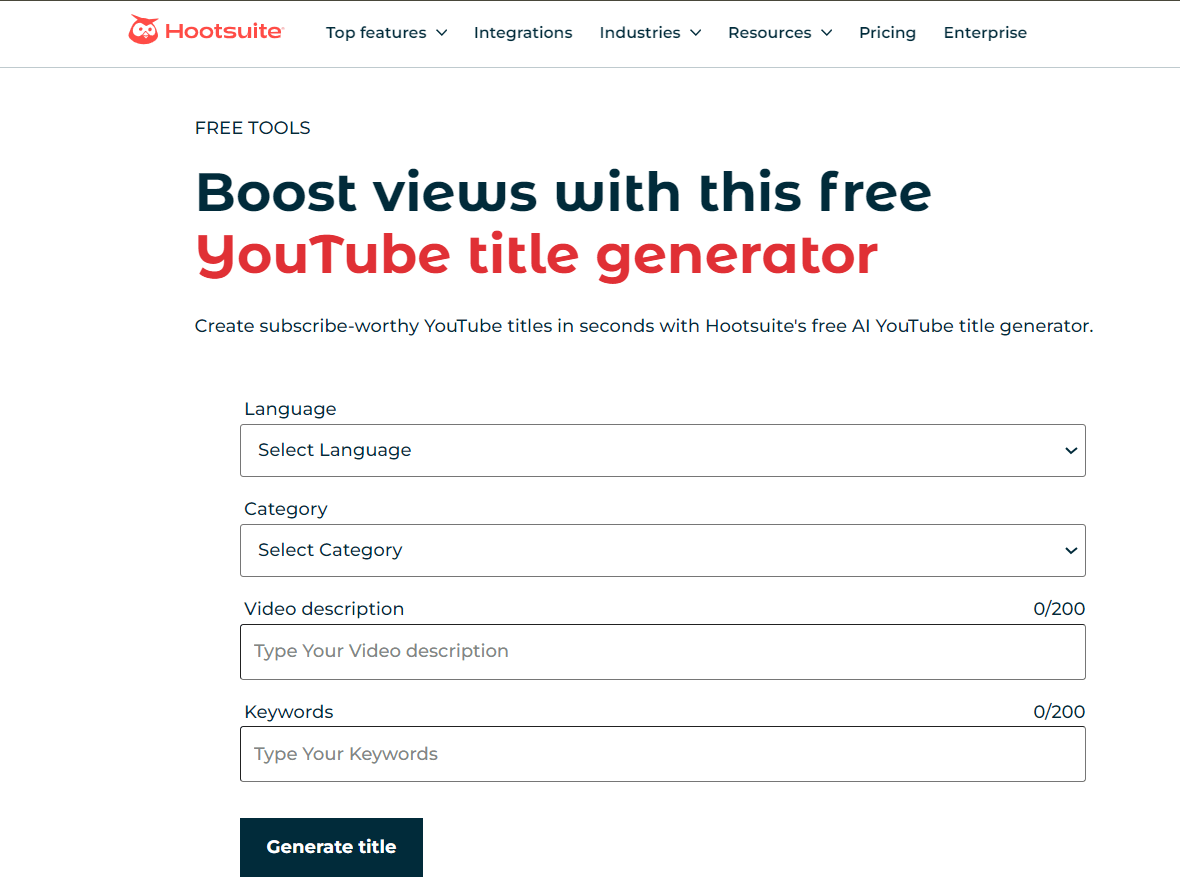
Hootsuite AI YouTube Title Generator is a free tool that helps create crispy and SEO-friendly video titles. It analyzes your content and suggests titles optimized for search while considering your target audience through Hootsuite’s social media integration.
This tool is valuable for brainstorming creative titles that will grab viewers’ attention and boost your video’s discoverability and clickability.
2. Tuberanker
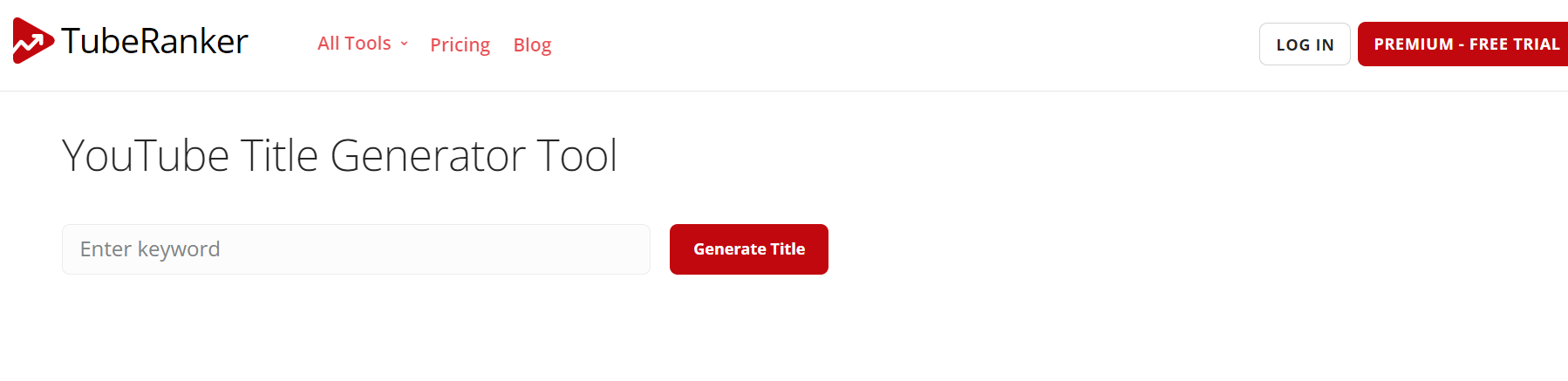
Tuberanker is a complete YouTube SEO toolkit. While it offers title suggestions based on your video content and trending topics, It also helps identify high-performing keywords and hashtags to optimize your titles for search.
This tool is a valuable resource for YouTubers looking to craft catchy titles that will hook audiences and improve their videos’ search ranking.
3. CoSchedule YouTube Title Generator
This is another free YouTube Title generator tool that utilizes AI to analyze your video content and keywords. It then generates catchy and SEO-optimized title suggestions to boost your video’s reach.
This tool also scores your titles based on clarity, emotional triggers, and readability. This will help you pick the most impactful option for viewers and search engines.
4. AISEO.AI
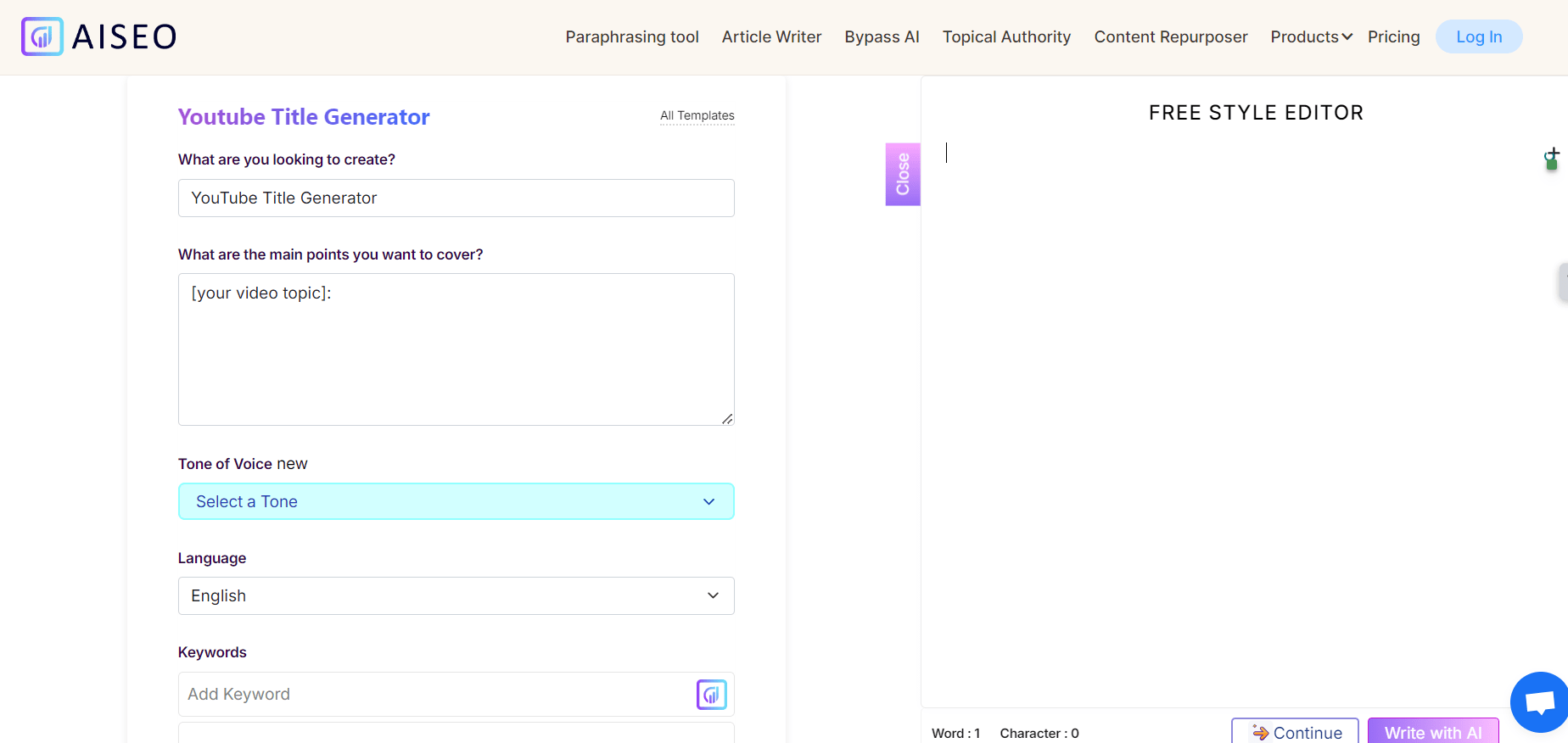
This free AI YouTube Title generator tool crafts catchy and effective titles for your YouTube videos. This web-based tool considers factors like grabbing attention and staying under 70 characters to optimize your title’s effectiveness.
Enter your video’s main talking points, select tone of voice and preferred language put keywords in it, hit the create content button, and it’s done. The tool will generate an SEO title for your YouTube video.
5. Invideo Title Generator
Invideo Title Generator is a built-in tool within the Invideo video editing platform. It analyzes your video content deeply and suggests excellent titles optimized for search engines, increasing viewer engagement.
This streamlines your workflow by offering title ideas directly within the editing interface, saving time and effort when crafting titles for your YouTube videos.
6. TubeBuddy Suggests Titles
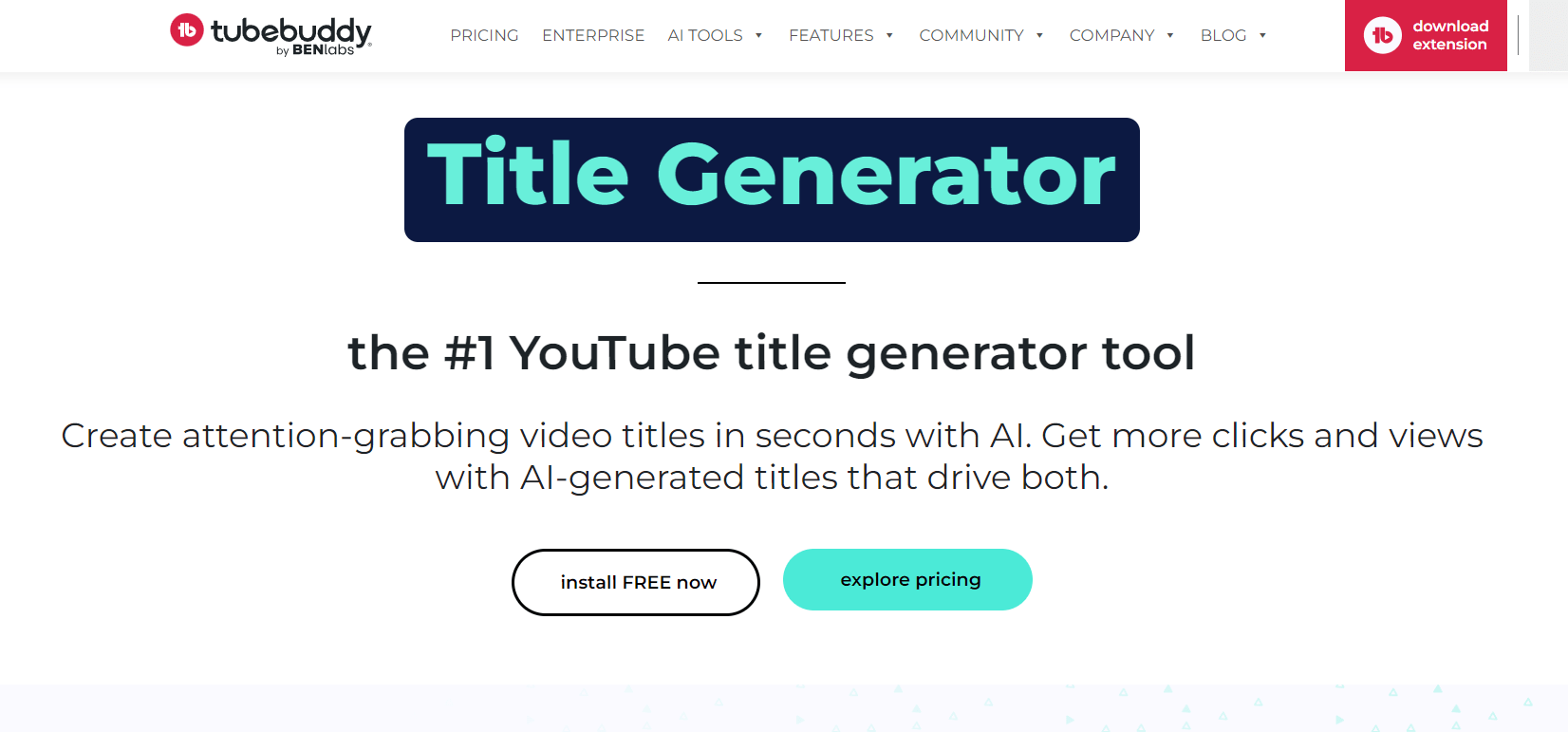
This AI YouTube title generator is a free Chrome extension designed for YouTubers. It suggests attention-grabbing titles that are optimized for search and hook the audience’s attention first. Just mention your video and hit the generate button, and you will get many catchy YouTube title ideas for your next video.
Moreover, this tool also offers additional features that are helpful for YouTube optimization, making it a valuable option for creators looking to grow their YouTube channels.
7. VidIQ
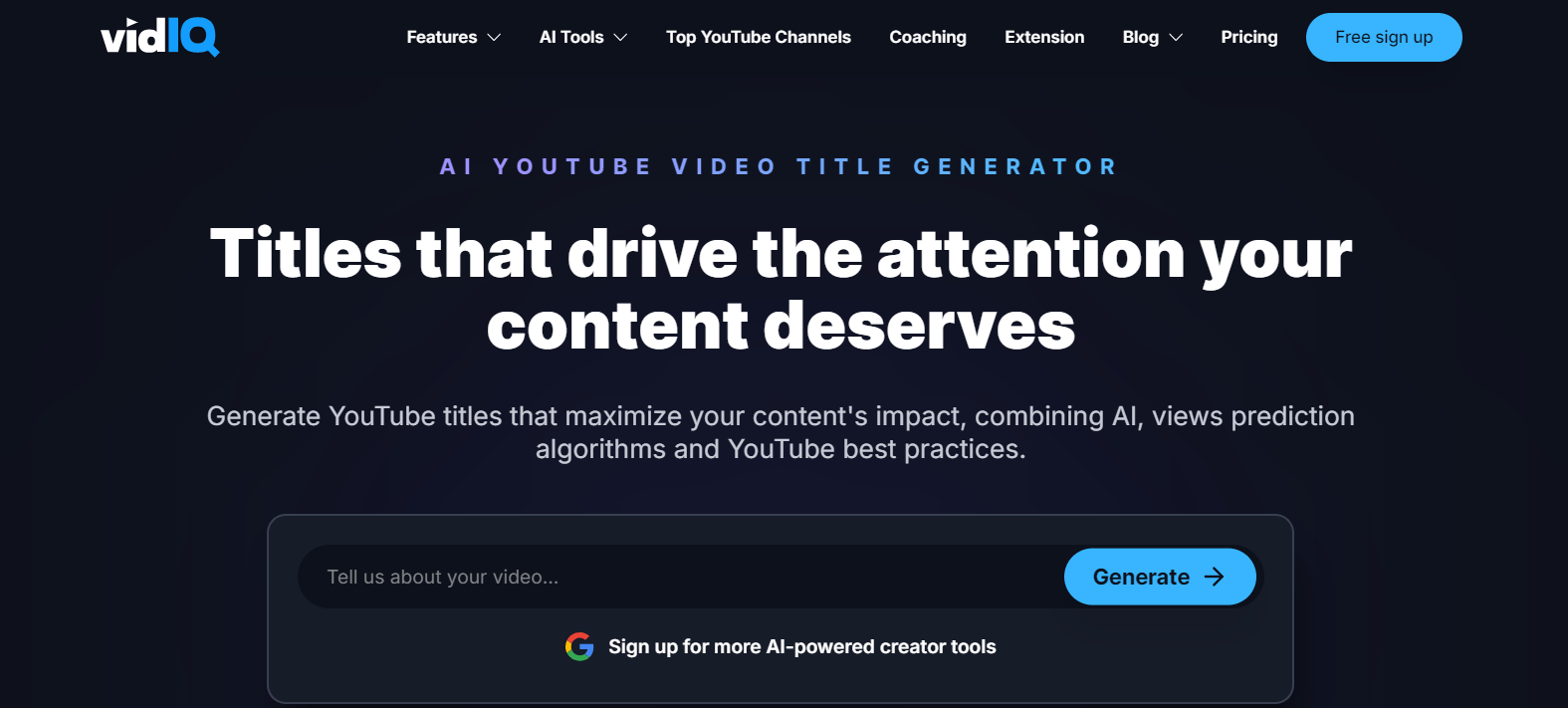
VidIQ offers an AI-powered title suggestion feature alongside its suite of YouTube optimization tools. It analyzes your video and targets keywords to generate creative and SEO-optimized title ideas that maximize your video’s impact. VidIQ is also helpful for competitor analysis and overall YouTube channel growth strategies.
8. Gravitywrite
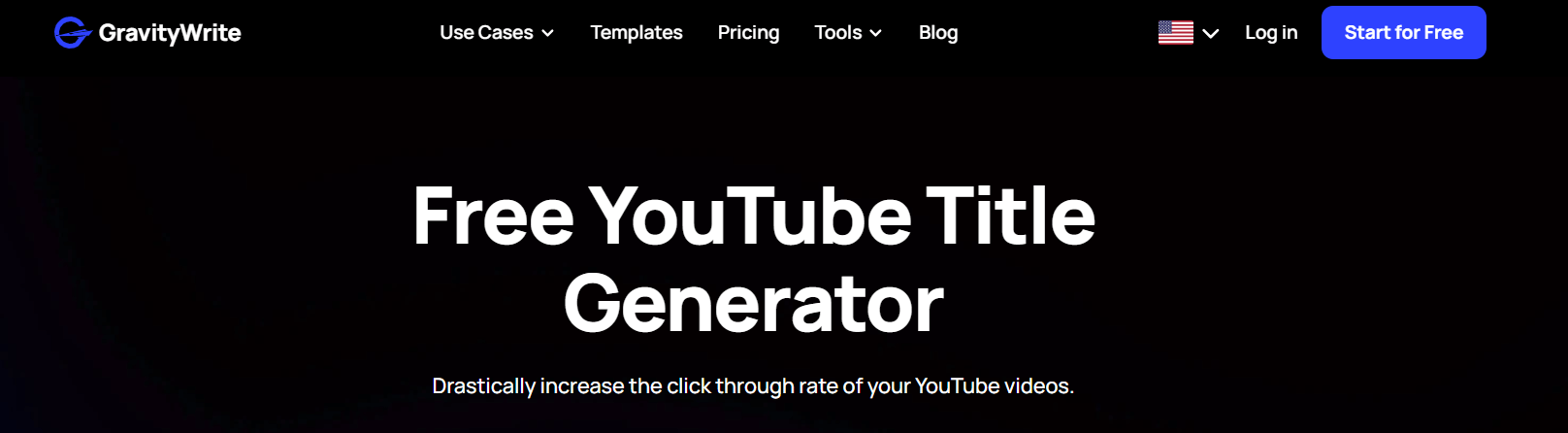
This AI YouTube title generator helps brainstorm titles and even write video descriptions. It analyzes your title’s keywords to suggest click-worthy titles and hook audiences.
Free to use, Gravitywrite can jumpstart your creativity and help craft titles that will increase your video click-through rates (CTR).
9. Small SEO Tools Title Generator
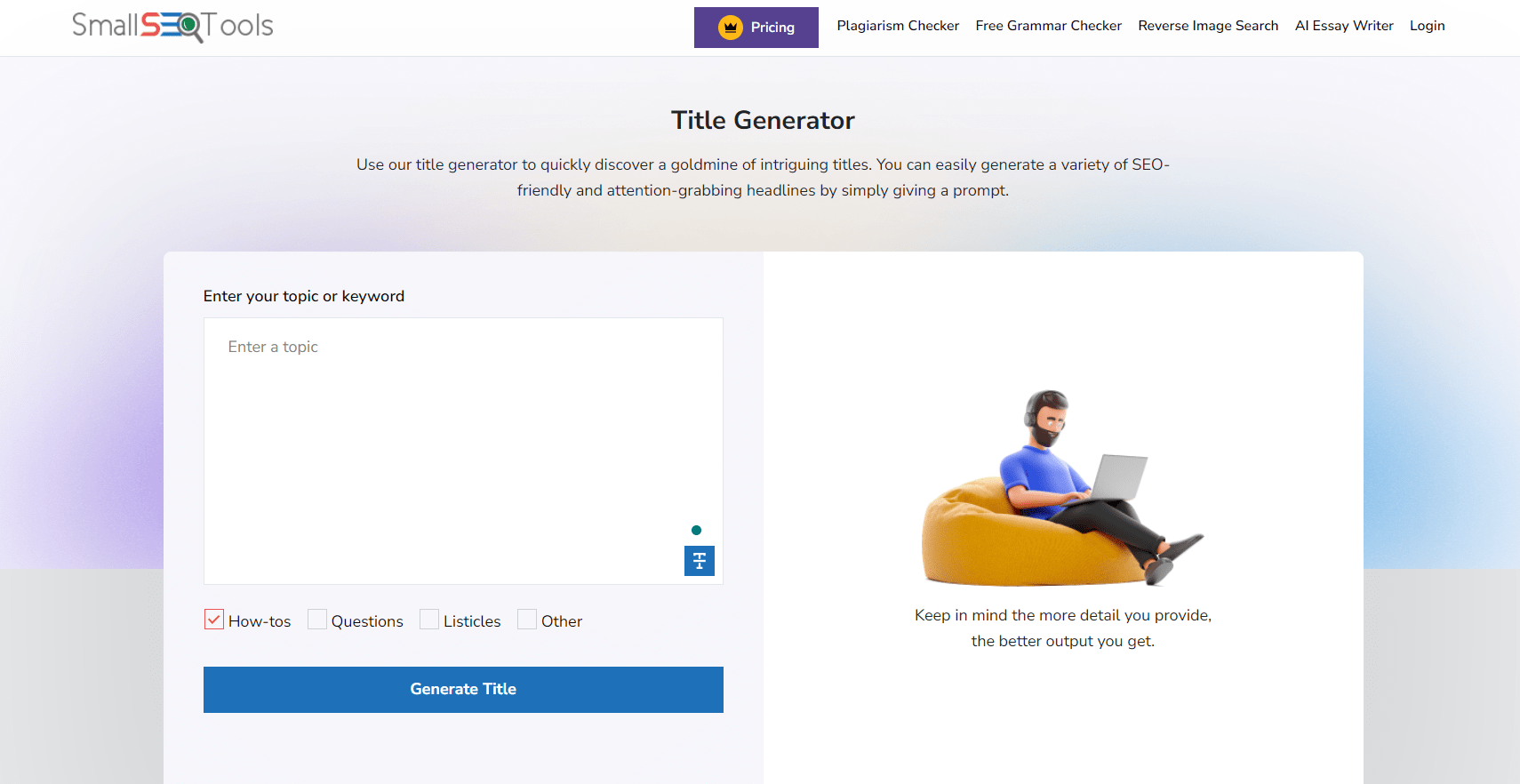
This free title generator offers basic features but boasts a clean and user-friendly interface. You can quickly generate a variety of SEO-friendly and attention-grabbing headlines by simply providing a prompt.
Enter your topic or keyword, choose the format, and hit the ‘generate title’ button. The tool will generate a title for your YouTube videos.
10. AnswerThePublic
While not technically a title generator, this tool displays popular search queries related to your video topic. You can add these popular questions and keywords to your video’s title.
This can be incredibly helpful for crafting informative titles that viewers actively search for.
11. Veed.IO
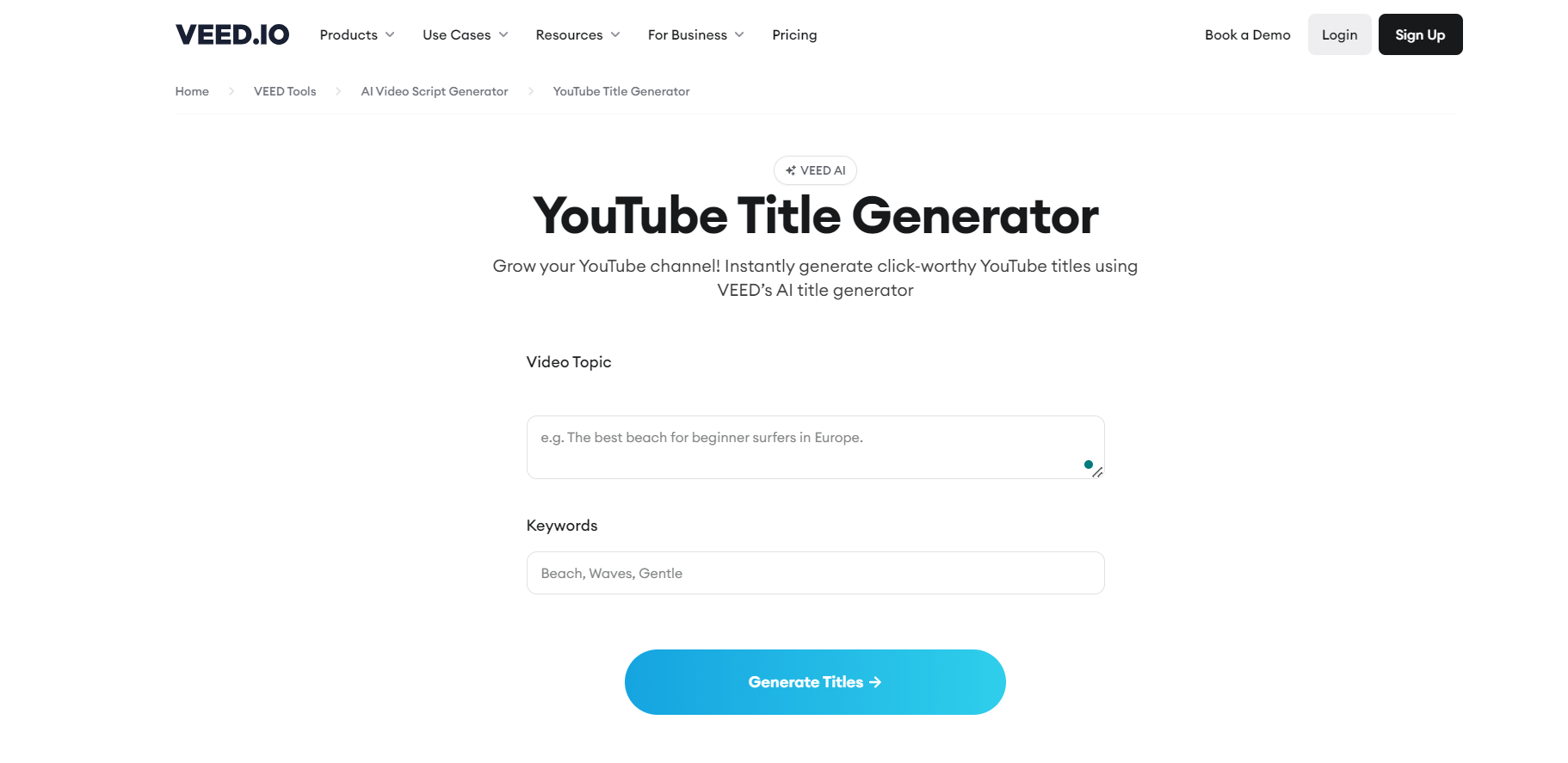
Veed.IO is a multi-purpose video editing suite with a built-in title suggestion feature. Add your video’s topic and keywords, and Veed.IO will analyze it to generate creative title ideas optimized for SEO.
This free tool can jumpstart your brainstorming and help craft titles that grab viewers’ attention and boost search ranking.
How to Use AI YouTube Title Generators Effectively
AI YouTube title generators are powerful tools, but to maximize their effectiveness, follow these best practices:
1. Don’t Replace Creativity with Automation: View these tools as brainstorming partners, not replacements for your creative thinking. Use the generated titles as a springboard to craft unique and engaging titles for your video content.
2. Target Your Audience: Consider who your ideal viewer is and which keywords they use on YouTube to search. Then, tailor the YouTube video’s title to their interests and search habits.
3. Accuracy is Key: Avoid misleading or clickbait-style titles. Your title must accurately reflect your video’s content to build trust with viewers.
4. Keep it Concise: Use titles under 60 characters only to ensure they display fully in search results and mobile previews.
5. SEO Matters: Incorporate relevant keywords naturally into your title to improve SEO and your video’s search ranking.
Bonus Tip: While some AI YouTube title generators offer free descriptions, consider using a dedicated AI YouTube description generator to create detailed descriptions rich in keywords for an extra SEO boost.
By following these tips, you can create compelling titles with the help of AI YouTube title generators that will grab viewers’ attention, boost your search ranking, and ultimately help your YouTube channel grow.📈
Wrap Up
Here you go with the list of best AI YouTube tile generators and best practices to ensure you get the most out of them. Remember, these AI tools are just a starting point. Don’t be afraid to put your creative spin on the suggestions and tailor them to your unique video content and target audience.
Happy YouTubing!
Now that your titles are ready, what about efficiently managing your entire YouTube channel? For that purpose, use SocialBu. This all-in-one social media management tool lets you schedule your YouTube videos, respond to comments, track analytics, and collaborate with your team – all from a single dashboard. So, sign up for a free trial today and see how SocialBu can help your YouTube channel reach new heights.
FAQs
What is a Good Title for YouTube?
A good YouTube title for your video is catchy and informative and uses relevant keywords. It must reflect your video’s content and grab viewers’ attention.
How to Make a Viral Title?
While there’s no guaranteed formula, titles with intrigue, intense emotions, or a sense of urgency can be more likely to grab attention and go viral. However, prioritize accuracy to avoid misleading viewers.
How to Generate a YouTube Title?
Brainstorm ideas yourself and consider using the free AI YouTube title generators mentioned in this guide for suggestions. These tools analyze keywords and trends to create SEO-friendly titles for your videos, which can help them rank on YouTube.
What Must be the Title of my YouTube Channel?
Your YouTube channel title must be clear, short, memorable, and reflect your content niche. It must also be concise and easy to spell and pronounce.
How to Make a Good Title?
Focus on clarity and intrigue. Keep it concise (under 60 characters) and use relevant keywords naturally to get the audience’s attention.
How do I Title My Video?
In general, follow the same principles as a good YouTube title. Consider your target audience and tailor the title to their interests.
How to Viral YouTube Shorts?
To make your YouTube shorts viral, focus on short, catchy titles that spark curiosity or humor for videos. Use relevant hashtags to boost discovery.
How to Write a YouTube Short Title?
Keep it short and sweet (around 60-70 characters). Use emojis strategically to add personality and draw attention within the short format.