AI overviews are Google’s search feature that uses Generative AI to show results directly in search results.
Here’s how it looks like:
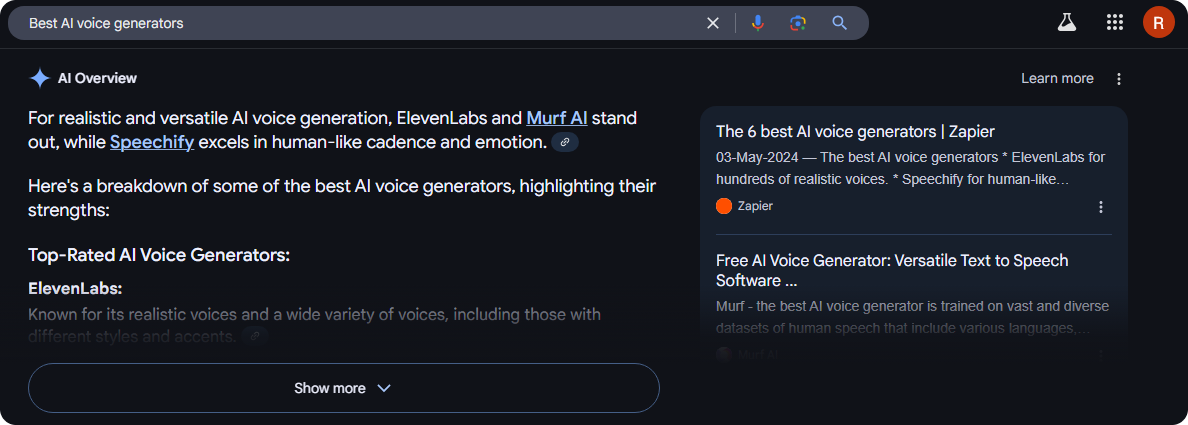
In this blog, we will cover these topics:
- What is AI Overview, and how does it work?
- How to access and turn off AI overviews?
- How to optimize your content for AI overviews?
So, let’s get into the topic.
What are AI Overviews?
Google’s AI Summary.
AI overviews are a Google search feature that directly answers a user’s query in search results.
For example, when you search “weight loss drinks,” you’ll see a quick overview and a detailed breakdown. Google selects relevant content, such as blogs and YouTube videos, in one place so users don’t have to scroll pages to get their desired results.
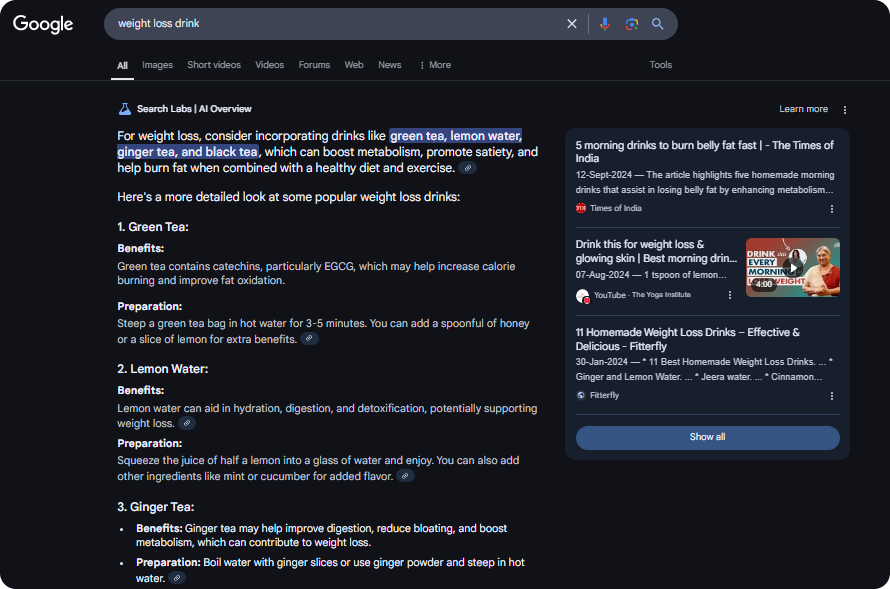
However, not all search results get answers from an AI overview. According to Semrush Sensor, AI overviews now appear in only 1.28% of search results.
For example, searching “chelation and ozone therapy” on Google won’t show any AI overview.
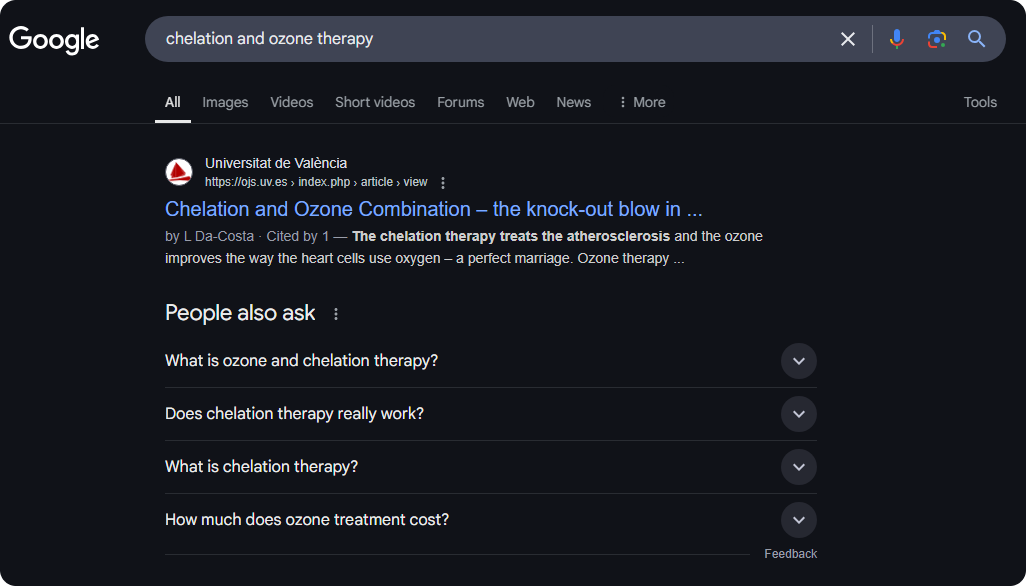
Google’s AI overview aims to enhance the user experience and give users quick answers to their queries. This way, they don’t have to visit multiple websites to get a precise answer.
How do Google AI Overviews Work?
They are the search results that appear when Google’s Generative system determines that AI response can provide valuable insights to users.
But why don’t they appear for all the search results?
You’ll see Google’s AI overview for queries that require multiple searches. According to research on zero-clicks, about 18% of users perform another search to complete their initial search. This is because they don’t get an answer that satisfies their intent.
Google AI overview is a potential solution to all complex search queries.
AI Overviews are a customized version of Gemini. An advanced Generative AI model powered by the Gemini language model generates the answer. Google understands the search query and shares all the information available online.
This leads to our next part: how AI overviews appear in Google.
How Do AI Overviews Appear?
So, to use Google AI overviews, you don’t have to go to a separate website. AI overviews appear above all the search results. However, the format will be different depending on the search intent.
You might see;
- Mini-articles
- Step-by-step guides
- YouTube videos
- Comparison tables
- Tables with images
How to Access AI Overviews?
According to Google Search Lab, AI overviews are not available in all countries. Currently, they are available in more than 100 countries. To access AI overviews, log in to your Google account and complete your search. However, some of the features might not be available in certain regions.
For example, you’ll get the Replace and Add buttons if you’re searching from America. However, this feature is unavailable if you search from the Asia/Pacific region.
You can also turn the AI overviews ON or off by sending feedback about this experiment.
How to Turn Off AI Overviews?
To turn off AI overviews, follow these steps:
- Open the Google app.
- Tap the “Labs” icon (the beaker icon) in the top left.
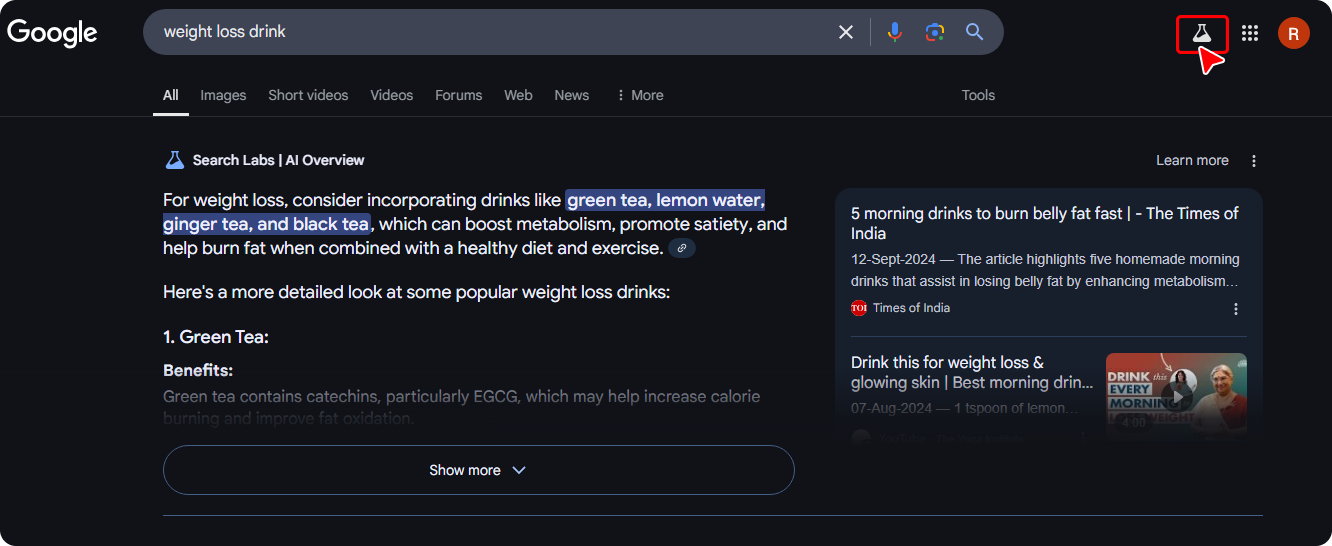
- At the bottom of the SGE card, tap “Feedback” and explain why you want the feature removed.
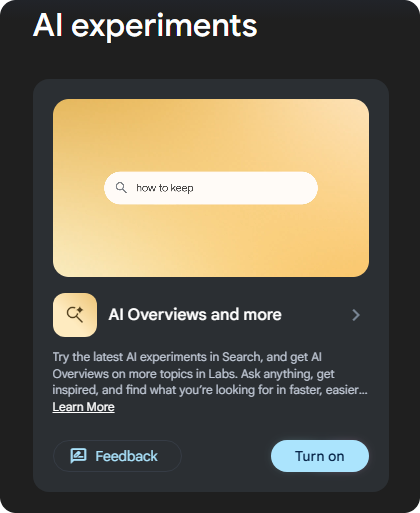
To turn off AI overviews from everywhere,
- Open “Google Docs.”
- Click on “Tools” and click on “Opt out of labs”.
- Clear the browsing cache.
- Restart your computer.
How to Optimize Your Content For AI Overviews?
There is no strategy to optimize the content for AI overviews. Yet.
But, by practicing SEO strategies, your content will automatically appear in the search results and AI overviews.
According to Google:
“There is nothing special for creators to do to be considered other than to follow our regular guidance for appearing in search, as covered in Google Search Essentials.”
To ensure your content is shown in AI Overview, you must optimize it for Generative Engine Optimization (GEO). Since Google Overview is a mathematical model, ensure your content is relevant.
Next, you must ensure that your content meets the quality standards.
For example, you must answer the central question in the first few lines. Besides this, the content should be concise and authoritative, with a clear tone. This way, the Google algorithm will get the signal that it’s quality content.
To optimize the content for the AI overview, you should take on-page SEO very seriously, such as adding proper internal links and quality external links to your content.
Ensure you properly structure the content using bullets, multimedia, and tables.
According to research, the overview search works differently for Shopping queries that rely on the Google Shopping Graph. To get more eyeballs, you need to add product reviews, merchant feeds, and subreddits where people talk about your product.
Wrap Up
So yeah, AI overviews are a game-changer. If you’re trying to save time, learn faster, or just avoid another endless scroll session, AI overviews can help you skip that and get answers to your queries instantly.
Use statistics and research-backed data to optimize your content for AI overviews. Follow the SEO guidelines to send quality signals to Google.
Start creating content that ranks what AI wants to feature.
FAQs
Q: What are AI overviews?
AI overviews are quick summaries created by Google’s artificial intelligence. When you search for something, AI gives you a short, clear answer at the top. It saves time and helps you understand the topic fast. It’s like getting a mini-explanation without clicking links. AI picks information from different websites and gives you the most helpful parts.
Q: What is the overview of AI?
An overview of AI summarizes its characteristics. AI learns from data and improves over time. It helps in many areas, such as health, education, and daily tasks. AI is all about innovative technology.
Q: How do I get Google AI overviews?
To get Google AI overviews, type your question into Google. If an AI overview is available, it will appear at the top of the page. It appears on some searches only. You just have to make sure your Google Search is updated.
Q: Is the Al Overview accurate?
AI Overviews are AI-generated summaries integrated into Google’s search engine to provide concise information based on search results. While designed to enhance user experience, their accuracy has been a concern. Studies have shown that AI-generated overviews sometimes contain inaccuracies.






