Creating TikToks is the fun part, but what about posting them at the right time? That’s where most creators struggle. If you want to stay consistent, visible, and grow faster, you need a more innovative way to schedule TikTok posts, without being glued to your screen 24/7.
The good news? We’ve got you covered.
This guide will walk you through exactly how to schedule TikTok videos in advance, using two reliable methods. We’ll explore both TikTok’s native scheduler and a more advanced option with SocialBu.
By the end, you’ll have everything you need to choose the one that best fits your workflow and goals.
Why Schedule TikTok Posts in Advance
Before moving on to the steps you need to take to schedule TikTok posts and have them go live automatically every time, it’s essential first to understand why scheduling is a good idea.
Here you go:

Can You Schedule TikToks Directly from the App?
When it comes to scheduling TikToks, the first question that strikes the users is whether they can schedule their TikToks directly from the app.
Well, the answer is yes, but there is a catch.
You can schedule TikToks directly, but only from the desktop version of TikTok (not the mobile app), and only for Business Accounts.
That means if you’re a regular user on mobile, you’re out of luck unless you use third-party tools. But don’t worry, we’ll walk you through both options.
Both ways are designed to help you stay consistent without being glued to your phone and worrying about, ‘Oh, it’s time to post all day.’
How to Schedule TikTok Posts from Desktop?
You can use the built-in TikTok scheduler (desktop version) to schedule your TikTok posts well in advance.
Here is what you need to do for this:
1. Visit the official TikTok website (TikTok.com) on your laptop or PC.
2. Log in to your TikTok account.
3. Click the “Upload” button at the top.
4. Upload the TikTok post you want to schedule.
Now, add hashtags as desired, and make any required edits.
5. Scroll down and toggle the circle next to “Schedule” to set a time and date for the video to go live.
6. Click the drop-down menu next to “See more” to adjust your privacy settings, such as whether others can comment on or duet your video.
7. Select the red “Schedule” button at the bottom.
And it’s done!
Congratulations, your first step into automated TikTok post scheduling is complete!
It will go live at the set time and date.
Limitations of TikTok Video Scheduler
While TikTok’s native video scheduler offers a straightforward way to schedule TikTok posts, it also has some limitations.
- Desktop-only access (no mobile support)
- Limited to 10 posts, scheduled up to 10 days ahead
- Requires a Business or Creator account
- No bulk or recurring post options
- Supports only one TikTok account
- No push notifications or approval workflow
- No content calendar or advanced post automation
If you need more control, flexibility, and features, then there’s a solution!
Try a third-party TikTok post scheduler, such as SocialBu, to schedule your posts and streamline your content workflow.
How to Schedule TikTok Posts Using Third-Party Tools?
Another way to schedule your TikTok posts well in advance and have them go live at the designated time is by using third-party scheduling tools, such as SocialBu.
SocialBu is an all-in-one social media management tool that offers full-featured support for automated TikTok post scheduling. Its advanced scheduling feature allows you to bulk schedule your TikTok posts and those for other social media platforms as well.
Let’s look at the step-by-step process of how to schedule TikTok posts in 2025 using SocialBu on desktop.
1. Visit Socialbu.com and sign up for free.
2. Click the drop-down menu next to your Profile photo and select “Social Accounts.”
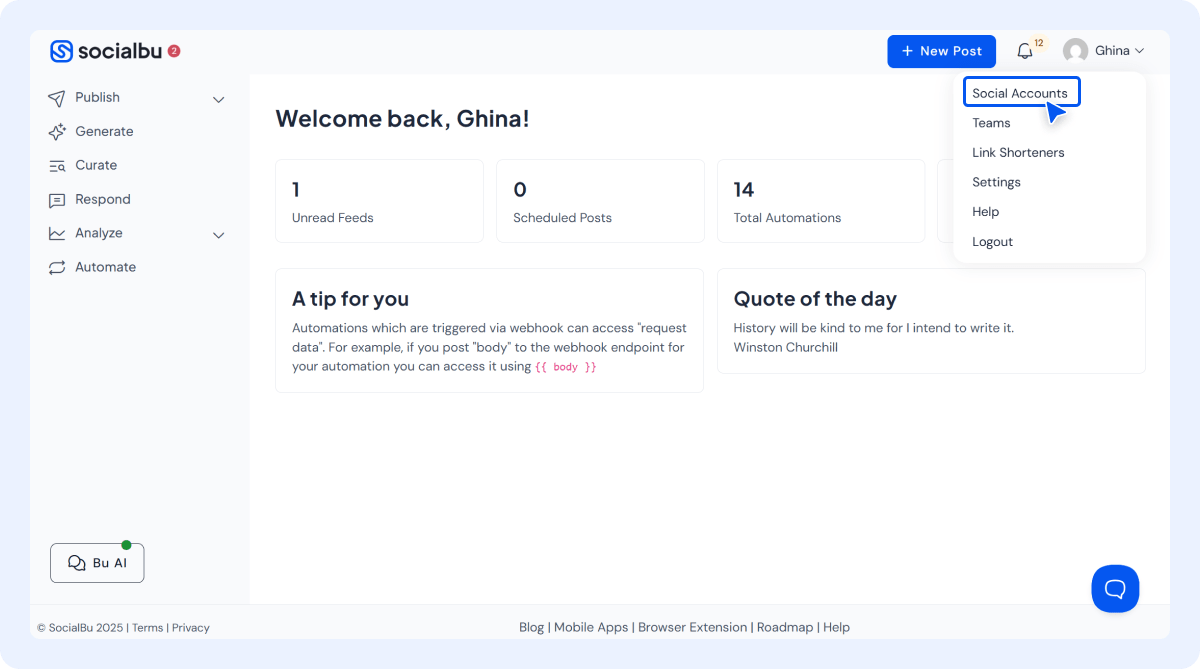
3. Select “Add Account” from the top, click on TikTok Profile, authorize, and link your TikTok account to SocialBu.
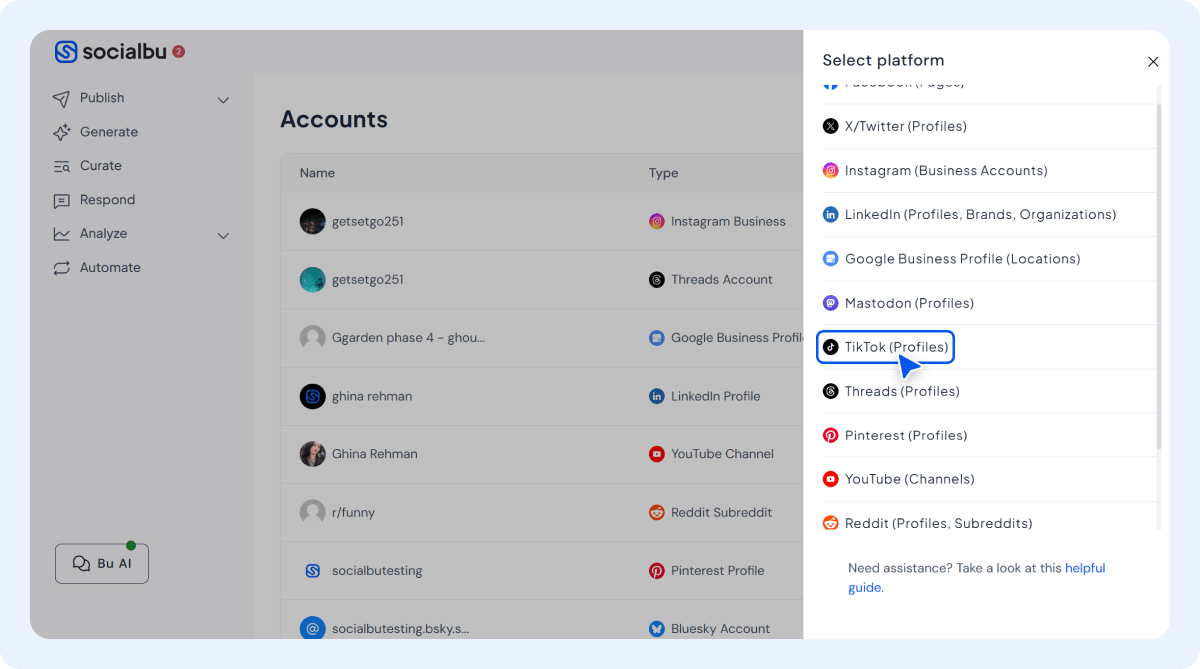
4. Click the drop-down menu next to “Publish” on the left pane, select “Scheduled” from the list.
5. Choose “New Post” from the top and select your TikTok account.
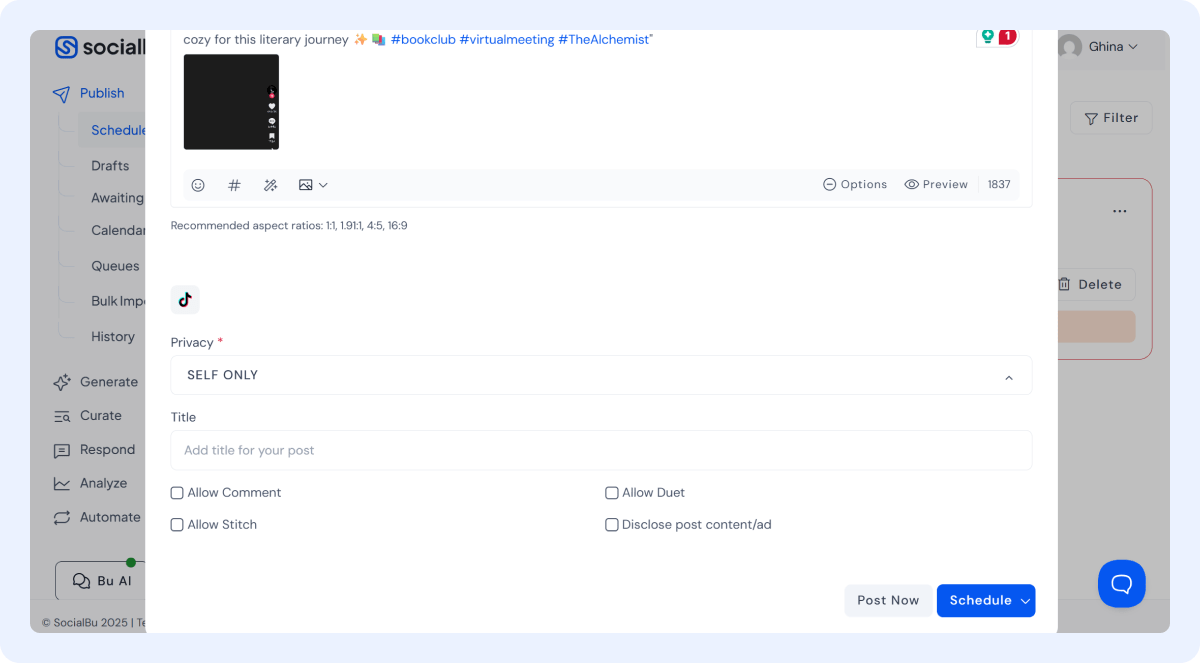
6. Now, the next step is to customize your video post with all the necessary details to match your brand voice and engagement goals:
- Add a thumbnail
- Write a strong caption within 2200 characters
- Mention or tag usernames
- Use hashtags and emojis for visibility and reach
- Adjust the privacy settings (public, private, or friends only).
- Enable or disable comments, duets, or stitches
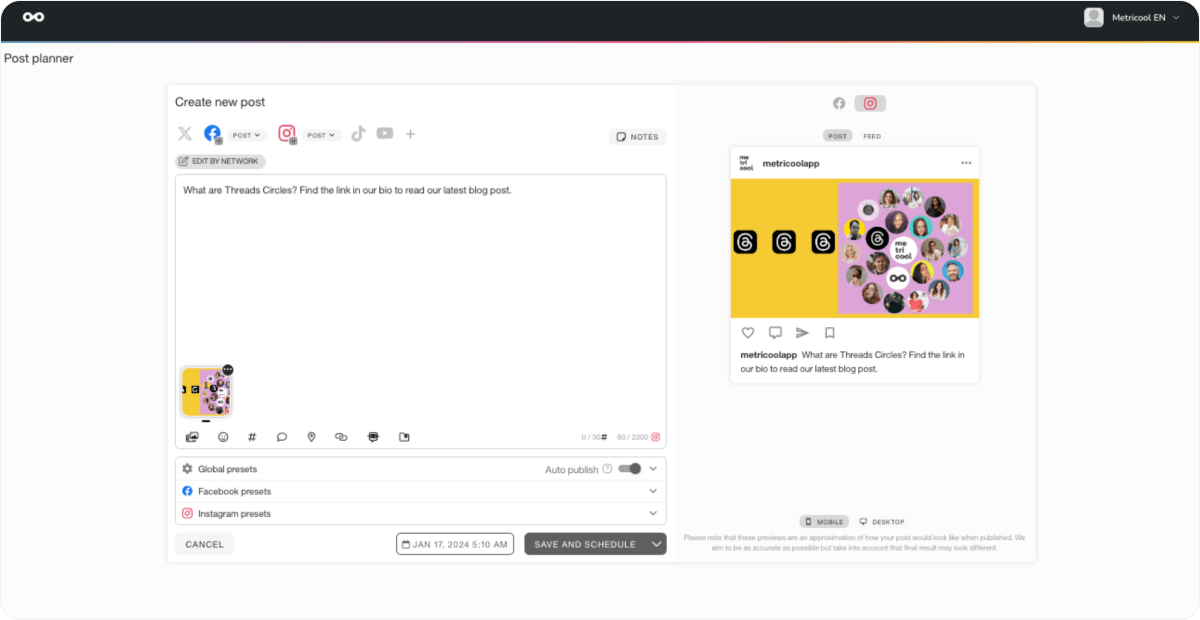
7. Now, select the “Schedule” option at the bottom, set a date & time, and hit the blue “Schedule” button.
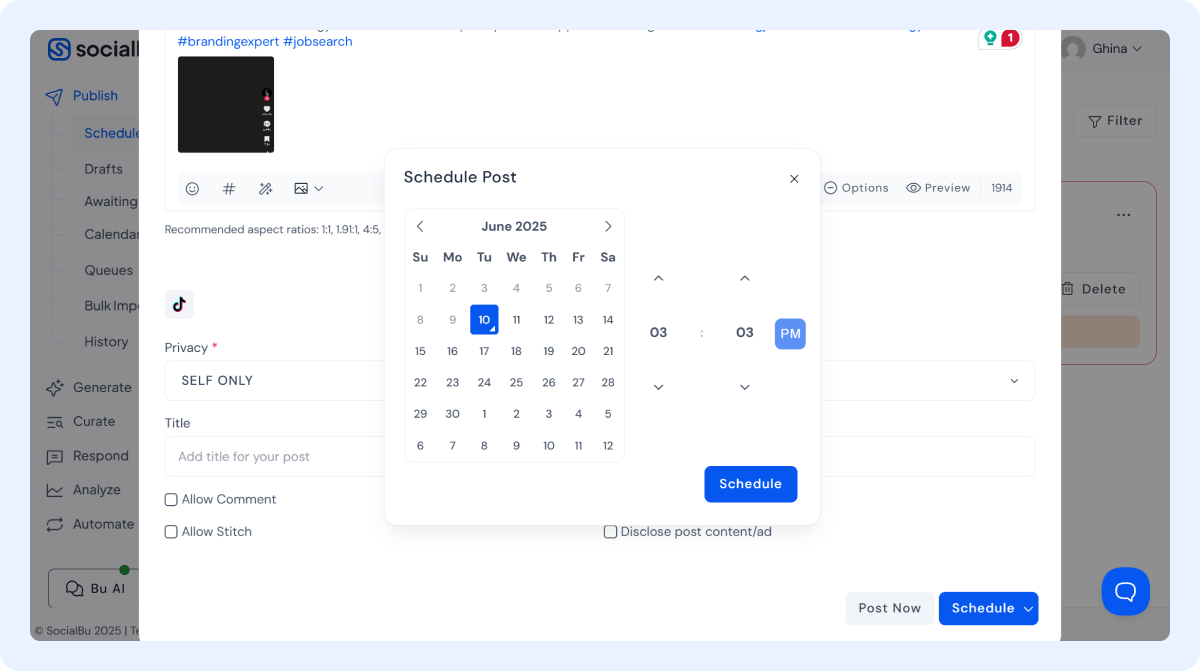
8. Ta-da! You’ve successfully scheduled your TikTok posts.
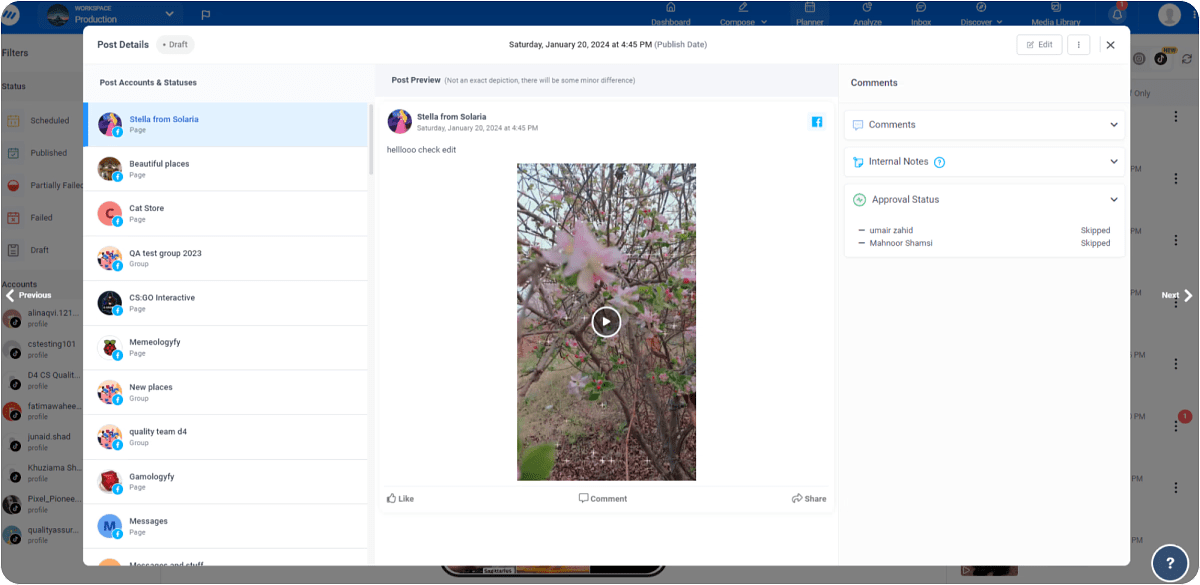
And it’s done!
You have scheduled your one or bulk TikTok posts using SocialBu. And with that, you have created a time-saving, analytics-driven workflow that helps your business or brand grow faster.
Why SocialBu is Better than Native Scheduling
Here’s a side-by-side comparison of TikTok’s native scheduling and SocialBu. This will help you have a better idea of both tools and decide which one to choose.
Tips to Optimize Your TikTok Post Schedule
Want better reach and engagement? It’s not just what you post, but when you post it.
Here are quick tips on how to fine-tune your TikTok scheduling strategy and post smarter, not harder in 2025.
1. Post at the Right Time
Your audience is most active at specific times, and that’s when your posts have the best chance to go viral. With scheduling tools, you can plan your posts to go live exactly when your followers are scrolling, even if you’re asleep or stuck in a meeting.
2. Keep Time Zones in Mind
If you manage clients across different regions or have a global audience, time zone-based TikTok scheduling is a must. Use tools like SocialBu to automate posts at the perfect local time.
3. Use a TikTok Content Calendar
A visual TikTok content calendar tool helps you plan, space out, and automate your posts. No more last-minute chaos – maintain content consistency throughout the week/year/month.
4. Learn From Your Past Posts
Check what worked (and what didn’t). SocialBu’s analytics-driven scheduling enables you to refine your content styles and timing to match the engagement of your audience.
5. Follow a Consistent Posting Pattern
Aim to post 5–6 times a week for more visibility. That’s the sweet spot to stay active without burning out. Content consistency is key as a consistent posting rhythm trains your audience and TikTok’s algorithm to expect more from you.
6. Engage with Your Audience
Scheduling and posting on TikTok is only half the job. Consistently engage with your audience through replies, comments, and duets to build relationships and boost your profile’s activity score
7. Track, Adjust, Repeat
Constantly monitor what’s working. SocialBu’s advanced analytics provide clear insights into your content performance, allowing you to refine your strategy and stay ahead of the game continually.
Wrap-Up!
By now, you know that scheduling TikTok posts is an effective way to stay consistent, post at the right time, and grow faster. Whether you’re a freelancer juggling multiple clients or an agency managing tons of content, planning ahead gives you the edge you need.
Though TikTok’s native scheduler is a good way to start, trying out tools like SocialBu gives you more control over the TikTok scheduling process. Therefore, choose the option that best suits your requirements from the two available options.
We suggest starting with SocialBu from the outset, as post-automation is the future and the need of the hour. Automated TikTok post scheduling will reduce your workload, ensure content consistency, and allow you to have timesaving posting workflows.
So, ready to take control of your TikTok workflow?
Start scheduling your TikTok post with SocialBu—your all-in-one video scheduling platform for content planning, post automation, and multi-platform scheduling.
With it, you don’t need to manually post or miss out on the best times to post.
Sign up for your 7-day free trial now!
FAQs
How Do I Schedule TikTok Posts for Free in 2025?
You can schedule TikTok posts for free using TikTok’s native desktop scheduler, but it comes with limitations, such as a 10-post cap per month. For more advanced and unlimited scheduling, try tools like SocialBu, which also offers a free plan.
Which Tools Allow You to Schedule TikTok Videos in Advance?
Best tools for scheduling TikTok posts, such as SocialBu, Later, Buffer, and Hootsuite, enable you to schedule TikTok videos in advance. Among them, SocialBu stands out with AI-powered features, multi-account support, and powerful content planning features.
Can You Schedule TikTok Posts Natively, or Do You Need Third-Party Apps?
Yes, you can schedule TikTok posts natively through desktop. However, if you want features like unlimited posts, mobile access, analytics, and team collaboration, third-party tools like SocialBu are the way to go.
What’s the Best Time to Schedule TikTok Videos for Maximum Engagement?
The best time varies depending on your audience, location, and niche. Use data from your past posts or read SocialBu’s guide to find the best times and optimize post timing based on audience engagement timing.
Do Scheduled TikTok Posts Get Lesser Reach than Manual Ones?
No, TikTok doesn’t penalize scheduled posts. Consistent scheduling can enhance your performance by improving content consistency and enabling you to post at optimal times.
How Far in Advance can you Schedule TikTok Content?
With TikTok’s native scheduler, you can schedule posts up to 10 days ahead. Tools like SocialBu let you plan and schedule bulk content as far in advance as you’d like—even months ahead.
Can Agencies Schedule TikTok Content for Multiple Clients?
Yes! Social media management tools like SocialBu enable agencies to schedule TikTok content for multiple accounts, manage teams, and streamline client workflows—all from a single dashboard.
Recommended Readings:
- Best Time to Post on TikTok in 2025 – User Insights (read it to figure out when to post your TikToks)
- 100+ Trending TikTok Hashtags To Get Views
- 30+ Viral TikTok Content Ideas for 2025 (Trends + Tips for Creators)







