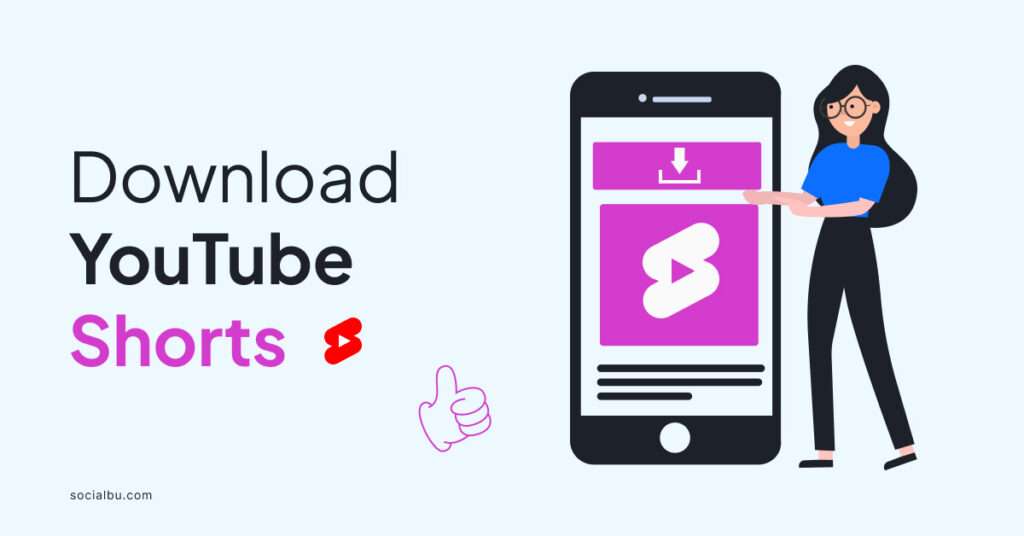With 2,504 million monthly active users, YouTube is the second most used social media and video streaming platform. Its recently added feature, ‘YouTube Shorts,’ is gaining massive popularity due to its quick and concise format. Almost 26 million new YouTube Shorts are posted monthly on YouTube, covering several topics and aspects, and every user enjoys them the most.
So, you love those quick bursts of laughter, inspiration, or learning on YouTube Shorts? But what if you come across Shorts you want to save them to watch later, share with friends, or use for a creative project? Downloading YouTube Shorts directly from the app is limited. Here’s the good news: plenty of free and easy-to-use tools let you download YouTube Shorts in just a few clicks.
In this blog post, we’ll teach you how to download a YouTube Short in your gallery and explore 8+ free tools for downloading YouTube Shorts so you can keep your favorite Shorts at your fingertips anytime.
Let’s dive in and explore how to empower you to save those must-see YouTube shorts.
Why Download YouTube Shorts?
There are many reasons why you might want to download a YouTube Shorts and use a YouTube Shorts download tool for that:
- Offline Viewing: Enjoy your favorite Shorts anytime, anywhere, even without an internet connection. It’s perfect for commutes, flights, or areas with spotty reception.
- Share on Other Platforms: Downloaded Shorts can be easily shared on other social media platforms like WhatsApp Status and Facebook. This makes it fun to spread laughter or interesting content with friends. Create Compilations: You can group your favorite Shorts together to create personalized playlists or themed compilations.
- Save Data: Watching downloaded Shorts offline avoids using your mobile data plan, which can be a lifesaver if you have limited data or are on a pay-as-you-go plan.
- Avoid Annoying Ads: You can view downloaded Shorts without any interruption from repeated boring ad breaks, letting you enjoy the content properly.
- Create Reaction Videos: You can use downloaded Shorts as a springboard for creating your own reaction videos or responding to challenges. Just be sure to follow fair use guidelines.
8+ Free Tools to Download YouTube Shorts
Here is a list of 8+ free tools to download your favorite YouTube Shorts. These tools will empower you to enjoy and share these bite-sized videos offline.
1.Publer.io
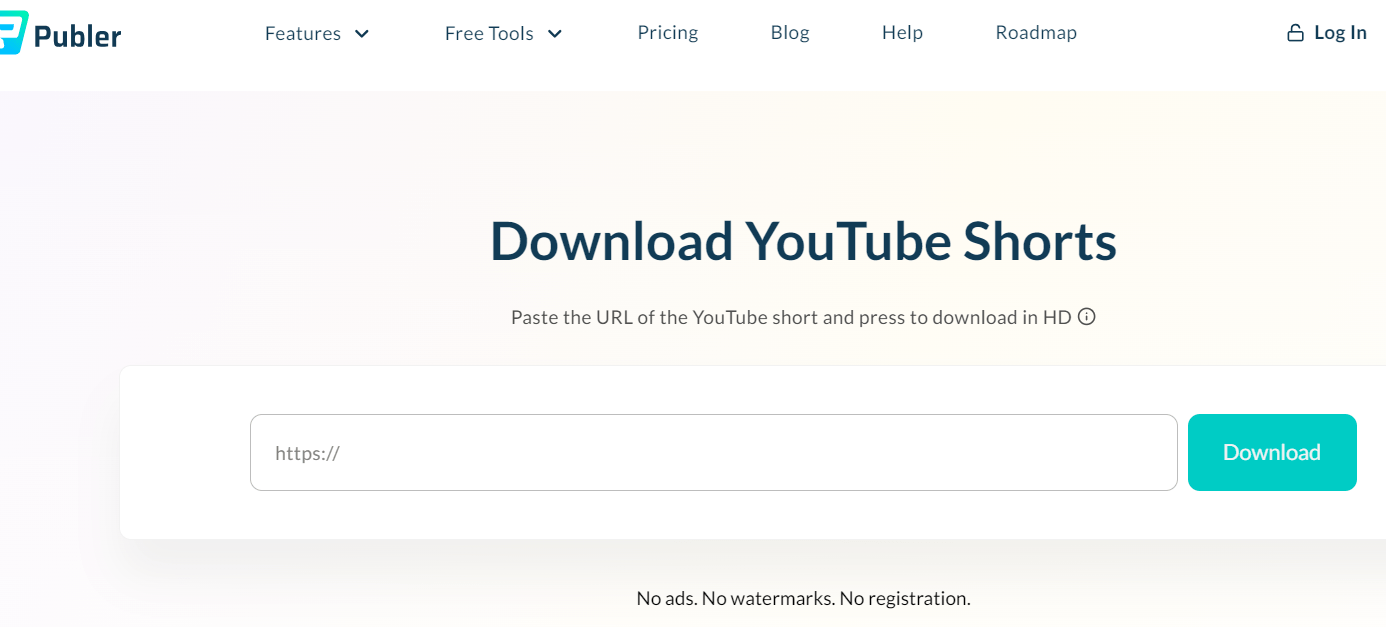
Publer.io isn’t just a YouTube Shorts downloader, it’s a multi-purpose social media management tool with a built-in YT Shorts downloader. While Publer allows you to download your favorite Shorts, its core functionality lies in scheduling posts, managing accounts, and growing your social media presence.
Downloading Shorts is a breeze with this tool, as no registration is required before using it. Just copy the URL, paste it into Publer’s interface, and hit the download button. The tool will download your YouTube Short video without any ads or watermarks. So, use this Publer tool to download the next YT Shorts and enjoy them offline.
2.SaveFrom.net
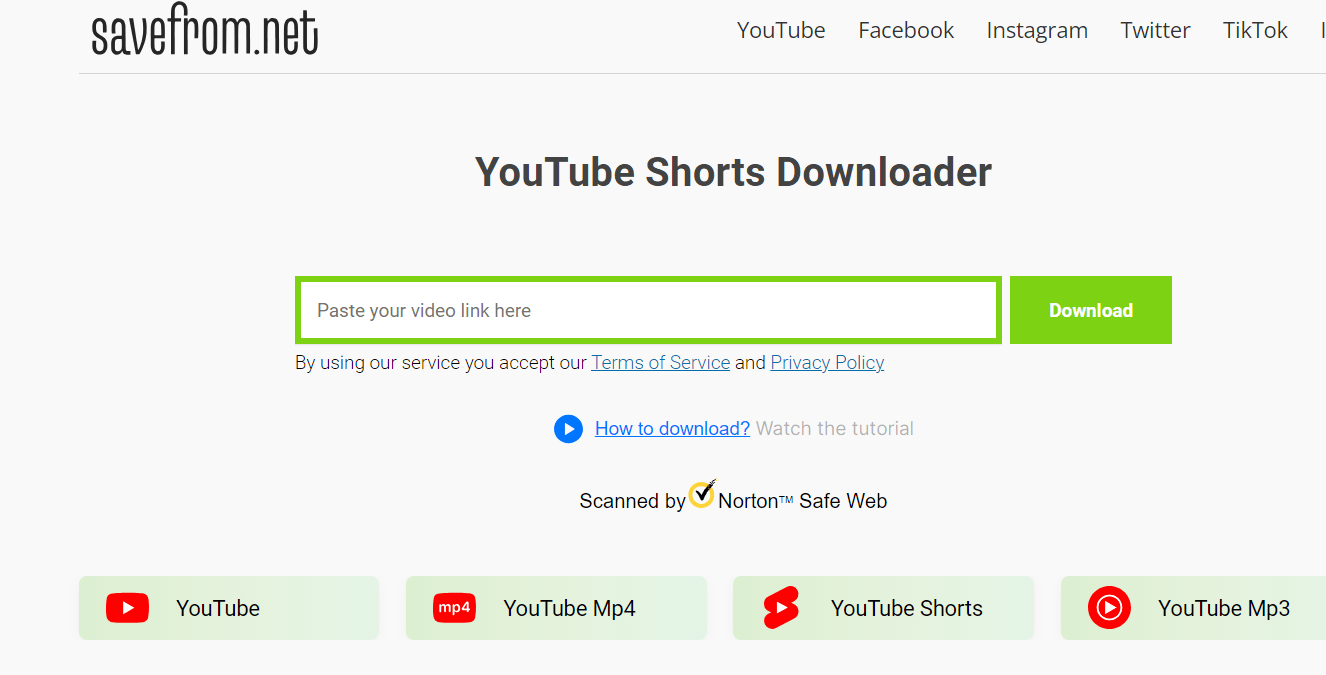
SaveFrom.net is a popular online downloader (available in App too) that lets you save YouTube Shorts and other videos from various websites. It’s user-friendly: simply copy and paste the YouTube Short URL in the designated bar, choose your preferred download quality and format, and hit download.
This YouTube Shorts download tool offers various features, such as multiple format options (MP4, WebM), high quality, an easy-to-use interface, compatibility, and the ability to download multiple videos.
3. Snaptube
Snaptube is a free downloader app for Android devices. It has become a top choice for downloading YouTube Shorts due to its various features and user-friendly interface. It lets you quickly download videos and audio content from various platforms, including YouTube Shorts. You can download videos in different resolutions (SD to HD), convert videos to audio files (MP3), and browse content from multiple social media sites within the app.
However, due to policy restrictions, Snaptube isn’t available on the official Google Play Store.
4. YouTube Shorts Video Downloader
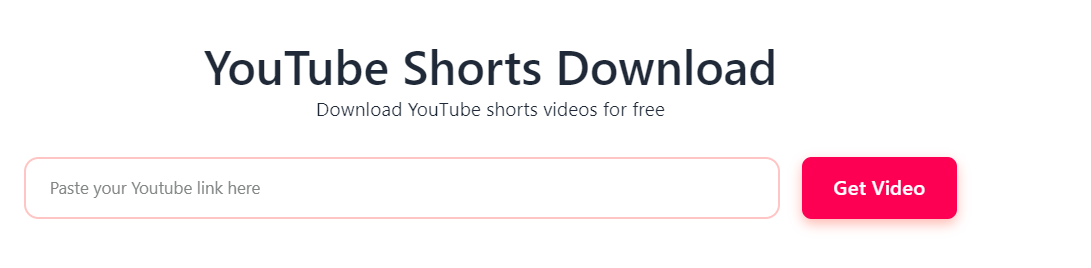
YouTube Shorts Video Downloader is a web-based downloader that is also available as an App on Google Play Store. This tool allows you to download YouTube Shorts easily. Just paste the video URL and choose your preferred quality. Some features include support for various video resolutions and quality, fast downloading, compatibility with multiple browsers, and potentially an option to remove watermarks.
Moreover, there’s no limit to how many specific videos you can download; you can download as many as you want, and most importantly, it is 100% secure to use.
5.Yt Shorts Video Downloader
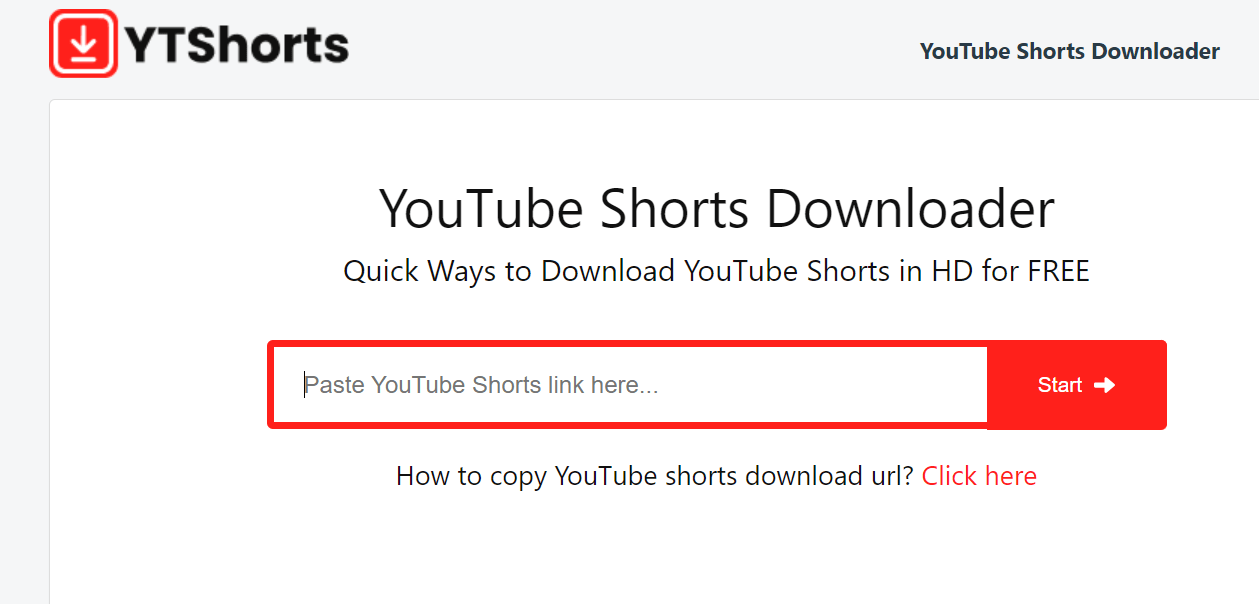
This YouTube Shorts Downloader tool is also a web-based tool that helps you save YouTube Shorts to your device. While specific features might vary, these downloaders typically allow you to grab Shorts by pasting the video URL.
You can choose the download quality (SD or HD), download to MP3 or MP4 music format, and save the video directly to your phone or computer. This tool can also convert videos into audio formats like MP3, M4A, WAV, and more.
Moreover, some of its other cool features are fast downloading, end-to-end data encryption, and unlimited downloading without any cost.
6. VidMate
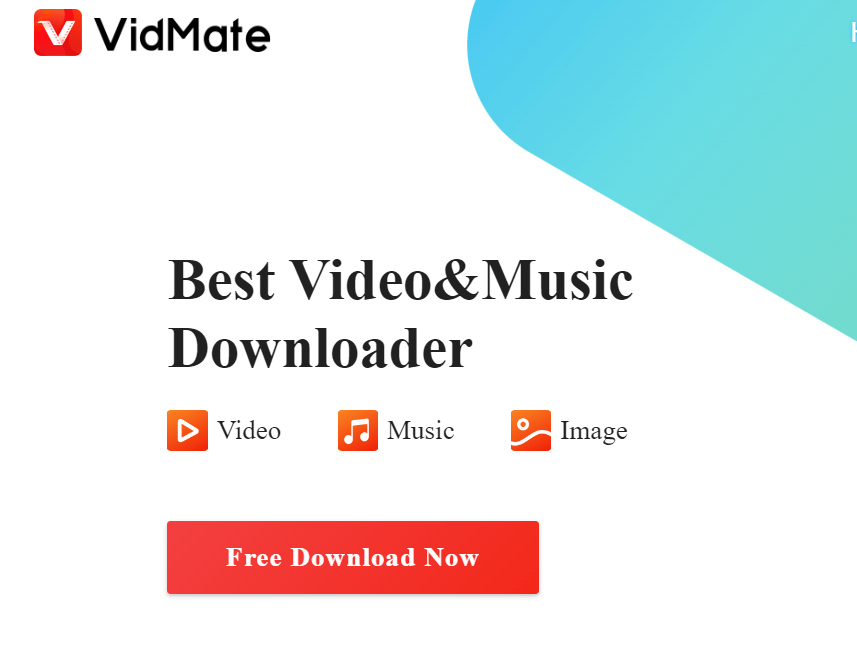
VidMate is an Android app that downloads videos, images, and music from various platforms, including YouTube Shorts.
It boasts features like:
- Download all sizes and formats of videos in different resolutions to suit your needs and storage space.
- Convert downloaded videos to audio formats (MP3) for creating playlists.
- Batch downloading multiple videos at once to save time.
- Fast downloading.
While convenient, VidMate isn’t available on the official Google Play Store due to policy restrictions. So, if you choose to use VidMate, ensure it’s from a trusted source and prioritize your device’s security.
7. HeatFeed
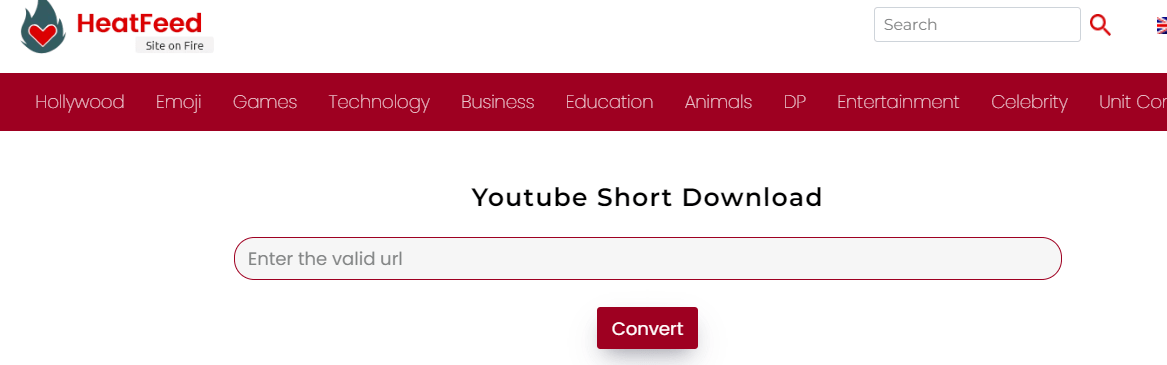
This is another web-based, user-friendly tool for downloading YouTube Shorts. It boasts a simple process: copy and paste the Short’s URL, choose your preferred download format (MP4 and MP4), and download the video in HD quality. HeatFeed highlights its service as fast, free, unlimited downloading, HD quality, secure, and free of ads.
8. KeepVid
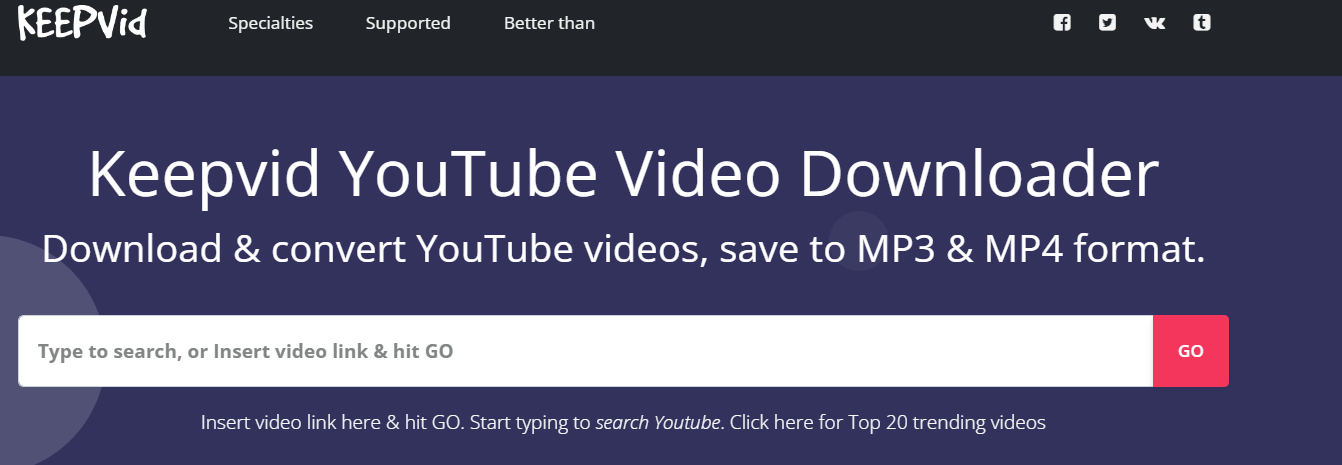
This YouTube Shorts downloader is a web-based tool that supports downloading from platforms other than YouTube. Its straightforward approach and user-friendly interface allow you to quickly download your chosen YT Shorts for offline viewing.
The process of using this tool is simple: Paste the video URL in the designated box, press enter, and select the file format you want to go with, then click the “Download” button. And it’s done.
Moreover, you can choose from different video resolutions to meet your requirements. The tool lets users download audio-only files from YouTube Shorts and other platforms.
9. ShortsNoob
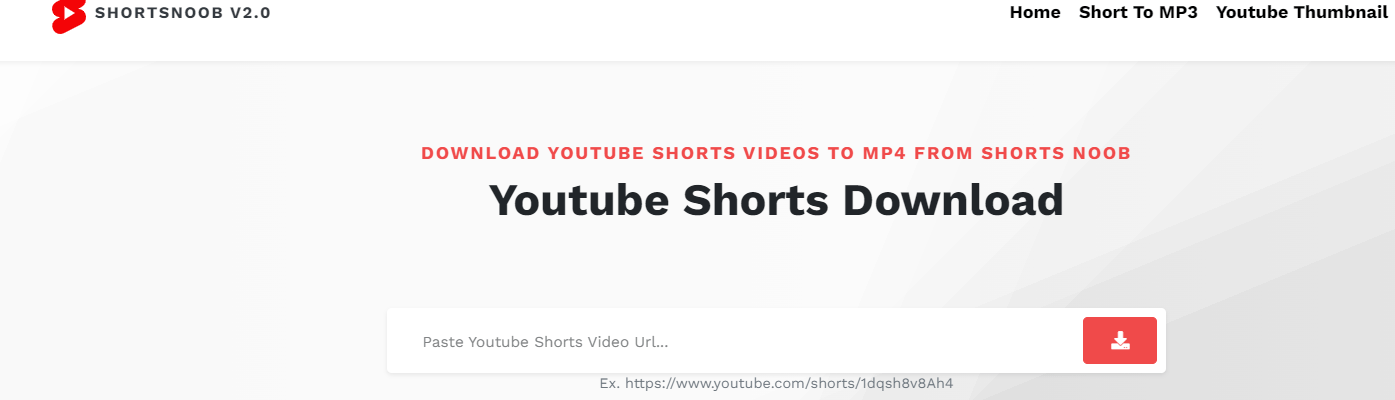
The last but not the least tool on our list for downloading YT shorts is ShortsNoob. It has a user-friendly interface with a focus on simplicity and speed.
The process to download any YouTube Short with ShortsNoob is simple: Just copy and paste the YouTube Short URL, choose your preferred format (MP3 or MP4) and quality (up to 720p), and click download. No complex configurations or registrations required.
Some prominent features that make ShortsNoob stand out are multiple quality options (e.g., 480p, 720p) for your needs and storage space. Since it’s a web-based platform, it ensures quick loading times and smooth downloading processes.
Choosing the Right Tool
The best tool for you depends on your preference. Online downloaders offer flexibility, while browser extensions are convenient. Mobile apps provide on-the-go access. Before choosing your favorite, consider the features, platform compatibility, and any potential drawbacks.
In the next section, we’ll examine step-by-step how to use one of these download tools to save your favorite YouTube Shorts.
How to Download YouTube Shorts: A Step-by-Step Process
Downloading YouTube Shorts is a straightforward and easy process.
Here is a step-by-step process for downloading YouTube Shorts for offline viewing and sharing using any of the tools mentioned above.
1. Find the YouTube Short you want to download.
Open the YouTube app or website and locate the Short you want to save.
2. Copy the video URL.
Tap or click the “Share” button below the Short and then choose “Copy link.”
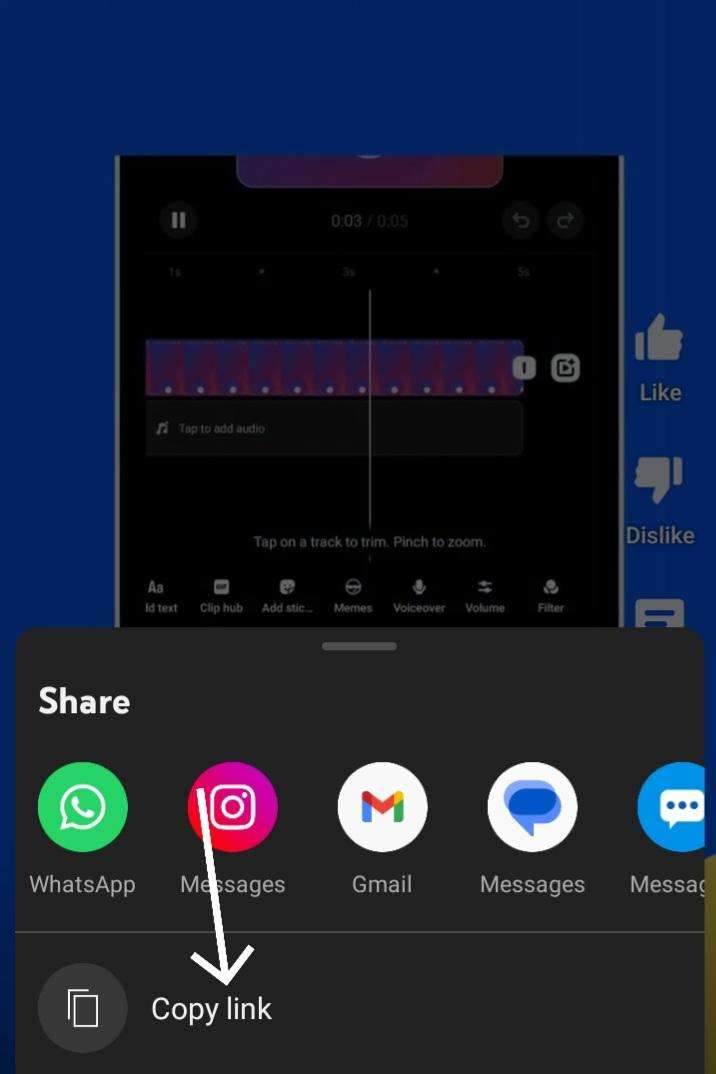
3. Head to your chosen download tool.
Choose any of the above-mentioned tools to download your preferred YouTube Short. Here, we are going to use ShortsNoob to provide you with a step-by-step process for downloading YouTube Shorts.
4. Paste the URL and choose download options.
Locate the designated field on the downloader’s website or extension and paste the copied URL. Choose the download quality (e.g., SD, HD), video size, or format (e.g., MP4). Select your preferences.
5. Click Download.
Once you’ve chosen your settings, initiate the download by clicking “Download” or similar.
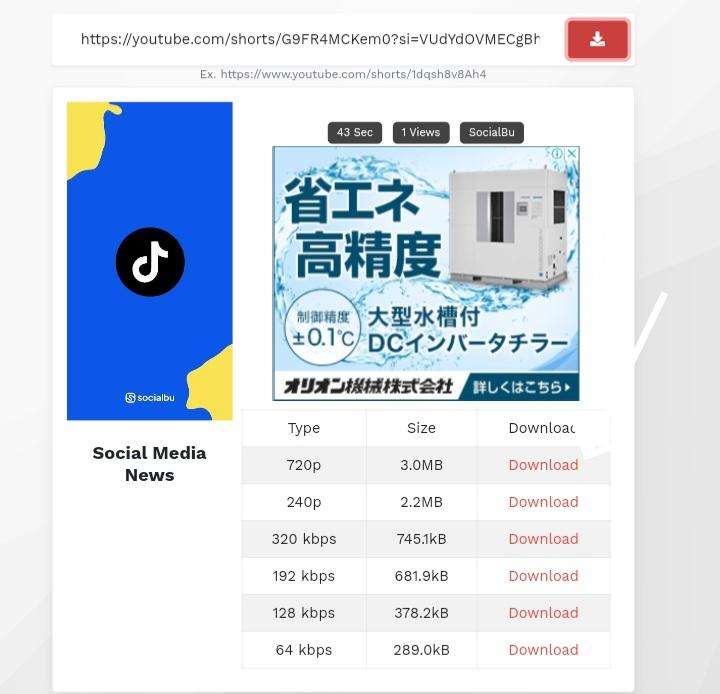
Congratulations! You have successfully downloaded your preferred YouTube Short. It must be downloaded to your device’s designated folder (usually Downloads). You can now access and enjoy the Short offline or share it following YouTube’s Terms of Service and respecting creator rights.
Important Considerations Before Downloading YouTube Shorts
Here are some important considerations before downloading YouTube Shorts and using these tools for your own purpose.
1.YouTube’s Terms of Service: YouTube has guidelines regarding downloading content. Generally, downloading for personal use is okay, but uploading downloaded Shorts elsewhere might require permission from the creator. Always check the video description or channel for copyright information.
2. Responsible Downloading: Respect the hard work of YouTube Shorts creators. Downloaded content is meant for personal enjoyment, not re-uploading without credit.
3. Safety: Downloading from untrusted sources can be risky. To avoid malware or security issues, only use reputable tools mentioned in this guide.
4. Watermarks: While some downloaders offer watermark removal, it’s important to understand creator rights. Removing watermarks is generally not recommended unless for personal use with proper credit given.
By following these simple guidelines, you can ensure a safe and responsible YouTube Shorts download experience.
Wrap Up
Now that you know how to download YouTube Shorts and have the specific tools, you can download your favorite YouTube Shorts and enjoy them anywhere, anytime. However, remember to download responsibly. Always prioritize downloading from reputable sources, and be cautious of any intrusive ads or malware risks, respecting creators’ rights. It’s all about having fun and sharing creativity, but let’s do it correctly.
With the right tools, you can download and save YouTube Shorts for offline viewing, share them with friends, or create compilations.
Want to improve your YouTube game? Use SocialBu. Schedule full-length videos, manage your channel, track performance, and boost engagement all in one place. Check out SocialBu to see how it can simplify your YouTube workflow.
FAQs
What are YouTube Shorts?
YouTube Shorts are bite-sized, concise, vertical videos similar to TikTok clips. They’re fun, engaging, and perfect for on-the-go viewing, with a maximum length of 60 seconds.
How Long is a YouTube Short?
YouTube Shorts can be 15 to 60 seconds long. You can even record multiple clips and stitch them together within that time limit.
How to Start YouTube Shorts?
Open the YouTube app and tap the “Create (+) sign” then “Create a Short.” You can film directly in the app or upload pre-recorded videos under 60 seconds.
Do YouTube Shorts Make Money?
Yes, you can monetize YouTube shorts and make money from them. To be eligible, you’ll need to be part of the YouTube Partner Program, have 1k subscribers, and have 10 million views in the last 90 days.