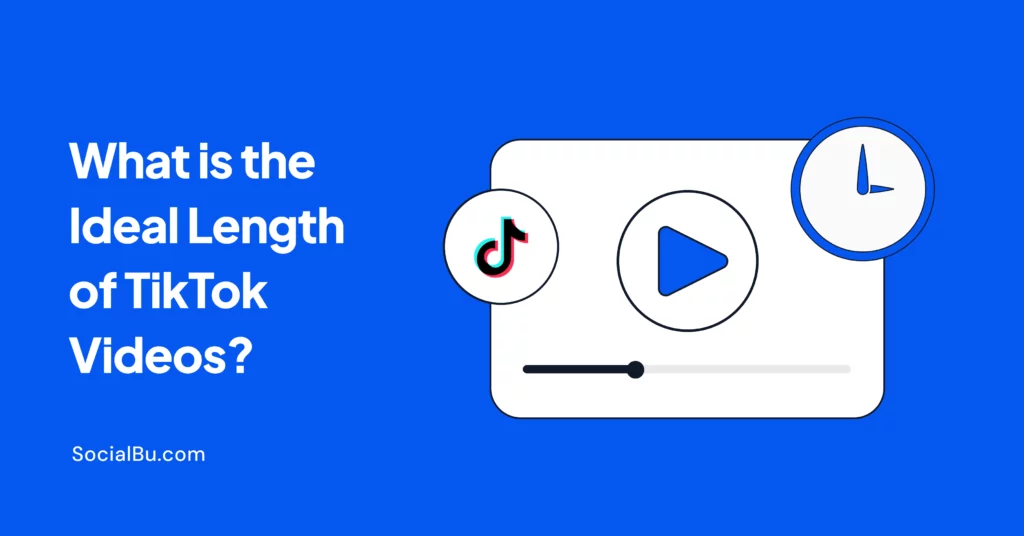We’ve all been there. You scroll through TikTok, laughing hysterically at a perfectly timed skit or mind-blowing transition, only to realize sharing it with your friends means including that pesky watermark. While watermarks are important for creator attribution, sometimes you just want a clean video to share on other platforms or for personal projects. This is where a TikTok watermark remover comes in.
These handy tools can help you remove the watermark from downloaded TikTok videos, giving you a cleaner canvas for sharing or editing. However, choosing the right one can be overwhelming with so many options available.
Understanding TikTok Watermarks and Removal
Before diving into tools, let’s address the elephant in the room (or the watermark on the video). TikTok watermarks serve a purpose. They credit the original creator and help protect their copyright.
When removing watermarks, it’s crucial to always credit the original creator in your caption or description, regardless of the platform you share it on.
Top 7 TikTok Watermark Removers
Now that we’ve established the importance of ethical content use let’s explore some reputable tools that can help you achieve watermark-free results.
1. Watermark Remover.io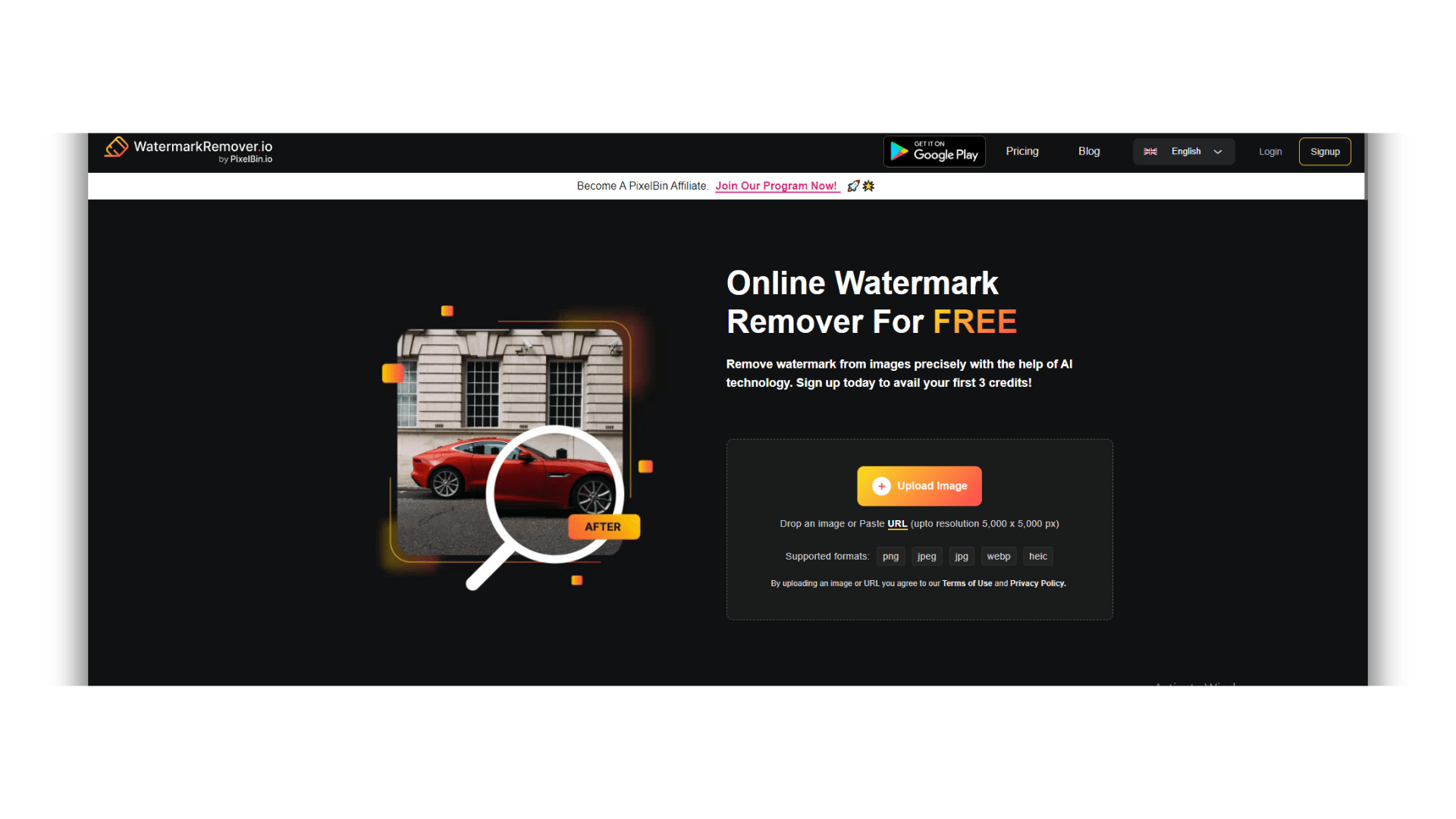
WatermarkRemover.io is a user-friendly online tool that makes removing watermarks from videos and images a breeze. With its drag-and-drop interface, you can effortlessly upload your files and let the AI technology work its magic.
Features:
- Drag-and-drop interface for effortless video upload.
- Supports watermark removal from both videos and images.
- Employs AI technology for precise watermark removal.
- A free basic plan with limitations (lower resolution, single video processing).
- Paid plans starting at $3.99 monthly offer higher resolution, batch processing, and unlimited edits.
2. VEED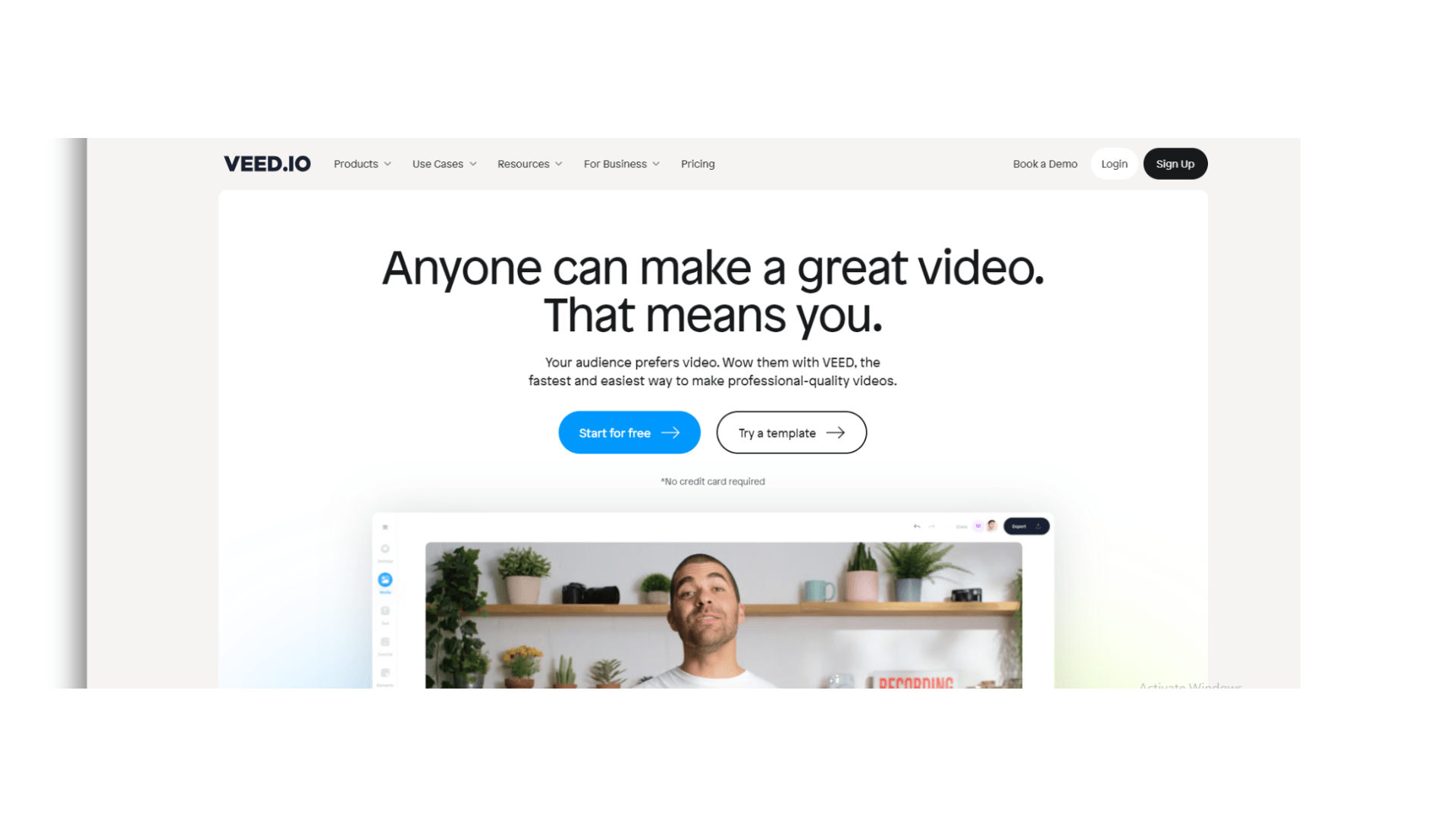
VEED is an online video editing platform offering a dedicated watermark removal tool and various editing options. With VEED, you can remove watermarks, crop, trim, add text, and more.
Features:
- Online video editing platform with a dedicated watermark removal tool.
- Offers a variety of editing options beyond watermark removal (cropping, trimming, adding text, etc.).
- Free plan available, but includes a watermark and limited editing features.
- Paid plans starting at $12 monthly provide unlimited watermark removal, HD exports, and full editing capabilities.
3. Apowersoft ApowerEraser
Apowersoft is a powerful desktop software designed for watermark removal on videos and images. It supports batch processing, allowing you to simultaneously remove watermarks from multiple files. The software offers different removal methods, including selection and object removal tools.
Features:
- Desktop software for watermark removal on videos and images.
- Supports batch processing for multiple videos at once.
- Provides different watermark removal methods (selection tool, object removal tool).
- Free trial available, with paid plans starting at $39.95 per year.
4. InShot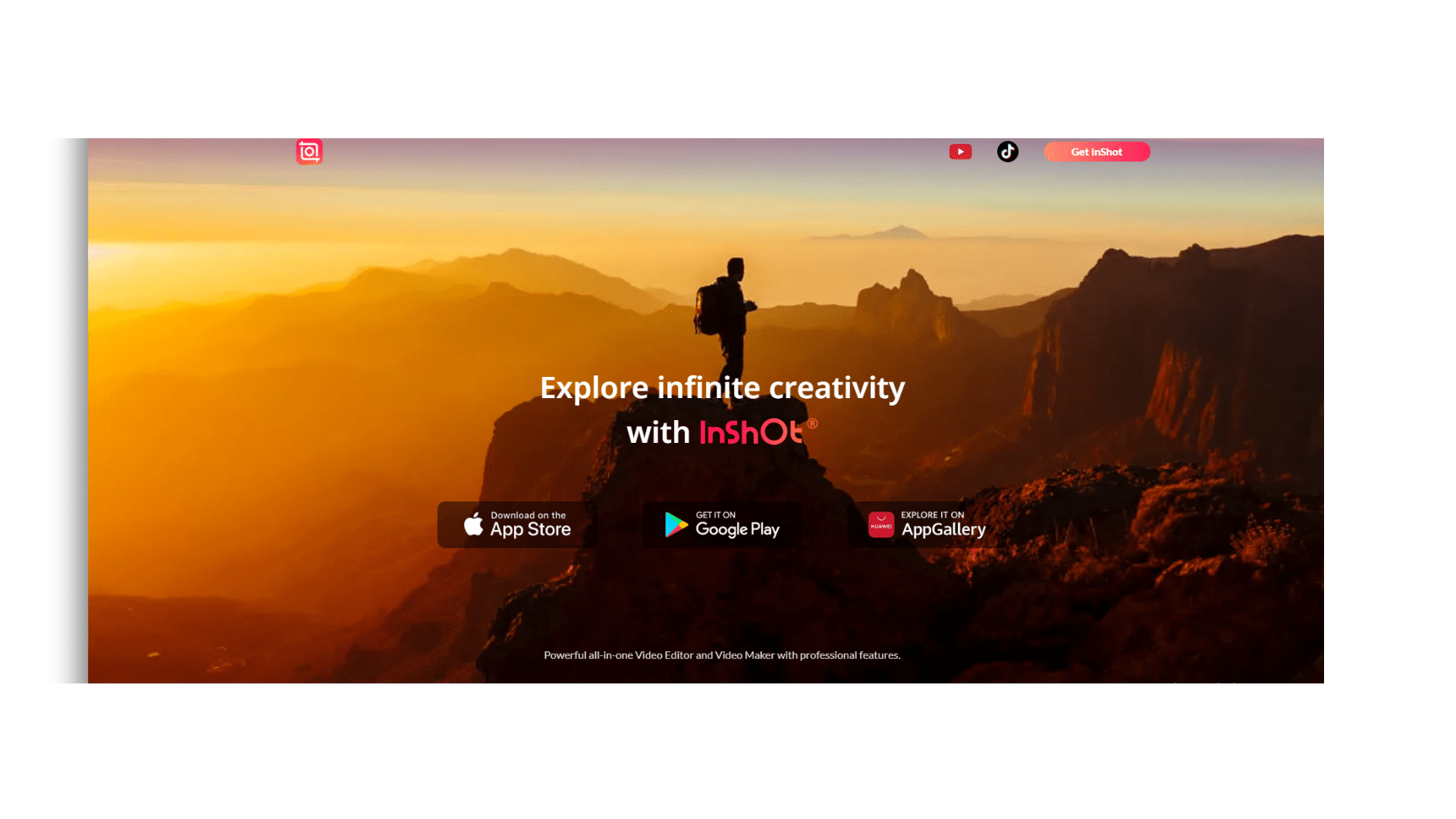
InShot is a mobile app for video editing that offers watermark removal functionality alongside basic editing features like cropping, trimming, and adding music. The free version includes a watermark and limited features, while the Pro version removes the watermark and unlocks additional editing features for a one-time purchase.
Features:
- Mobile app for video editing with watermark removal functionality (available for Android and iOS).
- Offers basic editing features alongside watermark removal (cropping, trimming, adding music).
- Free version with watermark and limited features.
- The pro version removes the watermark and unlocks additional editing features for a one-time purchase (price varies by platform).
5. SnapTik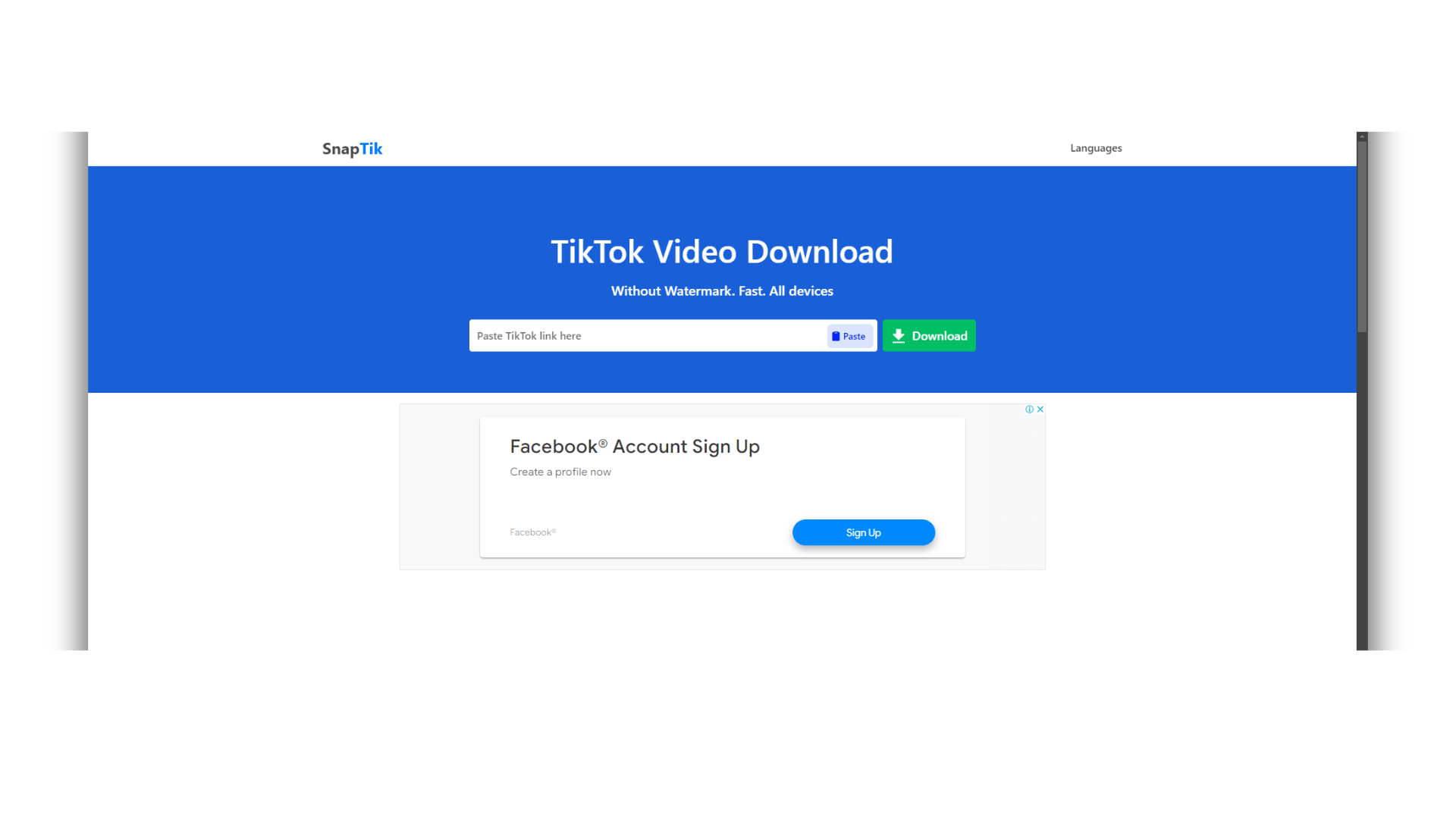
SnapTik is an online tool specifically designed to download TikTok videos without watermarks. Its straightforward interface lets you quickly and easily download your favorite videos. The tool is free to use but may display advertisements.
Features:
- An online tool specifically designed for downloading TikTok videos without watermarks.
- Straightforward interface for quick and easy downloads.
- Free to use, but may display advertisements.
6. Kapwing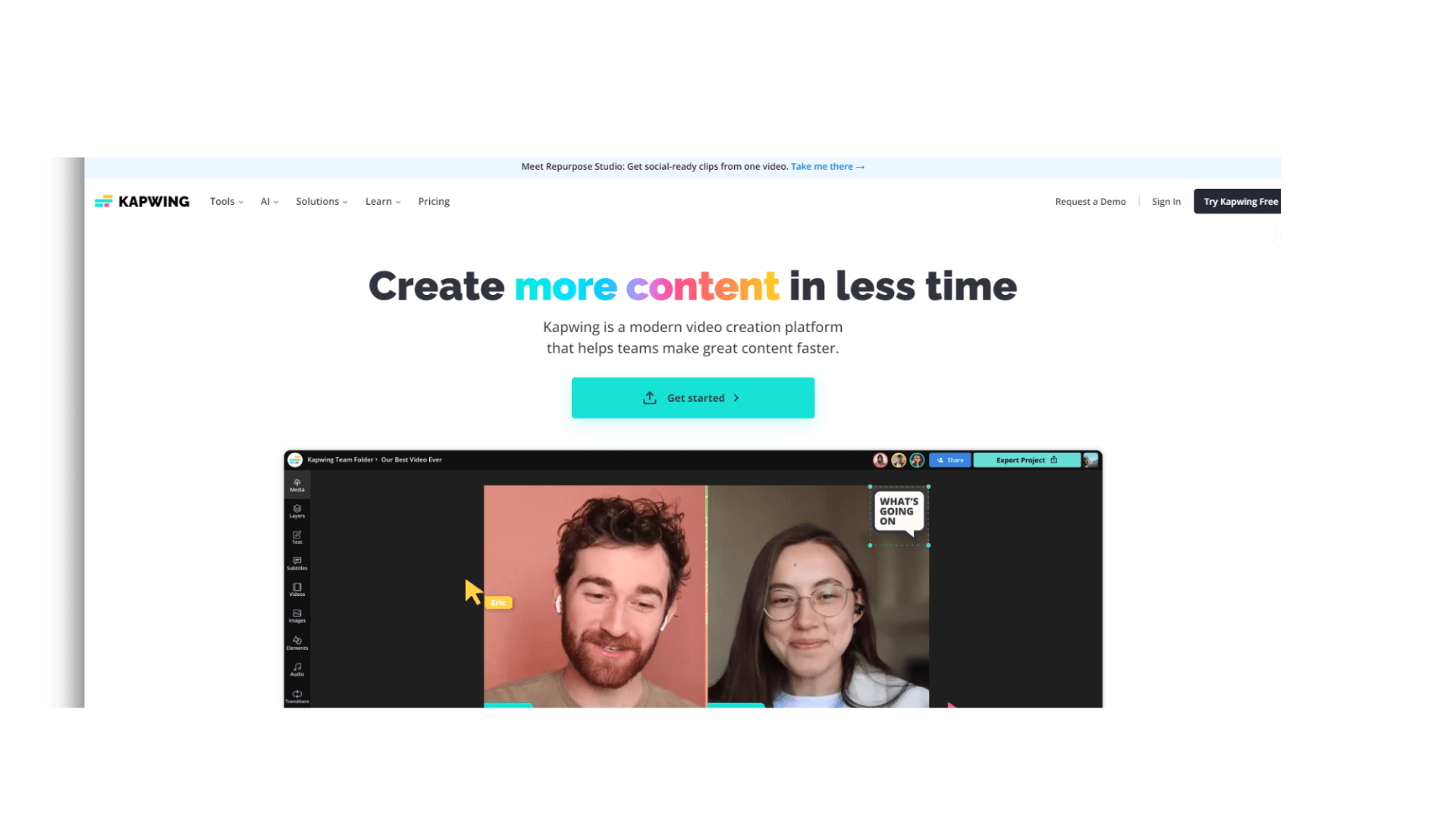
Kapwing is an online video editing platform that offers a watermark removal tool alongside various editing options like captions, filters, and resizing. The free plan is available but includes a watermark and limited features. Upgrade to the paid plans starting at $16 per month for unlimited watermark removal, full editing features, and HD exports.
Features:
- Online video editing platform with a watermark removal tool.
- Offers various editing options alongside watermark removal (captions, filters, resizing).
- A free plan is available with limited features and a watermark.
- Paid plans starting at $16 per month provide unlimited watermark removal, full editing features, and HD exports.
7. HitPaw Video Editor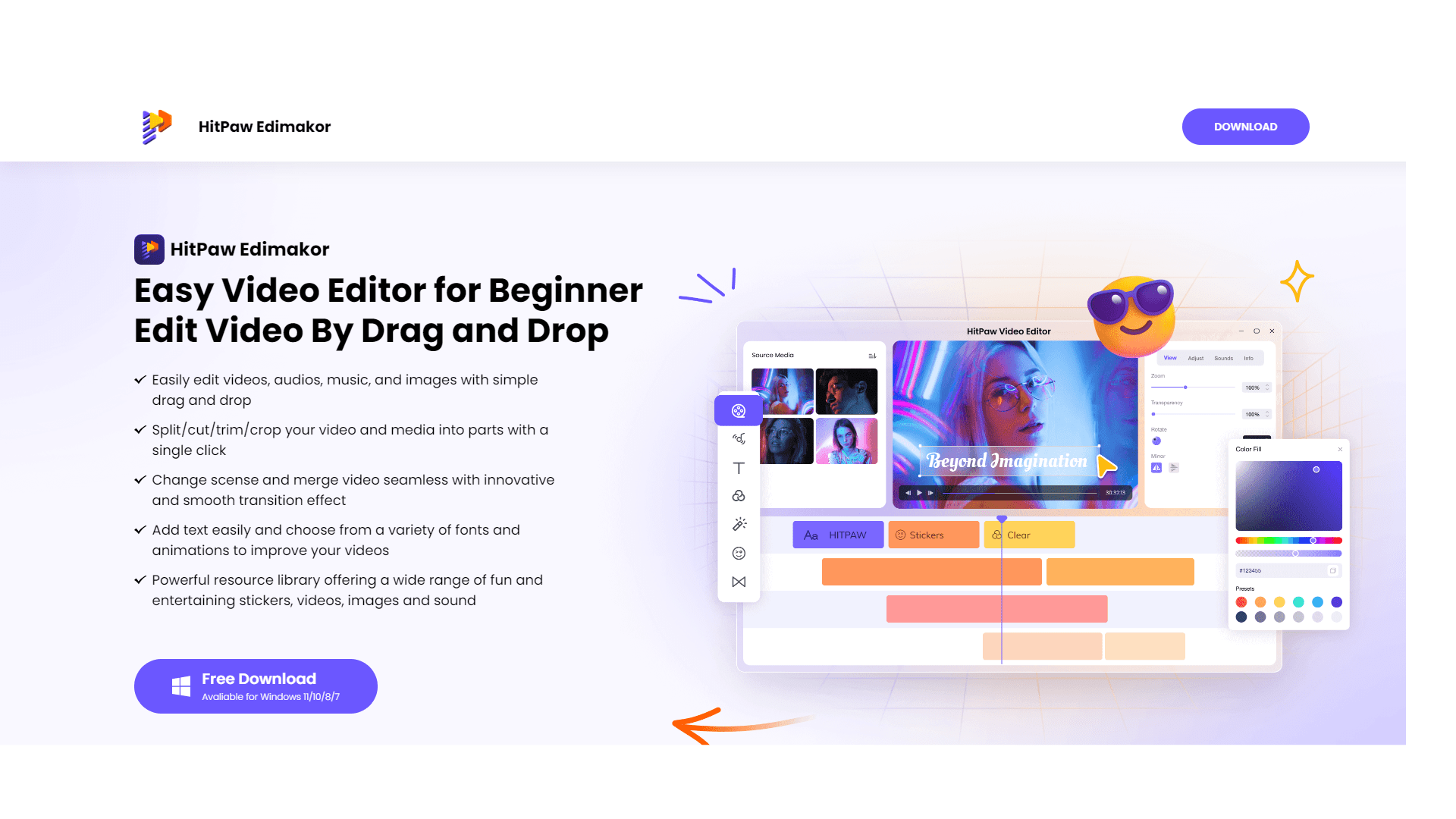
HitPaw Video Editor is a desktop software for video editing that offers AI-powered watermark removal alongside various editing options like trimming, adding effects, and transitions.
Features:
- Desktop software for video editing with AI-powered watermark removal.
- Offers various editing options beyond watermark removal (trimming, adding effects, transitions).
- Free trial available, with paid plans starting at $39.95 per year.
Choosing the Right TikTok Watermark Remover for You
The best watermark remover depends on your needs and budget. Here’s a quick breakdown:
- Free option with basic needs: SnapTik or the free plan of InShot or VEED might suffice for occasional use.
- More editing features: Consider VEED, Kapwing, or HitPaw Video Editor if you want watermark removal alongside video editing capabilities.
- Desktop software for advanced editing: Apowersoft ApowerEraser offers a powerful desktop solution with watermark removal and batch processing.
- Paid plans offer more features: Most platforms generally provide higher-resolution exports, batch processing, and unlimited watermark removal.
Conclusion
Tiktok watermark remover can be incredibly helpful for downloaded TikTok videos, but remember to use them responsibly and ethically. Always credit the original creator when sharing content, regardless of the platform. With the right tool and a focus on responsible content use, you can easily remove watermarks from your favorite TikTok videos and share the laughter (or creativity) without any unwanted interruptions.
Use SocialBu, the ultimate social media management tool, to enhance your TikTok content strategy. With SocialBu, you can stay ahead of everyone by scheduling your posts, analyzing your performance, and automating intelligent replies.
FAQs
How can you remove the watermark in TikTok for free?
You can remove the watermark from a TikTok video for free using third-party apps or websites such as:
- SnapTik
- MusicallyDown
- TikTok Downloader
- TTDownloader
- Watermark Remover
Please note that some of these services may have limitations or ads.
How can I download a TikTok video without a watermark?
You can download a TikTok video without a watermark using the same third-party apps or websites mentioned above. They often provide an option to download videos without watermarks.
Where can I download TikTok videos?
You can download TikTok videos from the following sources:
- TikTok app (save video to camera roll or download using share option)
- Third-party apps like SnapTik, MusicallyDown, etc.
- Websites like TikTok Downloader, TTDownloader, etc.
How to download TikTok?
To download the TikTok app, follow these steps:
- Open the app store on your device (App Store for iOS or Google Play Store for Android)
- Search for “TikTok”
- Click the “Get” or “Install” button
- Wait for the app to download and install
- Launch the app and start exploring.