Instagram is the most popular social media platform among Gen-Z. This aesthetic platform entertains users with its short-form Reels, captivating posts, engaging stories, and amusing videos. So, while scrolling, it’s common to stumble upon an awe-inspiring Instagram video that leaves you wanting more.
You can save it into Instagram collections, but Instagram doesn’t provide any built-in feature to download it. Fret not because we’ve got the solution!
You can download Instagram videos in HD directly into the gallery in many ways. In this blog post, we’ll share the three most common ways.
So, get ready to learn the mysterious ways to download that Instagram video you’ve kept an eye on for so long.
Why Download Instagram Videos?
Firstly, let’s look at the reasons to download Instagram videos into your gallery!
- The primary reason to download Instagram videos is to enjoy them offline. This makes it convenient and a source of entertainment when you do not have a stable internet connection.
- Downloading Instagram videos or reels lets you curate your favorite content collection. You can easily share it on social media platforms to reach a wider audience or with friends.
- Having downloaded videos on your device ensures instant access without waiting for content to load.
- Another reason to download Instagram videos, stories, or Reels is that you want to archive valuable or sentimental content. Content creators and artists follow this practice to compile a portfolio showcasing their work.
- It is helpful for educational purposes, enabling you to learn from content, even offline.
- You want to use downloaded videos for creative projects such as remixing, editing, or incorporating them into other forms of media.
How to Download Instagram Videos to Your Phone
Though you can stay active on the Instagram app and view as many videos and content live as possible, you can’t download them to your phone to view offline. This is because Instagram does not provide any built-in feature to support downloading Instagram videos, Reels, or other content.
But don’t worry; we’re here to help you. There are many other ways and options to download IG videos into your camera roll.
Here are some of the methods you can use to download Instagram videos!
Method 1: Do it Manually
The number one approach is to do it manually, but how? You know you can take screenshots of images and posts on Instagram, but you can’t do it with videos. This is where screen recordings come in.
Yes, you heard it right. You can use the screen recording feature on iPhone and Android devices to record and download Instagram videos or stories.
Here’s a step-by-step guide for each platform:
On iPhone:
Firstly, ensure that you can access the recording feature from your mobile control screen.
- Swipe down from the upper-right corner to access the Control Center.
- Press and hold the screen recording icon (a circle within a circle). If you don’t see this icon, add it through Settings > Control Center > Customize Controls.
- Open Instagram and play the video you want to download in your preferred volume.
- Tap the screen recording icon, and a countdown will begin.
- After capturing the video, return to the Control Center and tap the screen recording icon again, or simply tap the red status bar at the top and confirm to stop recording.
- The recorded video will be saved in your Photos app, ready for playback, editing, or sharing.
On Android
- Swipe down from the top or wipe up from the bottom. This step may vary depending on your Android device.
- Find and go to the screen recording button.
- Open Instagram and go to the video, reel, or story you want to download.
- Play it and start the screen recording.
- After recording the desired video, stop the screen recording by tapping the screen recorder notification.
- The recorded video will be saved in your gallery or Photos app.
Pro Tips: Though screen recording may not be a good option if you want to download Instagram videos in HD, it’s still convenient. To ensure that the captured video is of high quality, set the volume prior and turn on the ‘DO Not Disturb’ feature to avoid capturing the pop-up notification in your recording.
Method 2: Using Third-Party Instagram Video Downloader Apps/Websites
If you prefer a more streamlined approach to downloading Instagram videos to your phone, third-party Instagram video download apps and websites are an efficient and more accessible solution.
These apps and websites allow you to download Instagram videos in MP4 and HD formats. While websites are the go-to option for downloading IG videos because there is no need to download any external software, some reliable apps are also here to assist you.
Here are some popular options:
1. Insload
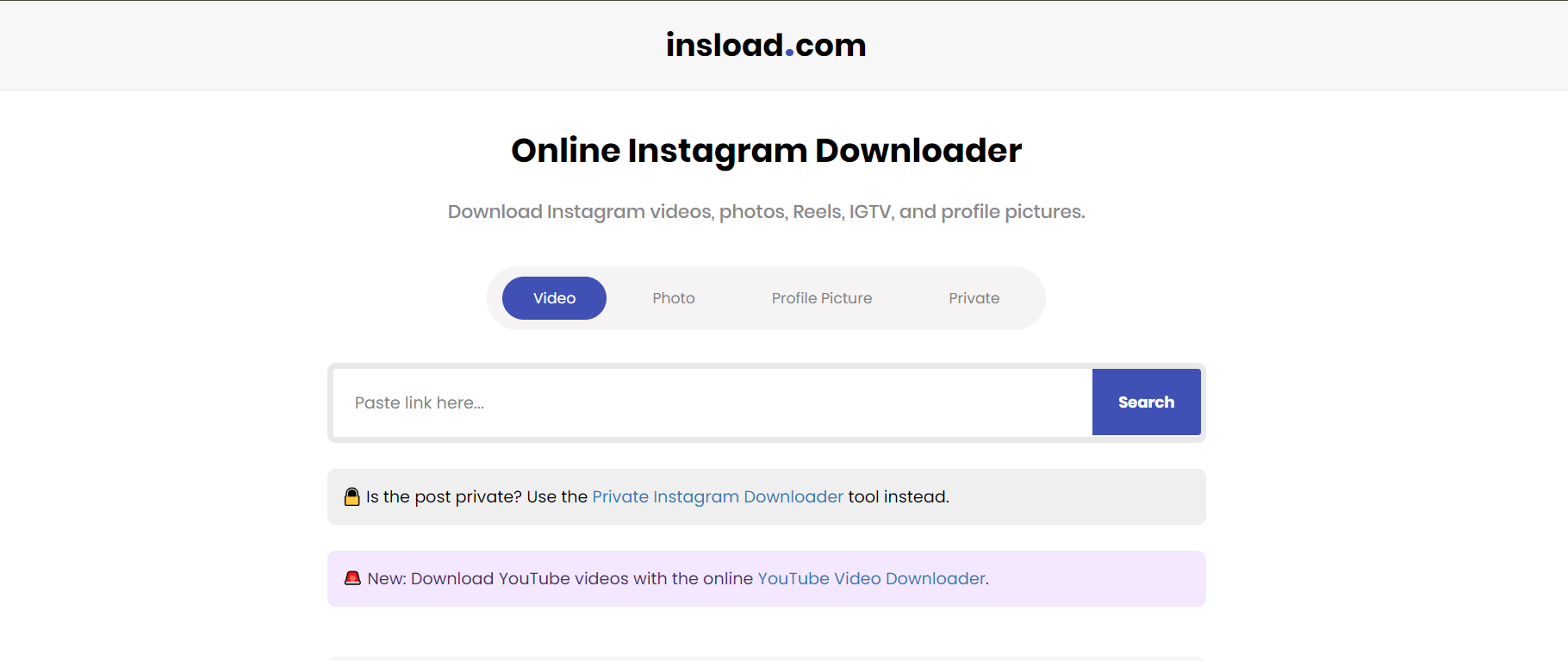
It is a user-friendly website designed for effortlessly downloading Instagram videos online. With its easy-to-use interface, you can quickly and easily save your favorite videos, photos, Reels, and IG profile pictures from Instagram for offline viewing or sharing. It is free to use and allows you to download as many videos as you want.
2. Snapinsta
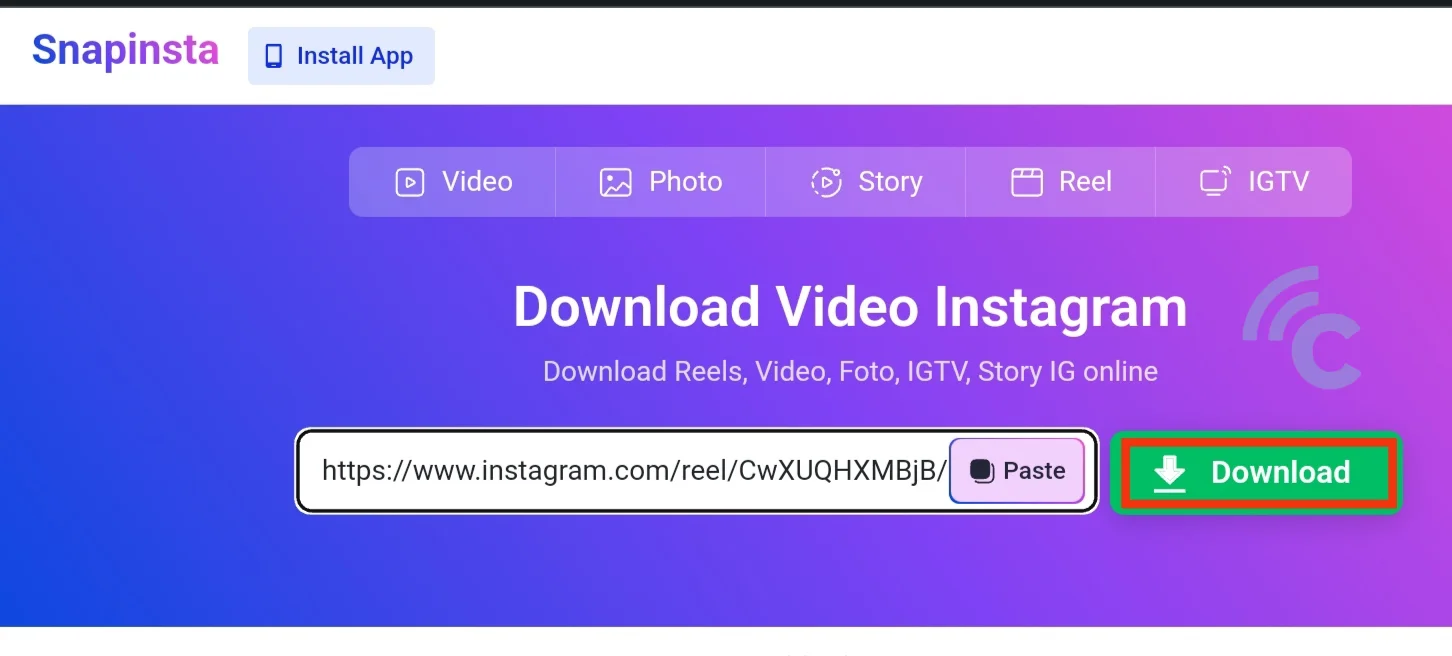
Snapinsta is another recommended Instagram video downloader that simplifies the process of saving videos from Instagram. It’s also free to use and lets you download any form of content from Instagram, be it videos, Reels, photos, or Instagram stories.
You can also download its app from the App Store, but the website is indeed an easy and convenient option.
3. Publer
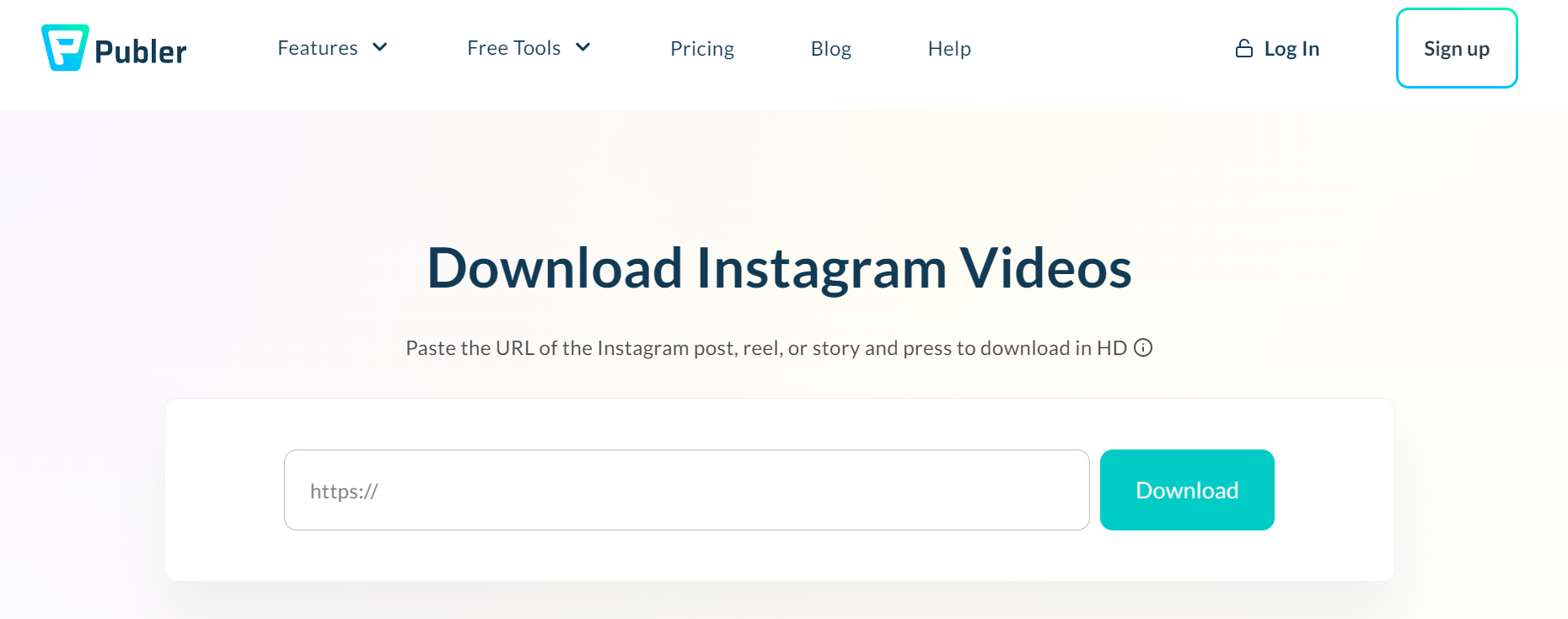
This is the most reliable and best Instagram video downloader. It is a web-based software that also has an app.
Publer is free and lets you download Instagram videos, Reels, stories, and photos without any watermarks and disturbing ads.
4. Repost: For Instagram (iOS only)
Repost for Instagram is a dedicated iOS app that allows you to download Instagram stories and videos in MP4 and of high quality without any watermark.
Its user-friendly interface lets you easily download Instagram photos and videos to your devices. It also provides a convenient way to reshare content from your favorite accounts.
4. InsTake
InsTake is a free video downloader for iOS and Android. This app provides a convenient solution for you to save and download your favorite videos directly to your phone’s gallery.
With its straightforward interface, InsTake offers a seamless experience to enjoy Instagram video content offline.
How to Download Instagram Videos Using These Websites/Apps
Now, let’s discuss how to download Instagram videos using these apps and websites.
- Open the Instagram app or go to the Instagram website.
- Find the video you want to download. Tap on the three dots (ellipsis) or the share button on the video to access the “Copy Link” option.
- Choose the “Copy Link” option to copy the Instagram video/photo/Reels URL.
- Choose one of the third-party websites or apps mentioned above.
- Look for a designated bar to paste the copied Instagram video download link on the chosen website or app.
- Some websites or apps may provide options to choose the video quality. Select your preferred quality if given the choice.
- Click on “Download” to start the downloading process.
- After downloading, the video will be available in your device’s gallery.
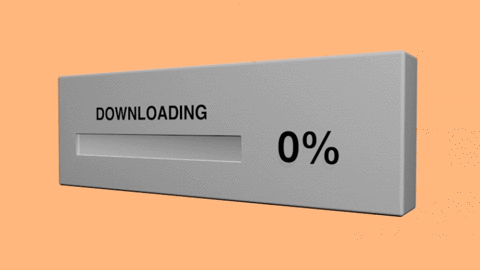
Following these steps, you can easily download Instagram videos using various third-party apps and websites. This provides a convenient way to access and save your favorite content.
Method 3: Using The Source Code
If you’re tech-savvy and have the technical know-how, using the source code of an Instagram post is another method to download Instagram videos directly.
This method involves extracting the video link from the page’s source code. Here’s a step-by-step guide:
- Open the Instagram app or website and go to the video you want to download.
- Right-click the IG video page on a computer and select “View Page Source” or use the keyboard shortcut (Ctrl + U on Windows, Command + Option + U on Mac).
- Use the search function (Ctrl + F or Command + F) to find the video URL within the page source code. Look for a line containing “og: video” or similar unique meta tags.
- Once you locate the video URL, copy it.
- Paste the copied URL into a new browser tab and press Enter to open the video file directly.
- Right-click on the video and choose “Save Video As” to download it to your device in your selected folder.
Using the source code provides a direct way to access video URLs and download them to your device. However, it’s recommended to be careful and adhere to Instagram’s terms of service.
With it, you’re done with downloading your Instagram video! Yay!
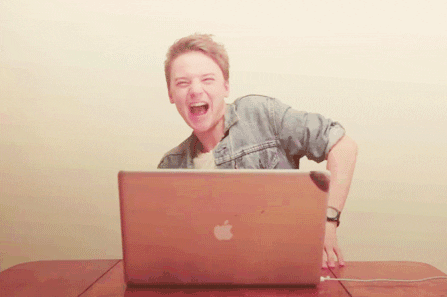
Wrap-Up
And there you have it: your ticket to downloading Instagram videos in HD and MP4!
Whether you’re saving for offline vibes or want to share with others, these methods to download Instagram videos have got you covered!
However, third-party Instagram video download apps or websites are the most convenient, favorable, and easy ways to download Instagram videos.
So, elevate your viewing experience and make every moment count—clear, vivid, and at your fingertips at any time.
Want to build your Instagram presence? Then try SocialBu – your go-to partner, to schedule your Instagram stories and posts and publish them on time.
What’s more, you can engage with your audience, measure your content performance, and automate your tedious tasks, all with SocialBu. So why wait? Try now and see your growth!
Happy downloading!📱







