What if your blog post could publish itself across all your social platforms—automatically? Now it can. With RSS feed automation, this becomes your reality. With RSS feed automation, you can automate RSS feed to social media and make that vision a reality. Imagine hitting “publish” on your blog and having it instantly appear on all your social channels—without lifting a finger.
No more burnout from repetitive tasks—just streamlined, stress-free sharing that keeps your content flowing consistently, your audience engaged, and your mind free to focus on creating impactful ideas rather than managing the mechanics of distribution.
This blog will guide you through simplifying your social media workflow by automating content delivery using RSS feeds.
How to Automate RSS Feed Content for Social Media
An RSS (Really Simple Syndication) feed is your shortcut to staying updated with your favorite websites. It’s a file that captures updates, such as new blog posts, articles, or podcasts, allowing you to access fresh content without needing to visit the source.
For marketers and creators, RSS feeds are a game-changer for distributing RSS feed content, making it easier to align fresh updates with a consistent social media content strategy.
For social media managers, it supports seamless content syndication, smooth RSS feed management, and a time-saving social media workflow.
Here’s why to use RSS feeds for Social Media:
- Time-Saving Automation: With RSS feed automation tools like SocialBu, you can automatically post RSS feeds to social media, eliminating the need for manual posting and freeing up your schedule.
- Engage with Timely Updates: Stay relevant by sharing content the moment it’s published, keeping your audience hooked with automated blog sharing to social media.
- Effortless Content Curation: RSS feeds extract high-quality content from your preferred sources, making it effortless to curate and share posts that resonate with your followers.
Now that you understand the power of RSS feeds, let’s explore how to automate RSS feed to social media with SocialBu.
How to Set Up RSS Feed Automation with SocialBu
Automate your RSS feed to social media effortlessly with SocialBu, an all-in-one RSS-to-social media scheduler. Whether you want to schedule RSS feed posts to LinkedIn, publish RSS feed to Twitter automatically, or auto-share blog posts to social media, SocialBu’s intuitive interface has you covered.
Here’s how to set up an RSS Feed in simple steps.
Step 1: Go to the Automation Section
Log in to your account and navigate to the Automate tab on your main dashboard to set up automations for platforms such as LinkedIn, Instagram, Facebook, X, and Reddit.
Step 2: Start a New Automation Workflow
Click on the “New Automation” button to initiate a new workflow that can help you automate posts across multiple channels, including your social media accounts.
Step 3: Assign a Name to Your Workflow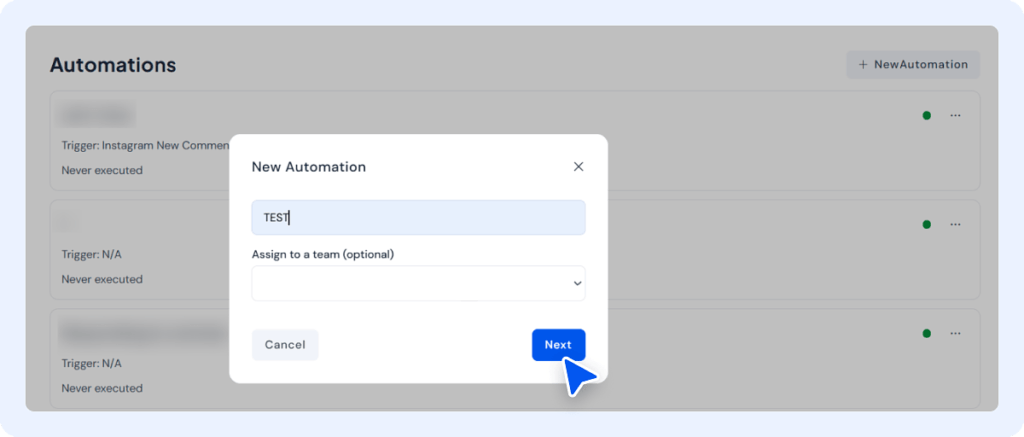
Give your automation a descriptive name (e.g., “RSS to LinkedIn & Reddit”), then click Next to move to the next step.
Step 4: Define the Trigger Event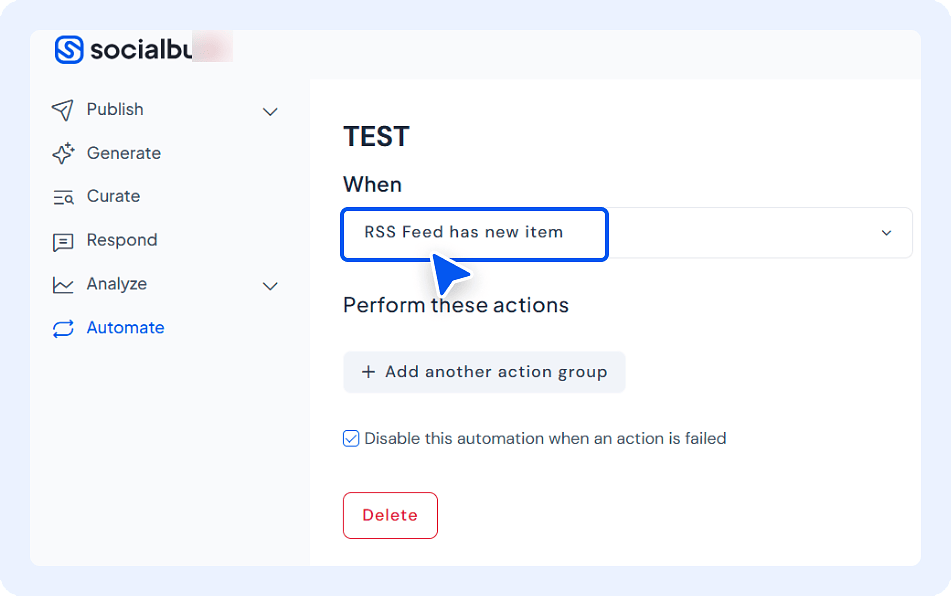
From the dropdown menu, choose “RSS feed has new items” as the trigger.
This ensures your automation activates whenever new content is published—ideal for sharing fresh blog posts or updates directly to platforms like Facebook, X, and LinkedIn.
Step 5: Input the RSS Feed Link
Paste the RSS feed URL you’d like to monitor.
Step 6: Pick an Automated Action
Decide what action the system should take when new content appears in the feed. Choose from:
- Send an Email – Notifies specific recipients about the new post.
- Publish a Social Post – Instantly shares content to your connected LinkedIn, Instagram, Facebook, X, or Reddit accounts.
- Add to Queue – Saves the item for future posting across your social platforms.
- Send HTTP Request – Triggers webhooks or integrations for third-party services.
Step 7: Insert Dynamic Placeholders (Optional)
Customize your posts using dynamic fields such as the title, link, or description from the RSS item—perfect for making each post feel personalized when sharing on platforms like Instagram and X.
With your automation set up, let’s dive into how SocialBu tailors RSS feed content distribution for specific platforms.
Platform-Specific Automation with SocialBu
SocialBu’s robust features make it a standout for social media automation with RSS feeds. You can auto-post RSS feeds to social media, analyze performance, and even collaborate with your team—all within one platform.
This makes SocialBu ideal for content curation and automated publishing across multiple channels.
Here’s how to leverage SocialBu for platform-specific RSS feed social media integration.
RSS Feed to Facebook Auto-Post
Set up your RSS feed to auto-post to Facebook auto-post, instantly sharing blog updates or articles to your Facebook page or group.
Additionally, SocialBu’s scheduling feature enables you to time posts for maximum engagement. This ensures your content automation drives results with minimal effort.
Publish RSS Feed to Twitter (X) Automatically
X is all about real-time updates. With SocialBu, you can publish an RSS feed to Twitter automatically, delivering fresh content to your followers the moment it’s live.
Moreover, SocialBu’s team collaboration features enable you to review posts before they are published, ensuring your RSS feed automation for content marketing aligns with your brand’s voice.
RSS Feed to Instagram Automation
Instagram is about visuals and storytelling. SocialBu helps you create engaging posts by pulling content from your RSS feed. You can schedule posts to go live at peak times, ensuring your audience sees your latest blog teasers or news updates when they’re most active.
This seamless automation enhances your content curation, keeping your Instagram feed fresh, relevant, and aligned with your brand.
Schedule RSS Feed Posts to LinkedIn
LinkedIn thrives on professional content. With SocialBu, you can automate RSS feed to social media, effortlessly scheduling posts to LinkedIn and sharing thought leadership or company updates at optimal times.
Analyze engagement metrics to refine your strategy, making SocialBu a powerful RSS-to-social media scheduler for building your professional presence.
RSS Feed to Reddit Automation
Reddit’s niche communities love fresh content. With SocialBu, automate RSS feeds to post to targeted subreddits, driving traffic through automated blog sharing to social media.
By tapping into Reddit’s passionate communities, you increase exposure while maintaining a consistent posting schedule.
Curious about the best times to post on Reddit? Read: What is the Best Time to Post on Reddit in 2025?
Now that you’ve mastered platform-specific automation, let’s see how SocialBu simplifies auto-sharing blog posts to social media.
Automate Blog Posting Through SocialBu
If you run a blog, SocialBu is your go-to solution for auto-sharing blog posts to social media. Connect your blog’s RSS feed, and SocialBu will share new posts across your chosen platforms instantly or on a schedule.
This makes RSS feed automation for content marketing effortless, keeping your audience engaged without manual work.
Monitor Performance and Engagement After Automating With SocialBu
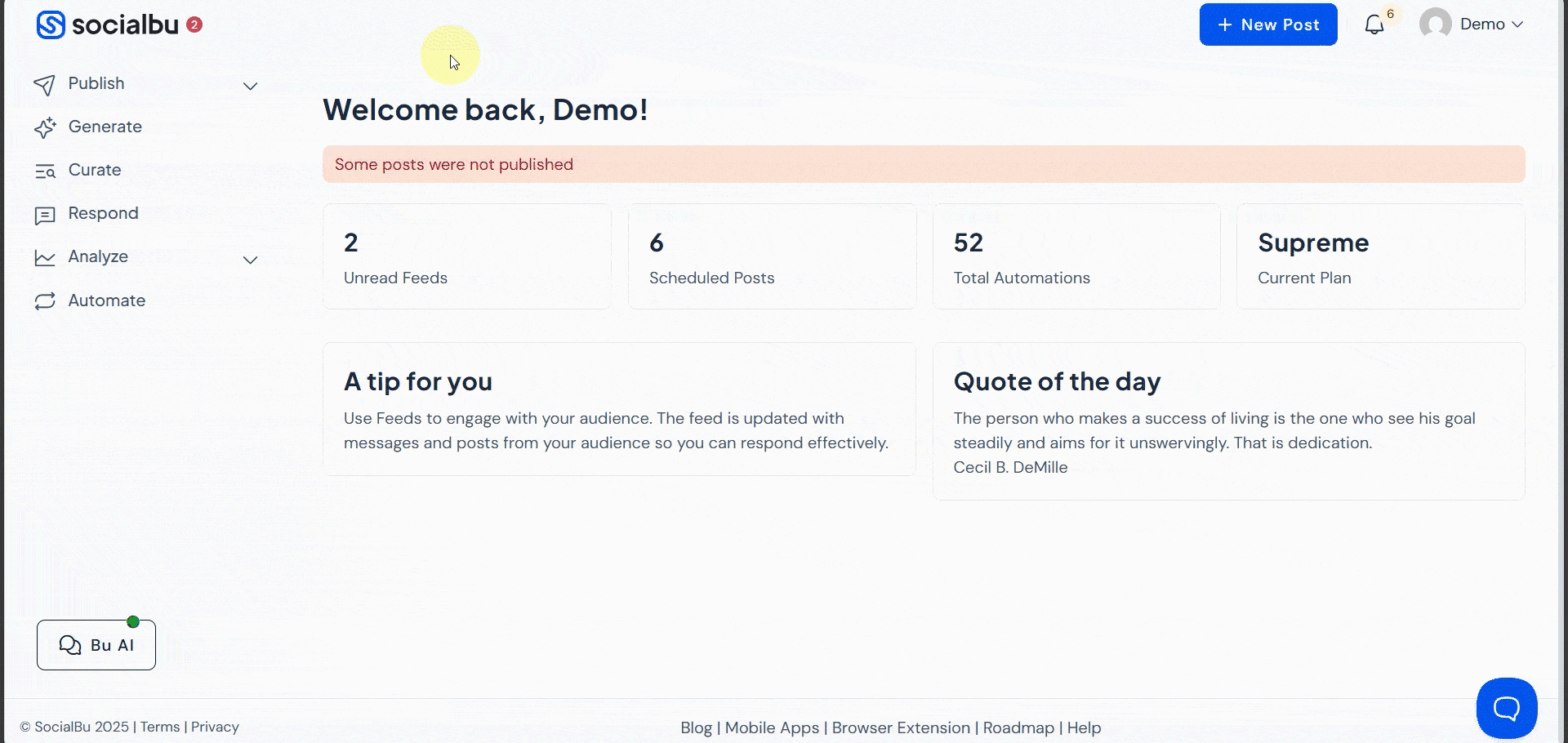
Once you’ve automated your RSS feed content, tracking performance is crucial. SocialBu’s analytics dashboard lets you track the performance of your RSS feed content distribution.
Monitor clicks, likes, shares, and comments to understand what resonates with your audience. Use these insights to tweak your content curation strategy, ensuring your automated publishing drives maximum engagement.
Plus, SocialBu’s automate feature ensures your content keeps posting consistently, helping you maintain a steady online presence with minimal effort.
Conclusion
RSS feeds simplify how your content reaches the world, and SocialBu makes them unstoppable. By automating your RSS feed to social media, you can share fresh blog posts, articles, or updates across platforms like Facebook, X, LinkedIn, Instagram, and Reddit without breaking a sweat.
SocialBu’s intuitive features—social media scheduling, analytics, and team collaboration—turn RSS feed automation for content marketing into a seamless process, ensuring your audience stays engaged with timely, curated content.
Whether you’re auto-posting to Facebook, scheduling LinkedIn updates, or curating for Reddit, SocialBu’s RSS feed to social media posting tool has you covered.
Sign up for SocialBu free for seven days today and start saving time while growing your online presence.
FAQs
What is RSS in social media?
RSS in social media involves using RSS feeds to automatically share website content, like blogs or news, to platforms like Facebook or X, streamlining content distribution.
Is it legal to use RSS feeds?
Yes, using RSS feeds is legal if you have permission to share the content and follow the source’s terms, ensuring proper credit in your automated publishing.
Can you create an RSS feed for Instagram?
Instagram doesn’t natively support RSS, but using social media automation tools like SocialBu enable RSS feed automation for Instagram by formatting feed data for posts or stories.
Does anyone still use RSS feeds?
Yes! RSS feeds remain popular for content curation and social media automation, helping marketers and creators share content efficiently.







