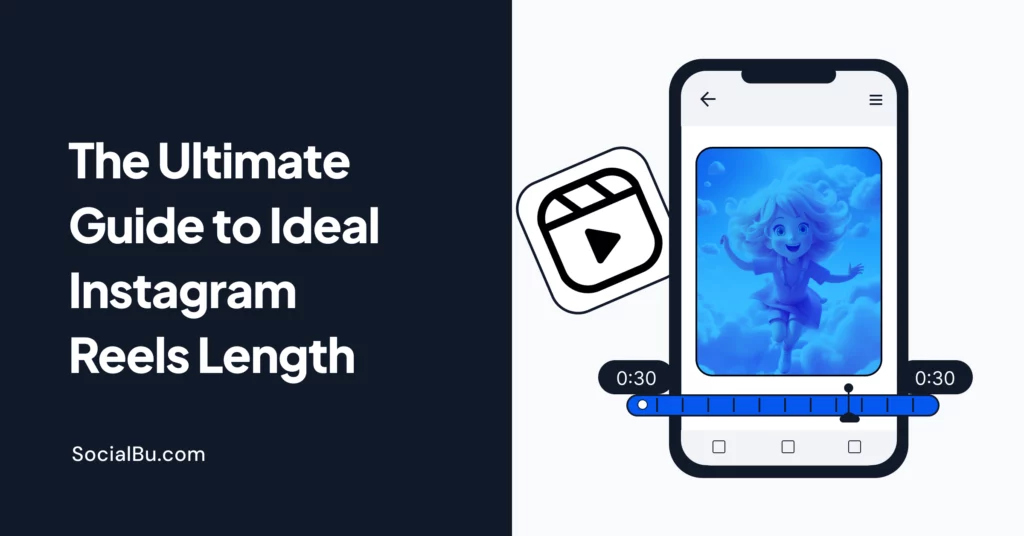A revolution has unfolded in the way we connect and communicate. WhatsApp channel, a feature rolled out on June 8, 2023, is a world where engagement meets privacy.
Read on, as we unveil a step-by-step guide to bridge you to this innovation. Your tailored, private, and direct news feed is just a few taps away!
A New Era of Connection
WhatsApp channel redefines how updates and communications are received. Statuses are passé; now, it’s all about customized, and direct updates. Moreover, these uncluttered updates will be delivered silently unlike the noise of daily chats.
You’ll find Status and channels you follow in WhatsApp’s “Updates” tab, separate from your chats with family, friends, and communities. The Channels feature allows admins to share updates directly to users as texts, photos, videos, stickers, and polls.
What About Privacy?
WhatsApp channels are built on the sacred ground of privacy. Therefore, as a follower, your digital fingerprint – your phone number, stays invisible to admins and fellow followers. Thus, every follow and every update is cloaked in confidentiality.
How to Create Yours?
To create your WhatsApp Channel is as easy as a breeze. Here’s how to do it:
- Open WhatsApp Web, and go to Channels by clicking the Channels icon
- Click > Create channel.
- Click Continue and continue through the onscreen prompts.
- Add a channel name to finish creating your channel. You can choose to change the name again at any time.
- Customize your channel: You can choose to customize your channel now by adding a description and icon or wait until later.
- Add a channel description: Write a captivating description to help potential followers understand what your channel is about.
- Add a channel icon: Add an image from your phone or the web to stand out.
- Click Create channel, and you’re done!
Also, set up two-step verification for the WhatsApp account you use to create your channel and any admins’ accounts for further security.
Concluding Thoughts
WhatsApp channel is a paradigm shift. The beauty of a WhatsApp channel is its flexibility. Admins can decide the audience, content, and the level of interaction. Furthermore, WhatsApp Channel admins will be able to block screenshots and forwards.
In a world clamoring for attention, it stands as a place of personalized, direct, and clear communication. And as it evolves, remember, this is not the end, but a beautiful beginning to a journey where connection and privacy coexist.
[Note: Join the waitlist if you are not seeing WhatsApp Channels yet so that you can be notified when it becomes available. A few features, such as creating a channel, might not be available to you yet, but they will be soon.]